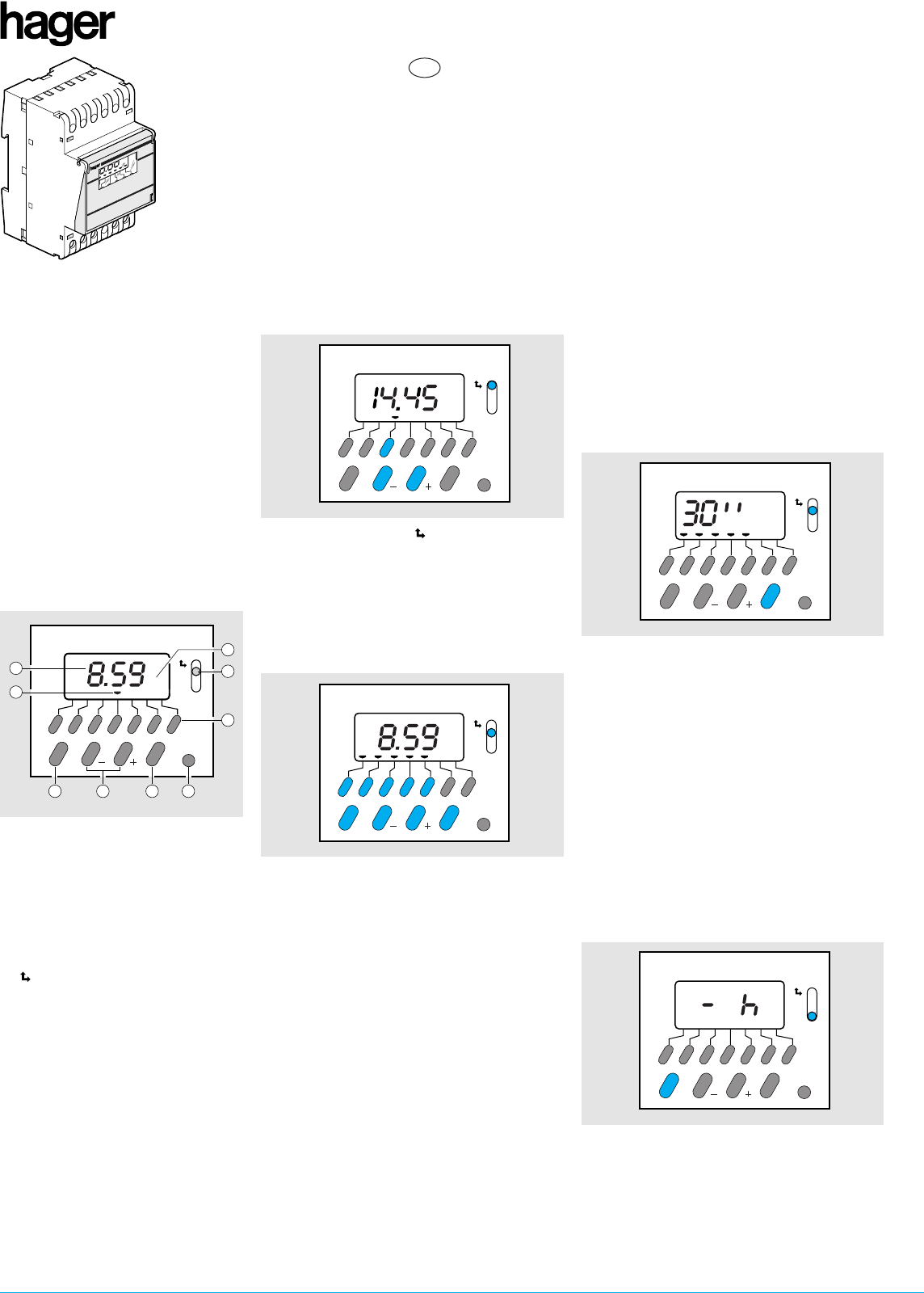EG 171
Working principle :
The EG 171 is a time switch especially
designed to control any timed delayed
application (school bells, fans, etc...).
It is fully programmable with a maximum
of 20 program steps. Each program step
can be applied to one or several days,
maximising the use of each memory
location.
The front cover is sealable preventing
unauthorised access after completion of
programming.
Warning : at the beginning of use, please
reset the device in order to clear the
memory before programming.
This is achieved by using a pen to push
the reset button.
Presentation :
Display :
➀
time
➁
circuit status (ON or OFF)
➂
day of the week
(1 = Monday, 2 = Tuesday ....)
Buttons :
➃
Mode selector : to select one of the
following modes :
time setting
prog programming
auto running mode
manu manual override
➄
“1” to “7” : selection of the days
➅
“on/off” : chooses whether the circuit
is on or off
➆
“+” and “-” : changes settings
➇
“enter” : to confirm
➈
“reset”
Time and day setting :
1. Move mode selector to
2. Select with key “1” to “7” , the actual day
(1 = Monday, 2 = Tuesday.)
3. Input time with buttons “+” and “-”.
Important :
The clock starts when exiting the time setting mode.
Programming :
1. Move mode selector to “prog”.
2. Input the impulse duration with keys “+” and “-”
from 1 to 59 seconds (in 1 sec. increment),
then from 1 to 99 minutes (in 1 min. increment).
- seconds are shown as e.g. 10”
- minutes are shown as e.g. 2’
3. Select with keys “1” to “7” the day(s) assigned
to this program step. An arrow appears
above each day concerned.
4. Input switching time with buttons “+” and “-”.
5. Enter this program step with button “enter”.
Program additional time settings by repeating
steps 3 to 5.
To modify the impulse duration while programming,
press “on/off” key.
To switch back to programmation, press “on/off”.
Important :
To activate the program, move mode selector to
“auto”.
Running Auto mode
This mode is the current displaying mode.
It does not allow any modification.
Move mode selector to “auto”.
Display of the time, the day and the state of the
channel.
To check your program :
1. Move mode selector to “prog”.
2. Press the “enter” key repeatedly to display
the different program steps (switching
time and days assigned).
To override the output :
Permanent override :
1. Move mode selector to “manu”.
2. Select the state of the output with key
“on/off”.
To switch back to automatic mode, move
mode selector to “auto”.
To modify or delete a program step :
1. Move mode selector to “prog”.
2. If necessary modify the impulse duration
and confirm with “enter”.
3. Press “enter” repeatedly and select the
program step to modify or to delete.
4. Modify :
- switching time with keys “+” or “-”
- days assigned with keys “1” to “7”
(an arrow flashes above all days assigned,
press once to add a day, press twice to
cancel).
- impulse duration by pressing key “on/off”
and then with “+” and “-”
To delete a program step, press keys “1” to
“7” in order to cancel all days assigned.
5. Confirm with the “enter” key.
1 impulse channel time
switch - weekly cycle