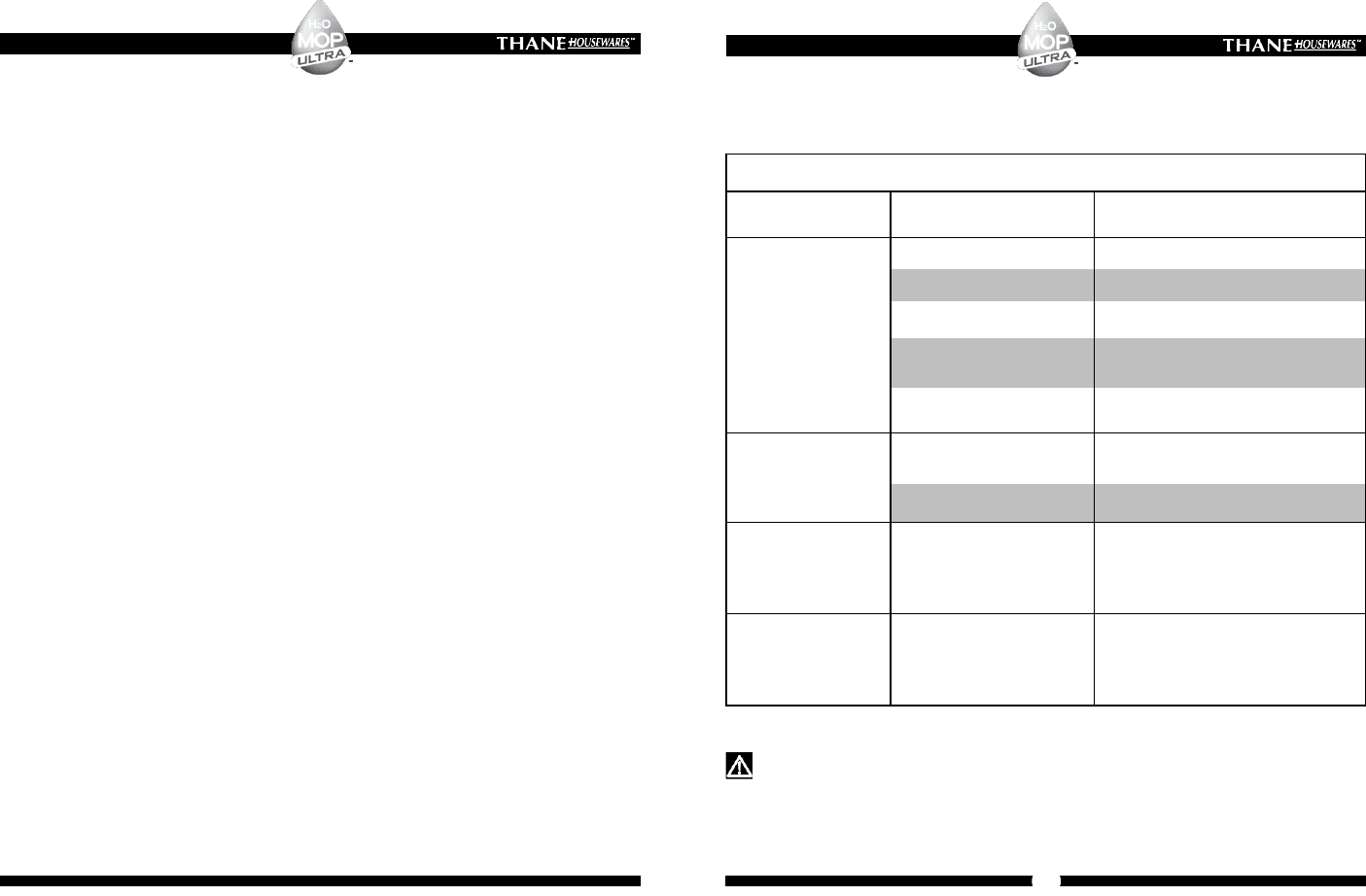TROUBLESHOOTING GUIDE
WARNING:
TO REDUCE THE RISK OF FIRE, ELECTRIC SHOCK OR INJURY, UNPLUG APPLIANCE
FROM OUTLET BEFORE SERVICING.
17
U S E R ’ S G U I D E
THANK YOU
Congratulations for choosing the H2O Mop
®
Ultra
™
,
a new and improved steam cleaner with a detachable hand-held
steamer. The H2O Mop
®
Ultra
™
is a new way of cleaning
that is effective and far more hygienic than conventional methods. The
The H2O Mop
®
Ultra
™
achieves a high degree of hygiene and increases
cleansing power by converting water to steam using a microfiber floor
cloth to enhance absorbency. When contact is made with floor surfaces,
dirt and grime can be eliminated in a matter of seconds. Since the H2O
Mop
®
Ultra
™
uses the active power of steam without the use of
detergents or soap, it is environmentally friendly.
Regular steam cleaning also helps destroy dust mites, some types of
bacteria, fungus and mildew. To disinfect a specific area, position the
steamer over the area for a minimum of 10 seconds.
The steam temperature will reach
approximately 90-100°C (194-212°F). Use this procedure to disinfect
floors in bathrooms, showers, around kitchen counters, pet sleeping
quarters, etc.
U S E R ’ S G U I D E
Problem
THE UNIT DOES NOT
POWER ON
REDUCED STEAM OR
NO STEAM
STEAM ESCAPES
FROM CONNECTIONS
WATER IS DRIPPING
FROM THE
EXTENSION HOSE
ATTACHMENT
(optional item)
THE CLEANING CLOTH
BECOMES WET
Possible Cause
The unit is not plugged in
Water Tank Empty
Blocked Steam Nozzle
Water filter blocked
The copper ball in Water Tank
(Part 9) does not sink into water
Limescale Deposit
Attachment is not connected
properly
Debris or obstructions at the
connection points
There is condensation inside the
hose
The cloth gets saturated with
water
Solution
Make sure the unit is plugged into a proper
outlet and the switch is ON
Fill Water Tank (Part 9)
Remove Mop Head (Part 16) and Clean the
Nozzle.
Check the water filter. If it is getting dirty,
replace with a new water filter.
Wobble your mop by the handle and make
sure the copper ball in Water Tank (Part 9)
is in water
Follow cleaning procedure to remove
limscale in this User’s Guide
Turn the unit OFF, allow it to cool down,
disconnect the accessories and reattach
them.
Remove the accessory and check and clean
connection points
Hold the hose vertically and allow any water
to drain out.
Remove wet cloth and replace with a dry
cleaning cloth or allow cloth to cool, then
wring out and reattach.