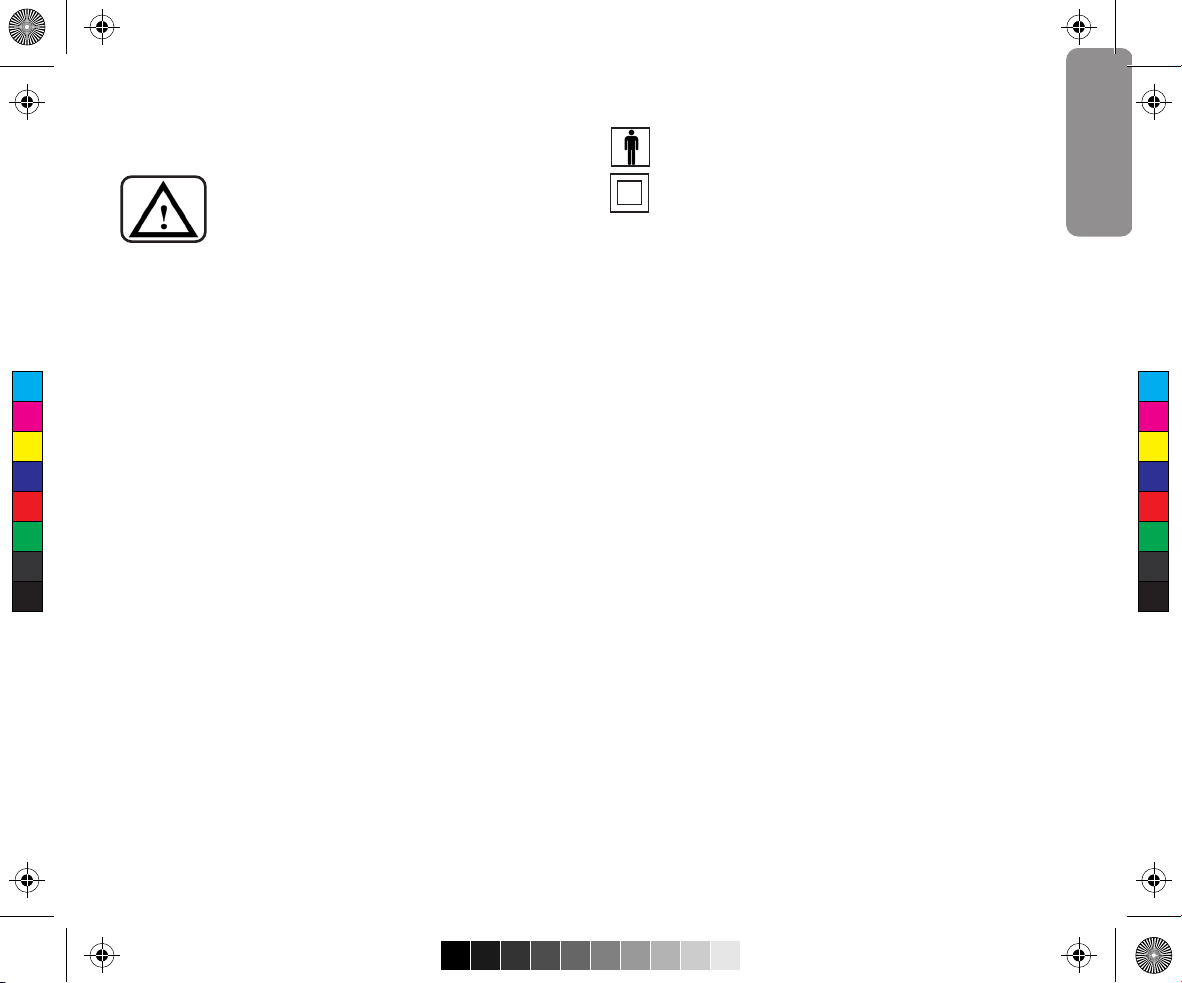- Do not disassemble, repair or modify GYMFORM ® DUAL SHAPER.
- Do not use GYMFORM ® DUA L SHAPER at high temperatures or in very
humid environments.
- GYMFORM ® DUAL SHAPER is not a medical or therapeutic device.
When putting on your GYMFORM ® DUAL SHAPER, always remember:
- T o place the belt ON L Y on your abdomen, in the thigh area or in the glute
area.
- Not to place the device around your neck, on your chest or on your back
in such a way that electricity passes through your heart, on your genitals
or on your head.
- Not to place the belt on recent scars, inflamed skin, infected areas or
areas that are susceptible to acne, thrombosis, other vascular problems
(varicose veins) or any part of your body with limited sensitivity .
- Not to place the device on areas with injuries or limi ted mobility (fra ctures
or sprains).
- Not to place the belt directly on metal implants. It should be placed on
the closest muscle.
CONTENTS
1. 1 belt with control panel
2. 2 self-adhesive electrodes
3. 1 adapter
4. 1 carry bag
5. 1 instruction manual
6. 1 diet plan
7. 1 measuring tape
PUTTING ON THE BEL T
1. Separate the ends of the belt.
2. Place the GYMFORM ® DUAL SHAPER belt on the part of your body
you want to work on and attach it firmly in place.
3. Plug the cable into the mains.
CONTROL P ANEL
Whe n th e de vice i s p lu gg e d into the ma in s, pre ss the ma in ON/OFF bu tton
on the control panel. The two panels, i.e. Electro-muscular Stimulation
(EMS) and V ibration, will light up.
There are 3 ways to use GYMFORM ® DUAL SHAPER:
- VIBR A TION AND EMS A T THE SAME TIME: for this option, select the
programmes for these options on the control panel separately .
- ON L Y VIBR A TION: for this option, just select the programmes on the
V ibration screen on the control panel.
- ON L Y EMS: for this option, just select the programmes on the EMS screen
on the control panel.
VIBRA TION
It is not possible to set the duration on the V ibration option. The default
duration is 30 minutes. If you want the programme to finish soone r , simply
turn of f the V ibration option by pressing the ON/OFF button.
Automatic V ibration Programme:
- Press the ON/OFF button on the V ibration screen.
- Th e d e fa u l t se tti n g i s th e Au to ma ti c V i b ra ti o n Pro g ra mme. Th i s p ro g ra mme
lasts for 30 minutes. In the Automatic V ibration Programme, the vibration
intensity alternates from Level 1 (low intensity) to Level 5 (high intensity).
Manual V ibration Programme:
With this option, you can choose the vibration intensity level you want,
from level 1 (low intensity) to Level 5 (high intensity).
- Press the ON/OFF button on the V ibration screen twice and the word
“Manual” will appear on the screen.
- Select the desired intensity level by pressing the + and - intensity buttons.
- While the programme is running, you can vary the vibration intensity by
pressing the + and - intensity buttons.
ELECTRO-MUSCULAR STIMULA TION (EMS)
The EMS option o f fers 5 di f ferent programmes. Use the programme that
best fits your needs:
Programme 1: T oning (duration: 21 min.)
Programme 2: Reducer (duration: 20 min.)
Programme 3: Silhouette (duration: 24 min.)
Programme 4: Calorie burning (duration: 24 min.)
Programme 5: Reaf firming (duration: 22 min.)
A TTENTION: Bear in mind that the EMS programmes are only activated
when the electrodes are in contact with the skin. If the electrodes are not
in contact with the skin, the EMS programmes cannot be selected.
Thank you® DUAL SHAPER. With GYMFORM®
DUAL SHAPER, you
stimulation and vibration at the same time.
A
THIS INSTRUCTION MANUAL
W
Before beginning any exercise programme, including GYMFORM® DUAL
SHAPER, consult your general physician and your physiotherapist.
Read the instructions, warnings and precautions carefully before using
GYMFORM® DUAL
GYMFORM® DUAL SHAPER
However, the
and the instruction manual before using this product.
- Keep GYMFORM® DUAL
- Do not use GYMFORM® DUAL SHAPER if you suf fer from thrombosis
or are receiving medical treatment.
- DO NOT use GYMFORM® DUAL
If you have an electronic implant (such as a pacemaker) or suffer from any
kind of heart problem.
- Do not use GYMFORM® DUAL
-If you suf fer
GYMFORM® DUAL
- Do not use GYMFORM® DUAL
- NEVER place your GYMFORM® DUAL SHAPER in the thorax area,
because electro-muscular stimulation could increase the risk of cardiac
fibrillation.
- NEVER place your GYMFORM® DUAL SHAPER on an area of your skin
that is scratched, irritated, infected or injured. Do not place it on fractures,
sprains, metal implants, etc.
- AVOID using your GYMFORM® DUAL SHAPER near devices that emit
electromagnetic radiation,
ovens, X-ray equipment, etc.
- VOID using your GYMFORM® DUAL SHAPER if you are drowsy or
asleep.
- VOID using your GYMFORM® DUAL SHAPER if your body is in contact
with water or in a damp atmosphere.
- Do not use your GYMFORM® DUAL SHAPER in combination with any
other device that transmits electrical current to your body or with any other
machine.
- VOID
®
DUAL SHAPER when working with
machinery
- In some cases, the electrodes may cause your skin to temporarily turn
red.
- This symbol indicates that the device is protected against
electrostatic discharge by BF-type double insulation.
- Equipment protected by double insulation or reinforced
insulation.
-
Dual Shaper
this product.
- Connecting the device to high-frequency surgical equipment may cause
burns at the contact points of the GYMFORM® DUAL SHAPER and the
GYMFORM® DUAL
- Operation of a short-wave therapeutic
general vicinity (1 metre away) may cause instability in the output power
of the GYMFORM® DUAL
-
fibrillation.
DO NOT use GYMFORM® DUAL SHAPER:
•If you have been operated on recently
•If you have an electronic implant ffer from a
heart problem.
•If you are pregnant.
•If you r, epilepsy or
dysfunction.
•If
equipment.
•If you are connected to high-frequency surgical equipment.
•While breastfeeding.
Women: to use your GYMFORM® DUAL
•At least six months after the birth of your child (after consulting your doctor).
•A
•At least three
your doctor).
•Until after the first days of your menstrual period.
To use the GYMFORM® DUAL SHAPER, you should obtain permission
from your doctor or physiotherapist:
•If you suffer from a serious disease or injury not mentioned in this section.
•If you have been operated on recently
•If you are diabetic and take insulin.
Additional W
- Keep GYMFORM® DUAL SHAPER in the carry bag provided and keep
it away from sharp objects.
- Never place heavy objects on your GYMFORM® DUAL
- Stop use immediately if you notice any discomfort.
- Use only the cables and adapter provided.
- Unplug the device from the mains after each use.
English
3
- If you want to change the EMS level or programme while using the belt
on the EMS and vibration settings at the same time, remove the panel from
the fastener before doing so. This wa y , you will avoid the risk of increasing
the EMS intensity several levels at once.
A TTENTION: WE RECOMMEND REPLACING THE ELECTRODES
AFTER EVE R Y 30 USES. IF YOU NOTICE THE ELECTRODES H A VE
PREMA TUREL Y LOS T THEIR ADHESIVE POWER, WE T THEM WITH A
DAMP SPONGE.
Use only t he elect r odes s upplie d by t he d ist ribut or of G y mf orm Dual S haper .
The electrodes supplied with Gymform Dual Shaper require no disinfection
or sterilization.
The duration of each programme is set by default. Howeve r , if you want
t he pr ogr amme t o f inish s oone r , y ou c an t ur n o f f t he E MS opt ion by pr es s ing
the ON/OFF button until you reach Programme 0.
Follow these steps:
- Press the ON/OF F button on the EMS screen once to act ivate t he option.
Programme 0 will appear on the screen. Then press the ON/OFF button
as many times as necessary until you select the desired programme from
1 to 5.
- Press the + and - intensity buttons to select the intensity of the EMS
signal. Level 1 is the lowest intensity level and level 30 is the highest. It is
best to increase intensity gradually to keep the EMS signal from becoming
uncomfortable.
CLEANING AND MAINTENANCE
Y our GYMFORM ® DUA L SHAPER belt requires virtually no cleaning or
maintenance. Howeve r , if your GYMFORM® DUA L SHAPER belt requires
any cleaning, use only a soft damp cloth. Make sure the device is unplugged
from the mains before cleaning.
W ARRANTY
This product is covered by a warranty against manufacturing defects subject
to the time periods stipulated by the legislation in force in each country .
DISPOSAL
T o protect the environment, if you decide to dispose of this device, the
battery or the current adapte r , use special containers for electrical and
electronic devices.
CERTIFICA TES AND ST ANDARDS
Thi s p ro du ct co mp li es wi th Di re cti ves 7 3/23 /EEC (L ow V o ltag e) a nd
89/336/EEC (Electromagnetic Compatibility) for household use.
TECHNICAL SPECIFICA TIONS
Power supply of GYMFORM® DUAL SHAPER by means of the adapter
supplied, model SW1201000-W02:
Input voltage: 100-240V 50/60 Hz 0.65A; Output: 12V 1.0A
Load range: 300 ohm – 5000 ohm
Changes in load impedance within the device’s operating range may
produce current and voltage changes in relation to the load impedance.
A TTENTION
DISPOSING OF MA TERIALS
The symbol of a crossed out rubbish bin with wheels indicates
that you must be aware of and follow local regulations with regard
to the disposal of this kind of product.
Do not dispose of this product t he way you would dispose of normal
household waste.
Y ou must follow the relevant local regulations.
Electric and electronic products contain hazardous substances that have
harmful e f fects on the environment and human health and should be
recycled properly .
Industex, S.L.
A v . P . Catalanes, 34, 8ª planta
08950 Esplugas de Llobregat
Barcelona-SP AIN
Made in China
C
M
Y
CM
MY
CY
CMY
K
ALTA_MANUAL 8 IDIOMAS GF DUAL SHAPER.pdf 3 06/04/11 13:03