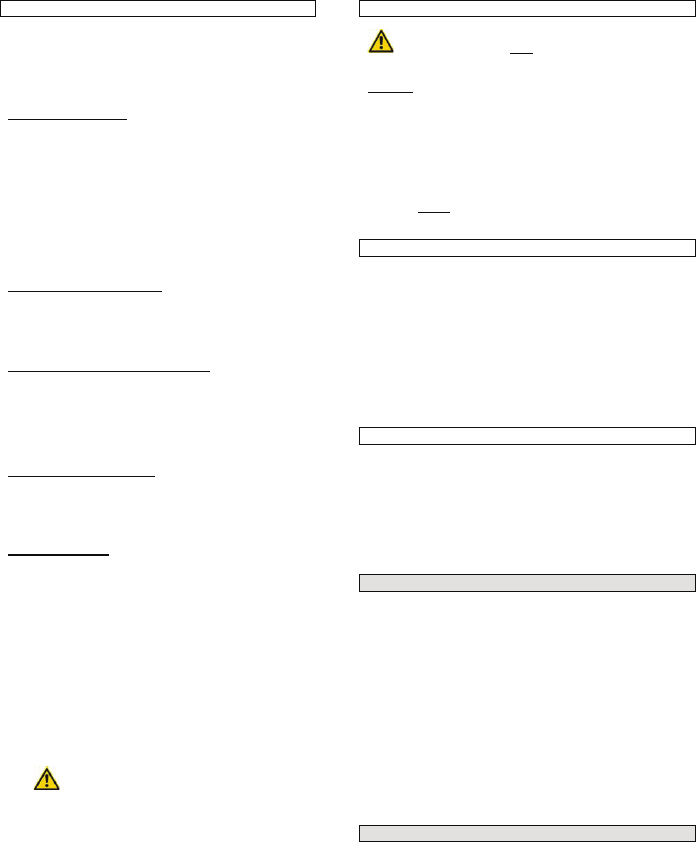Assembly/first start-up
Some parts have been dismantled for the verticutter supply
to make transport easier. Screws, wheels, plastic hand
wheels and cable clamps are in a plastic bag. The
appliance can easily be assembled by following these
instructions:
Handle post assembly
x Take the verticutter out of the package.
x Insert the bottom post with the handle in holes on
the verticutter.
x Now press the upper connecting post to the
bottom post and screw both parts together using
star screws (included in the supply) (pic. 4/A)
x Insert the connecting cable pull relief in the upper
part of the post with handle. (pic. 4/D,E)
x Fix the cable from the 2-point safety switch to the
engine with the attached cable clamps sideways
to the upper parts of the post with handle.
Verticutter height calibration
x Adjust the verticutter height by turning the
working width adjusting wheel (pic. 2/9).
x Turn the adjusting wheel to the required position
and adjust the appropriate verticutter height.
Collection container assembly (pic. 3)
x Connect the cloth container with the metal frame
and fasten tightly with plastic container clamps on
the metal frame.
x Open the rear cover and hang the collection
container on the holding rod on the cover using
two hooks (pic. 4/B/C).
Connecting cable pull relief
x To prevent accidental pull-out of the connecting
cable from the 2-point safety switch, please make
sure the connecting cable is correctly fastened to
the cable pull relief (pic. 4/D/E).
Verticutter start-up
x Before aerating, make sure the knife or its
connecting elements are not damaged in any
way. Replace any damaged knife if necessary.
x To prevent unintentional verticutter start-up, the
2-point safety switch is fitted with a safety button
(pic. 1/2) that must be pressed before the switch
lever is released (pic. 1/1).
x When releasing the switch lever the button must
be in the original position.
x Make sure the extension cable is not within reach
of steel springs. Press the safety switch and pull
in the switch lever (pic. 1/1).
x To make sure everything works properly, this step
needs to be repeated several times before
aerating.
WARNING!!! You must necessarily wait until
the steel springs stop rotating and are idle for any
adjustment, servicing or repairs of your verticutter.
The verticutter must necessarily be unplugged
before these works.
Operation and adjusting
Adjust the appliance only when unplugged, otherwise
a high risk of injury will be faced.
Aerating
x Select the working height appropriate for the actual
grass height.
x Prevent a situation when the extension cable cannot
move freely
(pic. 4/F).
x Move the appliance at appropriate speed. Do not
move it too fast to prevent the ejection hole from
getting blocked and engine from useless overloading.
x Never
work with the appliance when raining and on
wet grass.
Servicing and treatment
Unplug the appliance before any servicing and treatment!
Service the appliance at regular intervals (depending on the
frequency of using). Servicing needs to be strictly documented.
x Make sure all the fastening elements (screws, nuts,
etc.) are always tightened to ensure safe work with
the verticutter.
x Check the collection container more frequently for
signs of wear.
x Check the appliance regularly and replace any worn-
out or damaged parts.
Cleaning
Keep the guards, ventilation slots and engine case with no dust
and dirt if possible. Wipe the appliance with a clean cloth or
blow it with compressed air under low pressure. Cleaning the
appliance immediately after each use is recommended. Clean
the appliance regularly with a wet cloth and some liquid soap.
Do not use cleaning agents and solvents as they could damage
the plastic parts of the appliance. Make sure no water gets
inside the appliance.
Service
Any technical questions? Complaint? Do you need spare
parts or operation manual?
Go to our website www.guede.com and the section Service
will help you quickly and without bureaucracy. Please, help us
to help you. In order to identify your device in case of complaint,
please indicate serial number, order number and year of
manufacture. All information is available on the product label.
To have all information always at hand, put them down.
Serial number:
Order number:
Year of manufacture:
Phone: +49 (0) 79 04 / 700-360
Fax: +49 (0) 79 04 / 700-51999
E-Mail: support@ts.guede.com
Important information for the customer
Please be sure to know that returning the product in or after the
warranty period must be made in the original packaging.