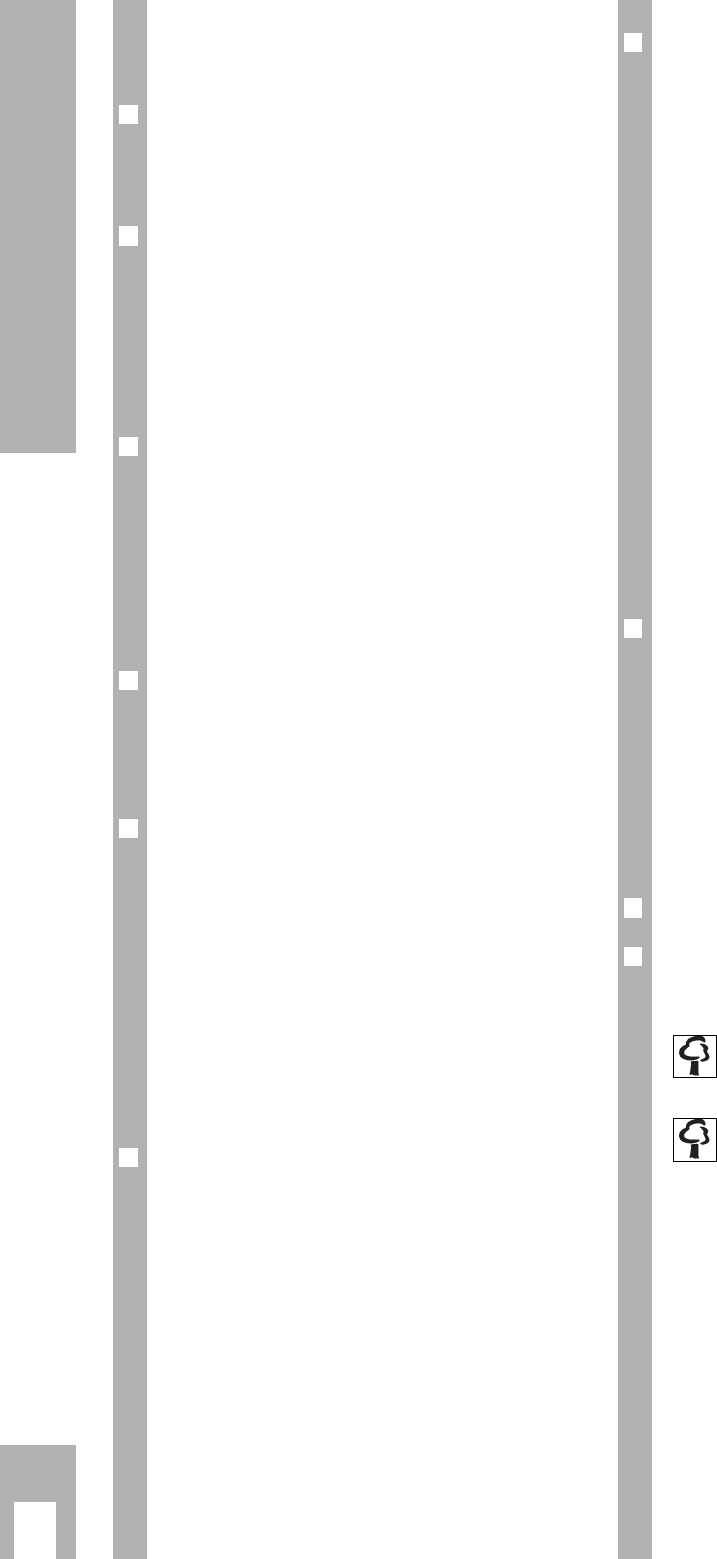Inhoud
ń
2
Heeft de dealer het TV-toestel al op- en ingesteld,
begin dan bij pagina 7 van deze gebruiksaanwijzing.
❒
Veiligheid, opstellen en aansluiten 3
Veiligheidstips . . . . . . . . . . . . . . . . . . . . . . . . . . 3
Aansluitvoorbeeld . . . . . . . . . . . . . . . . . . . . . . . . 3
❒
Voorbereiden 4
Batterij in de afstandsbediening plaatsen . . . . . . 4
Toestel inschakelen . . . . . . . . . . . . . . . . . . . . . . 4
Toestel in stand-by schakelen . . . . . . . . . . . . . . 4
Toestel helemaal uitschakelen . . . . . . . . . . . . . . 4
Het DIALOG CENTER als gebruikersinstructies . . 4
❒
Instellingen 5-6
Zenderplaatsen indelen met het
zoek-geheugen-systeem ATS . . . . . . . . . . . . . . 5
Zenders wissen . . . . . . . . . . . . . . . . . . . . . . . . . 5
Zenders sorteren . . . . . . . . . . . . . . . . . . . . . . . . 5
Beperken van de keuze van de zenderplaats . . . . 6
Televisiezenders handmatig instellen . . . . . . . . . 6
❒
De afstandsbediening, korte
beschrijving van het gebruik van
de televisie 7
Korte beschrijving . . . . . . . . . . . . . . . . . . . . . . . 7
❒
Geluid- en Beeldsinstellingen 8
»Geluid« menu oproepen . . . . . . . . . . . . . . . . . 8
Stereobreedte . . . . . . . . . . . . . . . . . . . . . . . . . . . 8
Geluid (stereo/tweetalig, mono) . . . . . . . . . . . . . 8
Hoge tonen, lage tonen, balans . . . . . . . . . . . . . 8
»Beeld« menu oproepen . . . . . . . . . . . . . . . . . . 8
Contrast . . . . . . . . . . . . . . . . . . . . . . . . . . . . . . . 8
Beeldscherpte . . . . . . . . . . . . . . . . . . . . . . . . . . . 8
Helderheid en kleurcontrast . . . . . . . . . . . . . . . . 8
Omschakelen beeldformaat 16:9 . . . . . . . . . . . . 8
❒
De teletekst-modus 9-11
Korte beschrijving van teletekst . . . . . . . . . . . . . 9
Teletekst . . . . . . . . . . . . . . . . . . . . . . . . . . . . . . 10
TOP-FLOF-tekst-modus . . . . . . . . . . . . . . . . . . . 10
Normale teletekst-modus . . . . . . . . . . . . . . . . . 10
Functies vor modi . . . . . . . . . . . . . . . . . . . . . . . 10
Teletekstpagina vergroten . . . . . . . . . . . . . . . . 10
Pagina-stop bij meervoudige pagina’s . . . . . . . . 11
Subpagina’s direct oproepen . . . . . . . . . . . . . . 11
Antwoord geven . . . . . . . . . . . . . . . . . . . . . . . . 11
» Page Catching« – bepaalde teletekstpagina’s
direct kiezen en oproepen . . . . . . . . . . . . . . . . . 11
Wachttijden overbruggen . . . . . . . . . . . . . . . . . 11
❒
Comfortfuncties 12-13
Bijzondere functies . . . . . . . . . . . . . . . . . . . . . . 12
Inschakelen met . . . . . . . . . . . . . . . . . . . . . . . . 12
Beeld-/geluidsbalk . . . . . . . . . . . . . . . . . . . . . . 12
Volume aanpassen . . . . . . . . . . . . . . . . . . . . . . 12
Sleep Timer . . . . . . . . . . . . . . . . . . . . . . . . . . . .12
Nummer programmaplaats invoegen . . . . . . . . 12
Het kinderslot . . . . . . . . . . . . . . . . . . . . . . . . . . 13
Service . . . . . . . . . . . . . . . . . . . . . . . . . . . . . . . 13
Decoder . . . . . . . . . . . . . . . . . . . . . . . . . . . . . . 13
Kleurnorm handmatig instellen . . . . . . . . . . . . . 13
Blauw beeldscherm kiezen . . . . . . . . . . . . . . . . 13
Zwart beeldscherm kiezen . . . . . . . . . . . . . . . . 13
Zendernaam . . . . . . . . . . . . . . . . . . . . . . . . . . . 13
Sat . . . . . . . . . . . . . . . . . . . . . . . . . . . . . . . . . . 13
Servicecode . . . . . . . . . . . . . . . . . . . . . . . . . . . 13
❒
Aansluitmogelijkheden
en gebruik 14-15
De AUDIO-/VIDEO-aansluitingen . . . . . . . . . . . . 14
Decoder of satelliet aansluiten . . . . . . . . . . . . . . 15
Videorecorder of SET-TOP-box aansluiten . . . . 14
Kopiëren . . . . . . . . . . . . . . . . . . . . . . . . . . . . . . 14
Camcorder aansluiten . . . . . . . . . . . . . . . . . . . . . 15
Hoofdtelefoon aansluiten . . . . . . . . . . . . . . . . . . 15
❒
Technische gegevens 16
❒
Storingen zelf verhelpen 17
Voor het milieu relevante mededelingen zijn
van dit symbool voorzien.
Grundig – milieutips
Bij dit TV-toestel vormen techniek en ecologie
een overtuigende eenheid. Er worden uitsluitend
ecologisch hoogwaardige materialen gebruikt. De
behuizing bestaat voor een groot deel uit herge-
bruikt kunststof en is met milieuvriendelijke waterl-
akken gedeeltelijk met recyclinglak gelakt. Waar
maar mogelijk, werd van het lakken van de afzon-
derlijke onderdelen van de behuizing afgezien. Door
de verbeterde constructie van het toestel kan van
het gebruik van vlambeveiligingsmiddelen afgezien
worden. Voor een hoogwaardige recycling na afloop
van het gebruik, is het aantal soorten kunststof con-
sequent gereduceerd – alle grotere kunststof delen
zijn gemarkeerd. Voor een optimaal hergebruik is
dit TV-toestel bijzonder demontagevriendelijk
geconstrueerd.