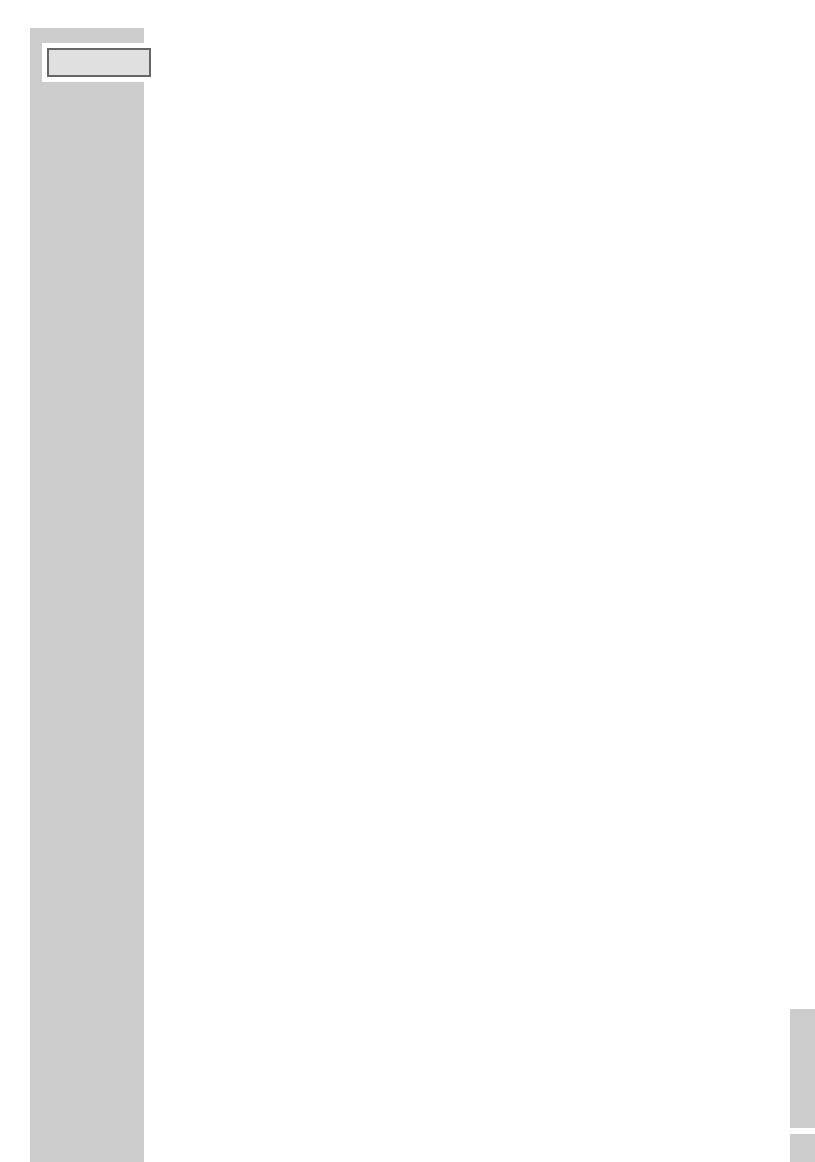NEDERLANDS
77
Bedieningselementen
Algemeen
CD TAPE/OFF Schakelt tussen de programmabronnen CD, tape en RADIO om;
RADIO schakelt het toestel uit.
ON Powerlampje. Is rood tijdens het gebruik.
VOLUME Wijzigt het volume.
UBS Schakelt het Ultra-Bass-systeem in en uit.
0 Aansluiting voor een hoofdtelefoon, voor het aansluiten van een
stereohoofdtelefoon met behulp van een plug (ø 3,5 mm), aan de
linkerzijde van het apparaat;
de luidsprekers van het toestel worden automatisch uitgeschakeld.
AC~ Aansluiting voor het netsnoer, achterkant van het toestel.
Radio-deel
ANTENNA Uitschuifbare antenne de voor FM (ultrakorte golf) -ontvangst.
MW/FM Golfbereikomschakelaar MG (middengolf) en FM (UKG).
TUNING Hiermee kunt u radiozenders instellen.
FM STEREO Stereo-aanduiding. Is groen als er een fm-stereoprogramma
ontvangen wordt.
FM MODE Schakelt tussen mono- en stereo-ontvangst om (achterkant toestel).
MONO/STEREO
Cd-deel
OPEN/CLOSE Om het cd-vak te openen en te sluiten.
ALBUM-UP In mp3-mode: kiest tijdens de weergave of bij het programmeren het
volgende album; kiest de eerste file van het volgende album.
REPEAT In mp3-mode: voor het herhalen van een file, van alle files van een
album of van de hele cd.
In de cd-da-modus: voor het herhalen van een titel of de hele cd.
ALBUM-DOWN In mp3-mode: kiest tijdens de weergave of bij het programmeren het
vorige album; kiest de eerste file van het vorige album.
PROGRAM In mp3- en cd-da-mode: voor het opmaken van een muziek-
programma.
F-SKIP/F.FW
9 In mp3- en cd-da-mode: kort indrukken kiest
R-SKIP/F.RW 8 een file resp. een album of een titel;
langer indrukken zoekt naar een bepaalde passage.
STOP
7
In mp3- en cd-da-mode: beëindigt de weergave van de cd;
wist het muziekprogramma van de cd.
PLAY/PAUSE
ı
II In mp3- en cd-da-mode: start de weergave van een cd; schakelt op
weergavepauze.
IN EEN OOGOPSLAG
___________________________________
NEDERLANDS