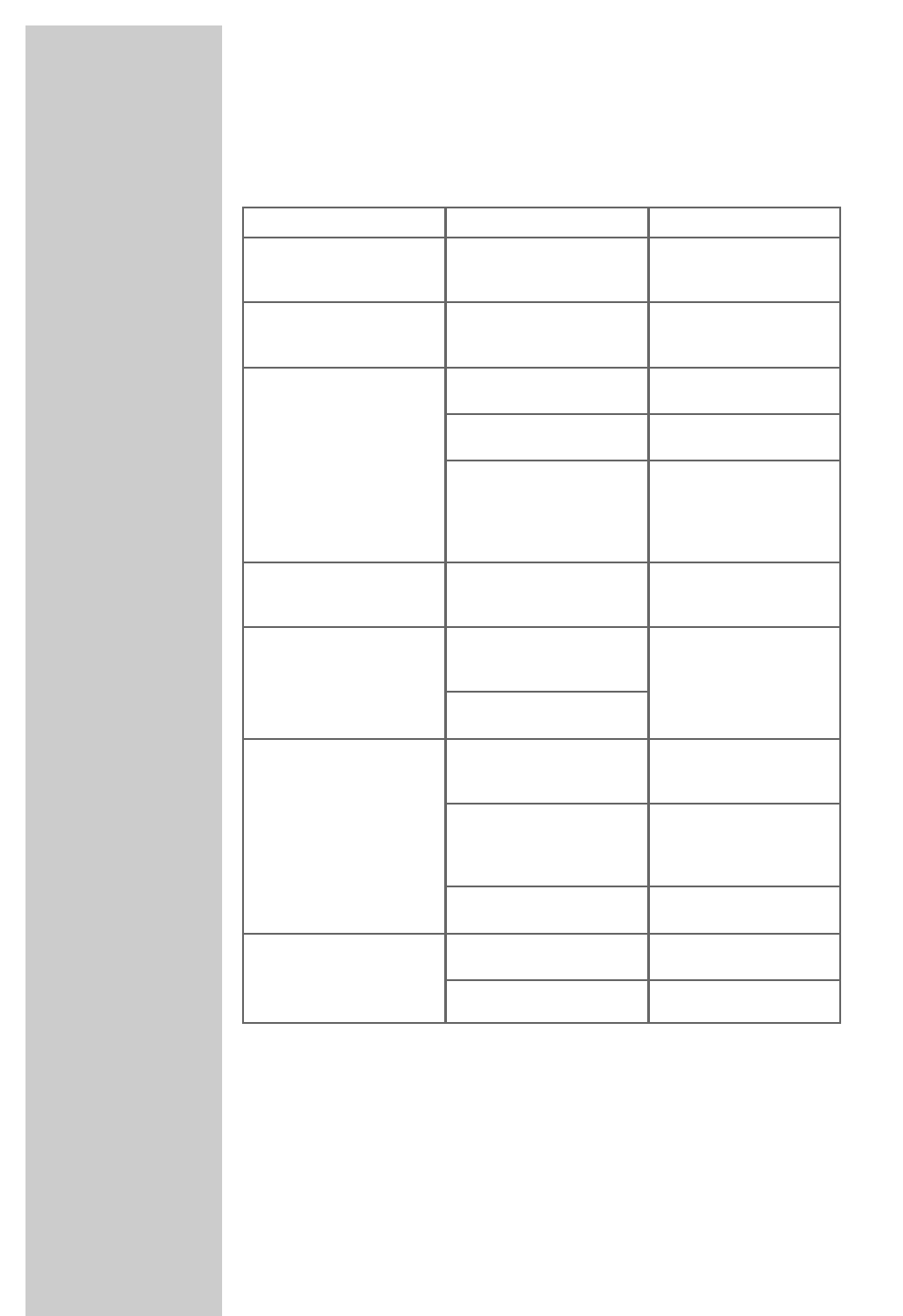40
INFORMATIE
____________________________________________________
Storingen zelf verhelpen
Oorzaak
Netstekker niet in stopcontact of
slecht contact.
Geen actuele tijd in de videore-
corder aanwezig.
Antennekabel is niet aangeslo-
ten.
Op te nemen zender is niet
ingesteld op de videorecorder.
Zender uitgevallen of antenne-
systeem defect.
De cassette is beveiligd tegen
opnemen (plaatje is eruit
gebroken).
Bij opnamen via VPS/PDC-pro-
grammering is de VPS/PDC-
tijd verkeerd ingevoerd.
De videorecorder werd niet op
klaar voor opname geschakeld.
De videorecorder en het televi-
sietoestel zijn niet op elkaar
afgestemd.
De spoorpositie is slecht inge-
steld.
De videokoppen zijn versleten.
De batterijen van de afstands-
bediening zijn op.
De afstandsbediening is niet op
de videorecorder gericht.
Oplossing
Netstekker in stopcontact ste-
ken of ander stopcontact
gebruiken.
Tijd en datum instellen.
Antennekabel aansluiten.
Zender instellen.
Op te nemen zender ter con-
trole op het televisietoestel
kiezen, of bij de buren infor-
meren of zij de zender wel
kunnen ontvangen.
Opening aan de achterkant
van de cassette met plakband
afplakken.
Druk op de toets »Timer
on«.
Videorecorder en televisietoe-
stel aanpassen (zie pagina
13).
Tijdens de weergave met
»+« of »–« het beeld zoda-
nig instellen dat het er vol-
gens u het beste uitziet.
Neem contact op met de spe-
ciaalzaak.
Nieuwe batterijen plaatsen.
De afstandsbediening op de
videorecorder richten.
Storing
Geen tijdsaanduiding op de
videorecorder/cassette wordt
niet ingetrokken.
In plaats van de klok verschijnt
»
–
:
––
« op de display van de
videorecorder.
Opname van televisiezenders
niet mogelijk
(alleen sneeuw op het beeld-
scherm).
Opname niet mogelijk.
TIMER-opname werd niet uitge-
voerd.
De kwaliteit van het weergave-
beeld is laag.
De bediening met de afstands-
bediening is niet mogelijk.