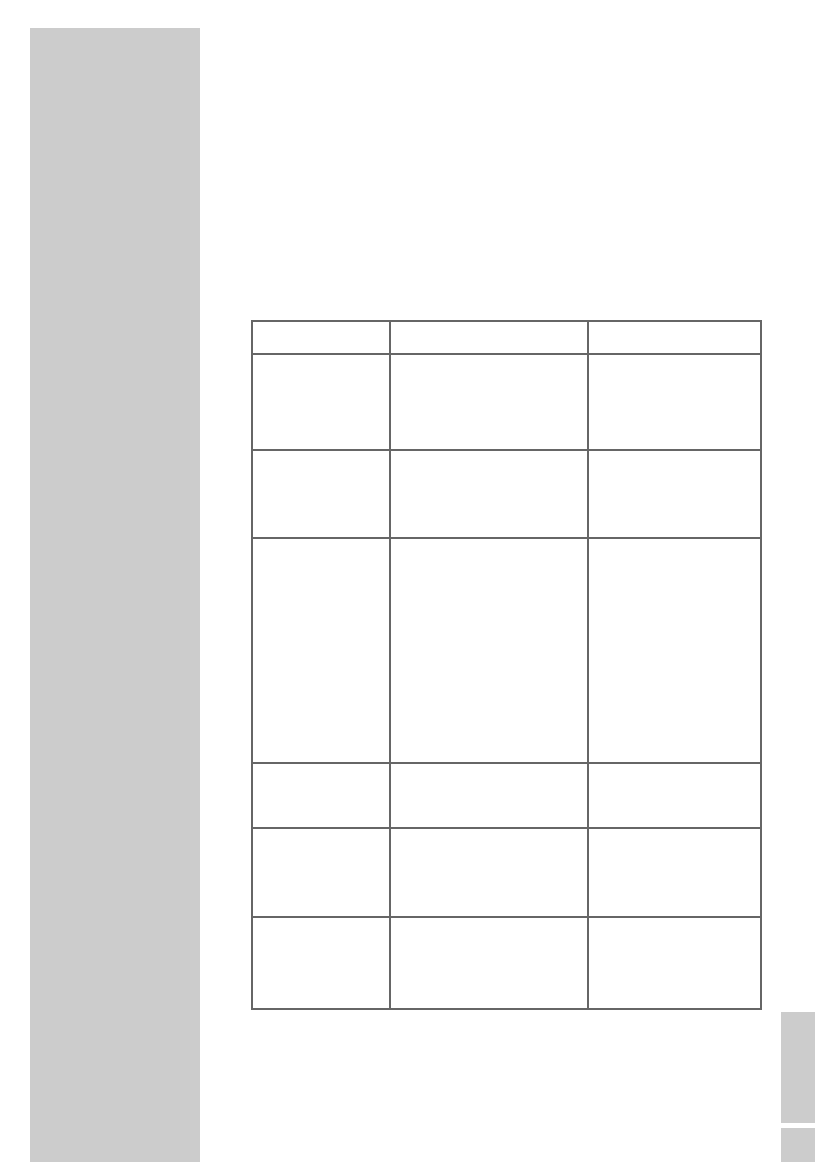DEUTSCH
19
Störungen selbst beheben
Wenn ein Fehler auftritt, beachten Sie zuerst diese Hinweise, bevor Sie das
Gerät reparieren lassen.
Wenn Sie ein Problem trotz dieser Hinweise nicht lösen können, wenden Sie
sich an Ihren Händler oder Ihre Service-Stelle.
Sie dürfen auf keinen Fall das Gehäuse des Gerätes öffnen. Für Schäden,
die durch unsachgemäße Eingriffe entstehen, geht der Anspruch auf
Gewährleistung verloren
INFORMATIONEN
____________________________________
PROBLEM
ALLGEMEIN
Kein Ton
Das Gerät reagiert
nicht auf die Betäti-
gung der Tasten
RADIO
Mangelhafter
Radioempfang
CD
Wiedergabe startet
nicht
Der CD-Spieler über-
springt Titel
CD-R oder CD-RW
werden nicht oder
nur fehlerhaft
wiedergegeben
MÖGLICHE URSACHE
Lautstärke zu niedrig eingestellt
Ohrhörer ist angeschlossen
Netzkabel ist nicht richtig
angeschlossen
Elektrostatische Entladung
Schwaches Radio-
Antennensignal
Störeinstreuungen von elek-
trischen Geräten wie Fernseher,
Videorecorder, Computer,
Leuchtstofflampen (TL),
Thermostate,
Motoren usw.
Die CD ist beschädigt oder ver-
schmutzt
Ein gespeichertes Musikpro-
gramm wird abgespielt
Die Funktion RANDOM ist aktiv
Fehlerhafte Software- und
Hardwareeinstellungen beim
Brennen oder der verwendete
Rohling
LÖSUNG
Lautstärke erhöhen
Ohrhörer abstecken
Das Netzkabel richtig
anschließen
Gerät ausschalten,
Netzstecker herausziehen,
und nach einigen Sekunden
wieder anschließen
FM (UKW): die Wurf-
antenne ausrichten
Von Stereo- auf Mono-
Empfang schalten
MW: das gesamte Gerät
drehen
Das Gerät von elektrischen
Geräten fernhalten
CD ersetzen oder reinigen
Auf Normal-Wiedergabe
umschalten oder das
Musikprogramm löschen
Die Funktion RANDOM
abschalten
Überprüfen Sie die Kom-
ponenten Ihres CD-
Brenners/Brennersoftware
oder tauschen Sie den ver-
wendeten Rohling aus