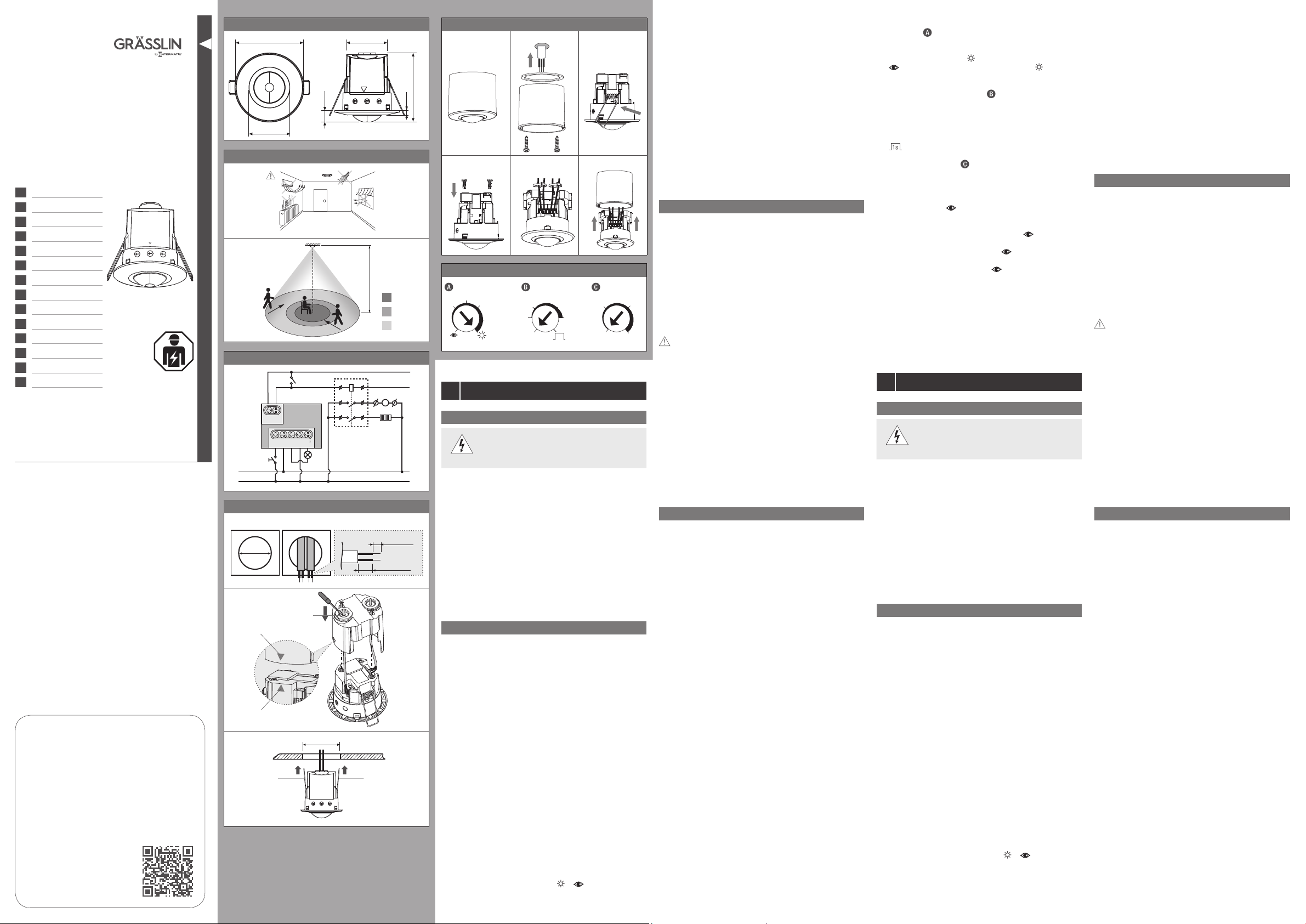FIG.
Ø 47
85
14
6
FIG.
FIG.
FIG.
(d)
(c)
N
L
(b)
(a)
R N L L
D2 D1
A1 A2 (e)
(f)
(g)
M
FIG.
6-8 mm
30-35 mm
ø 65 mm
FIG.
6-8 mm
30-35 mm
ø 65 mm
ø 65 mm
(h)
(i)
(j)
FIG.
6-8 mm
30-35 mm
ø 65 mm
ø 65 mm
FIG.
(k) (k)
FIG.
LUX
10 100 300
2000
TIME 1
5m
5s
15m
30m
T 1s
5m
5s
15m
30m
T 1s
TIME 2
10s 60m
15m 30m
FIG.
Weitere Informationen auf unserer
More information on our web page:
Plus d’informations sur notre page d’accueil:
Ulteriori informazioni all’indirizzo:
Más información en nuestra página de inicio:
Para mais informações,
U kunt meer informatie vinden op onze thuispagina:
Další informace na naší webové stránce:
Ďalšie informácie nájdete na našej webovej lokalite:
Lisateavet vaadake meie veebilehelt:
Papildu informāciju skatīt mūsu tīmekļa vietnē:
Daugiau informacijos mūsų interneto svetainėje:
Szersze informacje są dostępne na naszej stronie internetowej:
T
EN
FR
IT
ES
DE
CS
SK
ET
LV
LT
PL
HU
PT
NL
Betriebsanleitung
Operating instructions
Manuel d‘utilisation
Manuale dell‘utente
Manual de instrucciones
Manual de instruções
Handleiding
Provozní návod
Návod na
Kasutusjuhend
Lietošanas instrukcija
Naudojimo instrukcija
Instrukcja eksploatacji
Kezelési útmutató
Präsenzmelder / Presence detector / Détecteur
de présence / Sensore di presenza / Detector
de presencia / Detetor de presença/
heidssensor / Detektor přítomnosti/ Detektor
prítomnosti / Kohalolekuandur / Klātbūtnes
detektors / Buvimo detektorius / Czujnik
obecności / Jelenlétérzékelő
talis II P 360-8-2
Grässlin GmbH
Bundesstraße 36
78112 St. Georgen
Germany
Phone: +49 7724 / 933-0
Fax:
www.graesslin.de
info@graesslin.de
80.10.1524.7/0619/V01
FIG.
2,50 m
Ø 3 m
Ø 4 m
Ø 8 m
FIG. FIG.
FIG. FIG. FIG.
Sicherheitshinweise
WARNUNG
Lebensgefahr durch elektrischen Schlag!
Anschluss und Montage ausschließlich durch
Elektrofachkraft!
• Um V
ausschließlich durch eine Elektrofachkraft erfolgen!
• Vor der Montage des Produktes ist die Netzspannung freizuschalten!
• Verbraucher I (CH1):
(250 V
• Verbraucher II (CH2):
(250 V
• Das Durchbrennen von Lampen einiger Marken kann zu einem hohen
Einschaltstrom führen, welcher das Gerät dauerhaft schädigen kann.
• Beachten Sie die nationalen V
• Eingriffe und V
Gewährleistung und Garantie.
Lesen und beachten Sie diese Anleitung,
Gerätes und ein sicheres Arbeiten zu gewährleisten.
Angaben zum Gerät
Gerätebeschreibung
Der Präsenzmelder funktioniert nach dem Prinzip der passiven Infrarot-
Sensorik (PIR-Sensor). Er regelt den angeschlossenen
Abhängigkeit von anwesenden Personen (Bewegungserfassung) und
Umgebungshelligkeit. Mit dem integrierten Lichtsensor wird permanent die
T
• Licht bleibt solange eingeschaltet, wie eine Bewegung und unzureichend
T
• Nach letzter Bewegungserfassung bleibt die Beleuchtung solange
eingeschaltet wie die eingestellte Nachlaufzeit.
• Die Beleuchtung schaltet automatisch aus, sobald genügend
Umgebungshelligkeit erreicht ist, auch wenn gerade zu diesem Zeitpunkt
Bewegung erfasst wurde.
Bestimmungsgemäße Verwendung
• Geeignet zur automatischen Beleuchtungssteuerung bei
Anwesenheitserkennung.
• Der Präsenzmelder ist geeignet zur V
T
• Geeignet für die Installation in der Decke (Unterputzmontage).
• Die 2-Kanal-Version ist geeignet zum Schalten von einem Gerät der
Heizung, Klimaanlage oder Lüftung (HKL).
T
Anschlussspannung 230 V~ ±10
Erfassungsbereich 360°
Reichweite ca. 8 m,
Lichtwert ca. 10 Lux - „ “; „ “ = Lernmodus
Umgebungstemperatur 0°C ... + 45°C
Schutzklasse II
DE Betriebsanleitung
Schutzart IP44
Energieverbrauch < 1 W (im Standby-Modus)
Schaltleistung I (CH1) Beleuchtung
Glühlampenlast max. 2000
Halogenlampenlast (AC) max. 1000
Halogenlampenlast (L max. 1000
max. 1000
Leuchtstofampenlast max. 900
25 x (1 x 18 W); 12 x (2 x 18
15 x (1 x 36 W); 7 x (2 x 36
10 x (1 x 58 W); 5 x (2 x 58
LED Lampe max. 400
Energiesparlampe max. 600
(inkl. CFL- und PL-Lampe)
Schaltleistung II (CH2) HKL
max. 5 ϕ = 1) bei ≤ 250
max. 5
max. 1 ϕ = 0,4) bei ≤ 250
Installation und Montage
Abmaße (FIG.
Standort/Montage (FIG.
• Vermeiden Sie die Montage des Präsenzmelders in der Nähe von
Wärmequellen (Heizlüftern,
Objekten mit glänzenden Oberächen (Spiegel, etc.)
Objekten, welche durch (FIG.
• Direkte Sonneneinstrahlung vermeiden.
• Die empfohlene Montagehöhe beträgt 2,5 m (FIG. 2B).
• Der Abstand vom Sensor zur sitzenden P
Hierbei ist die Erfassungssicherheit am größten.
Anschlussplan (FIG.
Lebensgefahr durch elektrischen Schlag!
Anschluss und Monta
Ein V
(a) = T
(d) = Stromversorgung, (e) =
• Bei Schaltung von Induktivitäten (z. B.
etc.) kann der Einsatz eines Löschgliedes erforderlich sein.
• Parallelschaltung von max.
Installation (FIG.
ACHTUNG: Spannung freischalten und gegen
Vorgehensweise siehe Fig.
Aufputzmontage (FIG.
Der Präsenzmelder kann mit der Aufputzbox talis II SM BO
montiert werden.
Bedienung und Einstellung
Einstellungen
Automatikbetrieb
• Der Präsenzmelder schaltet den V
Bewegung erkannt wird und das Umgebungslicht den eingestellten
Lichtwert unterschreitet.
Wenn keine weiteren Bewegungen erkannt werden und die
Verzögerungszeit abgelaufen ist,
Verbraucher automatisch
• Um bei Anwesenheit unerwünschtes EIN- bzw
plötzlichen Helligkeitswechsel zu vermeiden, wird der Präsenzmelder
zeitverzögert ausgelöst.
Umgebungslicht wechselt von hell nach dunkel:
Werden Bewegungen erkannt und das Umgebungslicht unterschreitet den
eingestellten Lichtwert für 10 Sekunden, schaltet der Präsenzmelder den
Verbraucher für die eingestellte Nachlaufzeit EIN.
Umgebungslicht wechselt von dunkel nach hell:
Überschreitet das Umgebungslicht dauerhaft für 5 Minuten den
eingestellten Lichtwert gibt es, je nach eingestellter Nachlaufzeit,
Reaktionen:
• Eingestellte Nachlaufzeit ≥ 5 Minuten:
Der Präsenzmelder schaltet den V
5Minuten AUS.
• Eingestellte Nachlaufzeit < 5 Minuten:
Werden keine Bewegungen innerhalb der 5 Minuten erkannt,
schaltet der Präsenzmelder den V
eingestellten Nachlaufzeit AUS.
Werden innerhalb der 5 Minuten Bewegungen erkannt,
Präsenzmelder den V
Erfassen der Bewegung AUS.
Steuerung über einen externen T
Der Präsenzmelder kann an einen externen T
einen V
Wenn der Präsenzmelder ausgeschaltet ist,
externen T
Lichtwert wird dabei deaktiviert. Der
eingeschaltet wie der Präsenzmelder Bewegungen erfasst.
weiteren Bewegungen erkannt werden und die V
ist, schaltet der Präsenzmelder den
Drehknöpfe (FIG.
Lichtwert LUX ( )
Mit dem Drehknopf „LUX“ können Sie einstellen, ab welchem Lichtwert der
Verbraucher eingeschaltet werden soll.
• Einstellbar von ca. 10 Lux bis „ “.
• „ “ = Lernmodus: Der aktuelle Lichtwert (10 Lux bis „ “) wird
gespeichert.
Nachlaufzeit TIME 1 – Beleuchtung ( )
Mit dem Drehknopf „TIME 1“ können Sie einstellen, nach welcher Zeit der
Verbraucher nach dem letzten Erkennen einer Bewegung ausschalten soll.
• Einstellbar von ca. 5 Sek.
• „T
und 2 Sek.
• „ “ : K
Nachlaufzeit TIME 2 – HKL ( )
Mit dem Drehknopf „TIME 2“ können Sie einstellen, nach welcher Zeit der
Verbraucher nach dem letzten Erkennen einer Bewegung ausschalten soll.
• Einstellbar von ca. 10 Sek.
Lichtwert speichern ( -Modus)
Um den aktuellen Lichtwert (10-2000 Lux) zu speichern, gehen Sie wie folgt
vor:
1. Stellen Sie den Drehknopf „LUX“ auf die Position „ “,
Umgebungshelligkeit dem gewünschten Lichtwert entspricht.
2. Wenn der Drehknopf bereits auf Position „ “ steht,
ca. 3 Sekunden auf eine andere P
anschließend wieder auf die Position „ “.
3. Der angeschlossene V
Die LED auf dem Präsenzmelder beginnt langsam zu blinken
(Lernmodus aktiv).
4. ACHTUNG: Das Speichern des Lichtwertes dauert ca.25 Sekunden .
5. Nach erfolgreichem Lernvorgang schalten der V
LED für 5 Sekunden EIN oder die LED blinkt für 5 Sekunden und der
Verbraucher ist
Der Präsenzmelder kehrt in den
Verbraucher sind ausgeschaltet).
Safety instructions
WARNING
Life-threatening danger from electric shock!
Should only be installed by a professional
electrician!
• T
professional electrician.
• Before installing the product, turn off the mains power supply
• Device I (CH1): Before installing the device,
(250VAC, 10
• Device II (CH2): Before installing the device,
(250VAC, 6
• When some types of lamps burn out, it can cause the switch-on current to
be high which can permanently damage the unit.
• Follow the national regulations and safety instructions.
• All warranties and conditions expire if the device is altered or manipulated
in any way
Follow these instructions to ensure proper and safe functioning of this device.
Information about the device
Description of the device
The presence detector uses passive infrared sensors (PIR sensor). It
regulates the connected loads according to whether persons are present
(movement detection) and according to the ambient brightness.
light sensor continuously measures the strength of daylight and the system
compares this against the set lux value.
• The light remains switched on for as long as movement and insufcient
daylight are detected.
• After the last movement is detected, the lighting remains switched on for
the set run-on time.
The lighting switches off automatically as soon as sufcient ambient
brightness is reached, even if movement is detected during this time.
Intended use
• Suitable for automatic lighting control with presence detection.
• The presence detector can be used inside buildings such as staircases,
entrances to buildings, foyers,
• Suitable for ceiling insulation (ush-mounted installation).
• The 2-channel version is suitable for switching a heating, air conditioning
or ventilation device (HKL).
T
Supply voltage 230 V~ ±10
Detection angle 360°
Detection range approx. 8 m at an installation height of
2.5 m
Light level approx. 10 Lux - “”; ” = training
mode
Ambient temperature 0 °C ... + 45 °C
Protection class II
Protection type IP44
Energy consumption < 1 W (in standby mode)
EN Operating instructions
Switching capacity I (CH1), lighting
– Incandescent lamp load max.
– Halogen lamp load (AC) max. 1000
– Halogen lamp load (L max. 1000
max. 1000
– Fluorescent lamp load max. 900
25 x (1 x 18 W); 12 x (2 x 18
15 x (1 x 36 W); 7 x (2 x 36
10 x (1 x 58 W); 5 x (2 x 58
– LED lamp max. 400
– Energy-saving lamp max. 600
(incl.
Switching capacity II (CH2) HKL
max. 5 ϕ = 1) a
max. 5
max.ϕ = 0.4) at ≤ 250
Installation and assembly
Dimensions (FIG.
Location/installation (FIG.
• Do not install the presence detector close to
sources of heat, fan heaters,
devices that can interfere with the sensor).
Objects with shiny surfaces (such as mirrors)
Objects that can be moved by the wind (FIG. 2A).
• Keep out of direct sunlight.
• The recommended installation height is 2.5 m (FIG. 2B).
• The distance between the sensor and the seated person should be
about 1m.
Connection diagram (FIG.
Life-threatening danger from electric shock!
Should only be installed and connected by a professional electrician.
A lighting device is controlled by a presence detector
(a) = button (NO type), (b) = lighting device (light),
(d) = power supply
• It may be necessary to use a fuse in the case of noise lters (such as
relays, contactors,
• It is recommended to connect a maximum of six lighting devices in
parallel.
Installation (FIG.
NOTE: Disconnect the power and secure against being accidentally turned
on.
For the procedure,
On-wall mounting (FIG.
The presence detector can be mounted on the wall using the talis II SM
BOX 10 on-wall box.
Adjusting and setting
Settings
Automatic mode
• The presence detector automatically turns the lighting device on when
motion is detected and the ambient light falls below the set level.
When no further motion is detected and the delay has expired, the
presence detector automatically turns the lighting device off.
• T
due to sudden changes in brightness, the presence detector is
triggered after a delay
Ambient light below the light sensor set point:
If the presence detector detects motion and the ambient light is below
the light sensor set value for 10 seconds, the presence detector
switches on the lighting device for the set period.
Ambient light above light sensor set point:
If the ambient light exceeds the light sensor set level continuously for
more than ve minutes, there are two reactions after the set on period:
• Set on period of ≥ 5 minutes:
The presence detector turns the lighting device off after
5minutes.
• Set on period of < 5 minutes:
If no movement is detected within ve minutes, the presence
detector turns the lighting device off after the set on period
is over
If motion is detected within ve minutes, the presence detector
turns the lighting device off ve minutes after the motion has
been detected.
Control using an external button
The presence detector can be connected to an external button to manually
turn the lighting device on or off.
If the presence detector is turned off, it can be turned on manually by
pressing the external button (for 1 second).
ambient light level.
presence detector detects movement.
and the delay has expired, the presence detector automatically turns the
lighting device off.