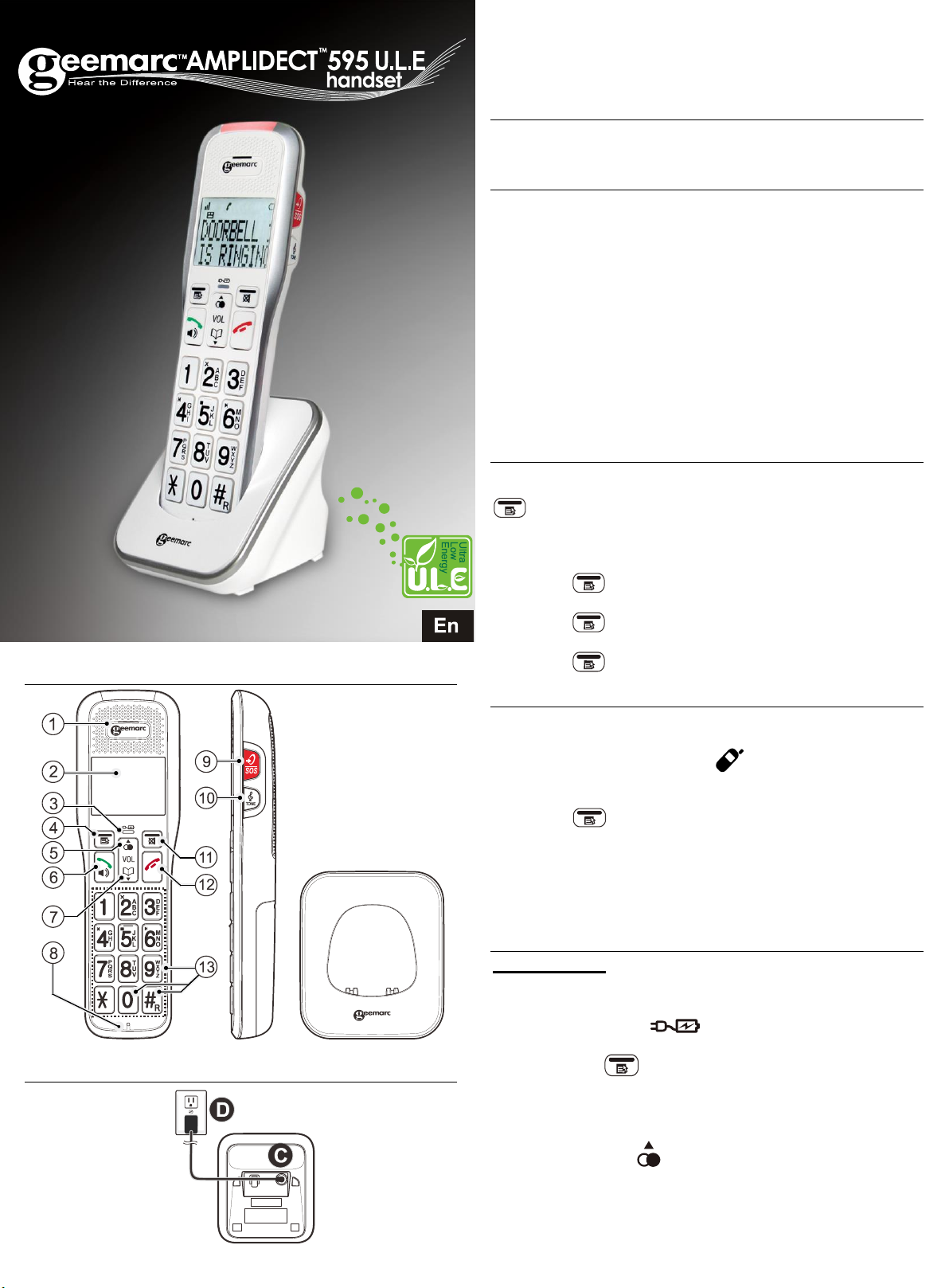QUICK USER GUIDE
HANDSET
CONNECTION BASE
!!! Please refer to our website: www.geemarc.com for an up
to date user guide, as there may be important updates and
changes you need to be aware of !!!
PACKAGE CONTENTS
1 Charger, 1 cordless Handset, 1 power adapter, 3 NiMh batteries,
1 Quick user guide.
INSTALLATION
Connecting the telephone
Connect the power adapter jack to the base (C) then connect
the power adapter plug in mains power (D).
Note: Use only the power adapters supplied with the phone.
Connecting the battery
Slide the battery cover downwards.
Install the 3 batteries into the socket as indicated, matching
correct polarity (+,-).
Align the cover flat against the battery compartment, and then
slide it upwards until it clicks into place.
Charging the batteries
Charge the batteries for at least 16 hours when charging for the
first time.
FIRST USE OF YOUR HANDSET
After you have inserted the batteries, the display asks you to select
your text language with the keys ▼/▲(5/7), Press MENU/OK
(4) to valid.
Then display REGISTER, make the procedure at the chapter
“HANDSET REGISTRATION”.
Then enter the date with the keypad and validate by pressing
MENU/OK (4).
Enter the correct hour with the keypad and validate by pressing
MENU/OK (4).
Select your talking language with the keys ▼/▲(5/7), Press
MENU/OK (4) to valid.
HANDSET REGISTRATION
Note: Up to four handsets can be registered to a single base station.
Registering a handset
On main Base: press and hold /HANDSET LOCATOR on
the base until you hear a beep to enter the registration mode.
At the same time On Handset it is display REGISTER: Press
MENU/OK (4) .
REGISTERING will be displayed.
After a short delay, if the registration is successful, there will be a
confirmation beep, and the handset display will go back to idle
mode with the new handset number shown. The base display will
also go back to idle mode.
OVERVIEW
Handset
1. EARPIECE
2. LCD DISPLAY
3. CHARGE LIGHT ( )
Steadily on when the handset is charging in the charger.
4. MENU/OK ( )
In idle mode: Press to access the main menu.
In sub-menu mode: Press to confirm the selection.
During a call: Press to access Intercom / Phonebook / Redial
list / Call log.
5. UP/CALL LIST ( )
In idle mode: Press to access the redial list.
In menu mode: Press to scroll up the menu items.
In phonebook list/redial list/call list: Press to scroll up the list.
In editing mode: Press to move the cursor one character to the
left.