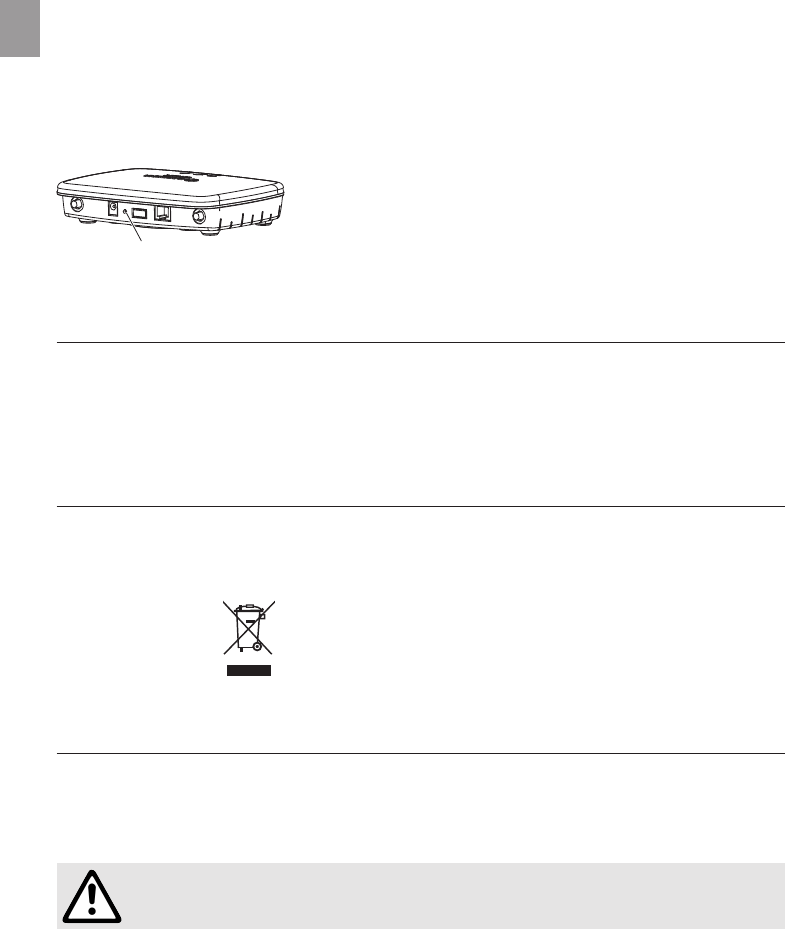-
Having trouble connecting Gardena Smart System product no 19000 to the internet. It does connect to the WiFi router, but the WiFi LED on the Smart System continues to blink RED, indicating no connection to the Internet? Power LED is constant GREEN. All our other devices like mobile phones and PC in the house will connect to the internet on the very same router? Have tried to reset the Smart System without effect. Any suggestion for troubleshooting further? Submitted on 25-5-2020 at 22:50
Reply Report abuse-
Same problem too, when ever a tech product uses the word easy to set up, you know it is going to be a problem. Terrible instruction on how to use this, wondering if I have made a mistake buying a gardina product. Looks like you have to be an IT expert to water your garden!!! Answered on 22-2-2021 at 13:20
Vote up Report abuse
-