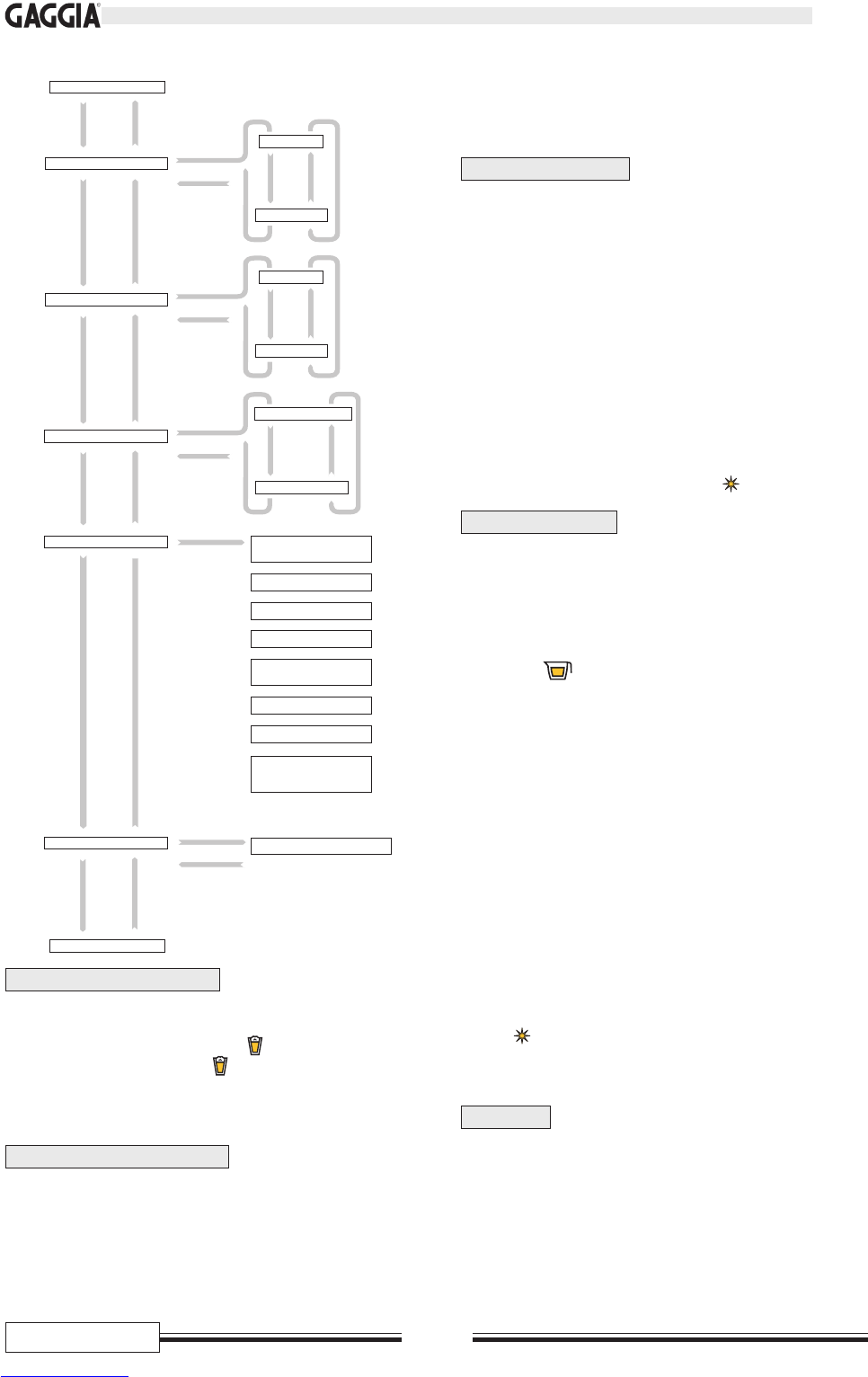CONCETTO
110/120
Español
PROGRAMACIÓN DE LECHE
Es posible habilitar la programación de la cantidad de leche a
suministrar. Confirmando:
- “ACTIVADA”, programa la tecla (Pr. 12.6).
- “DESACTIVADA”, la tecla no acepta la programación
de la dosis, que por lo tanto deberá ser administrada
manualmente.
MEZCLAD. AGUA CALIENTE
Durante el suministro de los varios tipos de bebidas, la máquina
agrega una cierta cantidad de agua caliente, en base a la
programación efectuada. Confirmando:
- “ACTIVADO”, la mezcla se efectúa
- “DESACTIVADO”, a la bebida NO se le agrega agua
caliente.
NOTA - Con la función desactivada, los valores programados
no sufren modificaciones y se pueden utilizar en la nueva
activación.
LAVADO PROGRAMADO
Función que permite el suministro de una mínima cantidad de
agua caliente (aproximadamente 5 cc) para evitar la
formación de sedimentos en la salida de café; tal lavado se realiza
automáticamente después del tiempo programado (20÷240
minutos) desde la última salida de café. Confirmando:
- “ACTIVADO”, el cursor de modificación parpadea y se sitúa
en la última cifra a la derecha, y el valor puede ser modificado
con pasos de 10 min.;
confirmar siempre en el caso de modificaciones.
- “DESACTIVADO”, la máquina no efectúa ningún lavado.
NOTA - Durante el lavado, en el display aparece:
“LAVADO
PROGRAMADO”
;
el lavado también se puede efectuar manualmente
manteniendo presionada la tecla durante 3 segundos.
LAVADO DE GRUPO
Función que permite efectuar el lavado del grupo de café (28)
utilizando las pastillas a tal efecto (para informaciones acerca de
las pastillas, dirigirse a un Centro de Asistencia Autorizado).
Procedimiento:
- El proceso comienza a partir de: “LAVADO GRUPO”.
- Apretar ; en el display aparece: “INTRODUCIR
PASTILLA EN EL GRUPO”.
- Quitar el grupo de café; en el display aparece: “INTRODUCIR
EL GRUPO”;
- Introducir la pastilla dentro del grupo de café e introducir el
grupo; en el display aparece: “CERRAR PORTEZUELA”.
- Cerrar la portezuela; en el display aparece: “LAVADO EN
CURSO”.
La máquina comienza el ciclo de lavado, al final del cual en
el display aparece: “QUITAR EL GRUPO Y LAVAR CON
AGUA”.
- Retirar el grupo de café; en el display aparece: “INTRODUCIR
GRUPO”.
- Lavar el grupo de café con agua corriente.
- Colocar el grupo de café; en el display aparece: “CERRAR
PORTEZUELA”
- Cerrar la portezuela; en el display aparece: “LAVADO
CONCLUIDO, APRETAR TECLA ASTERISCO” ;
Apretar para salir definitivamente del menú, después de lo
cual la máquina estará lista para su uso.
RELOJ
Función que permite ajustar el reloj y el calendario de la máquina.
- Confirmando “RELOJ”, el cursor parpadea y se ubica en el
campo horas, que podrá ser modificado.
- Después de haber confirmado la hora establecida, el cursor
pasa al siguiente dato a modificar (minutos, luego día,
mes y finalmente año).
PROGR. AGUA CALIENTE
PROGRAMACIÓN DE LECHE
MEZCLAD. AGUA CALIENTE
LAVADO PROGRAMADO
LAVADO DE GRUPO
RELOJ
ENCENDIDO AUTOM.
ACTIVADA
DESACTIVADA
ACTIVADO
DESACTIVADO
ACTIVADO
MIN. 240
DESACTIVADO
INTRODUCIR EL GRUPO
CERRAR PORTEZUELA
LAVADO EN CURSO
QUITAR EL GRUPO Y
LAVAR CON AGUA
INTRODUCIR EL GRUPO
CERRAR PORTEZUELA
LAVADO CONCLUIDO
APRETAR TECLA ASTERISCO
16:34 JU 8 DE NOV DE 2001
INTRODUCIR PASTILLA
EN EL GRUPO