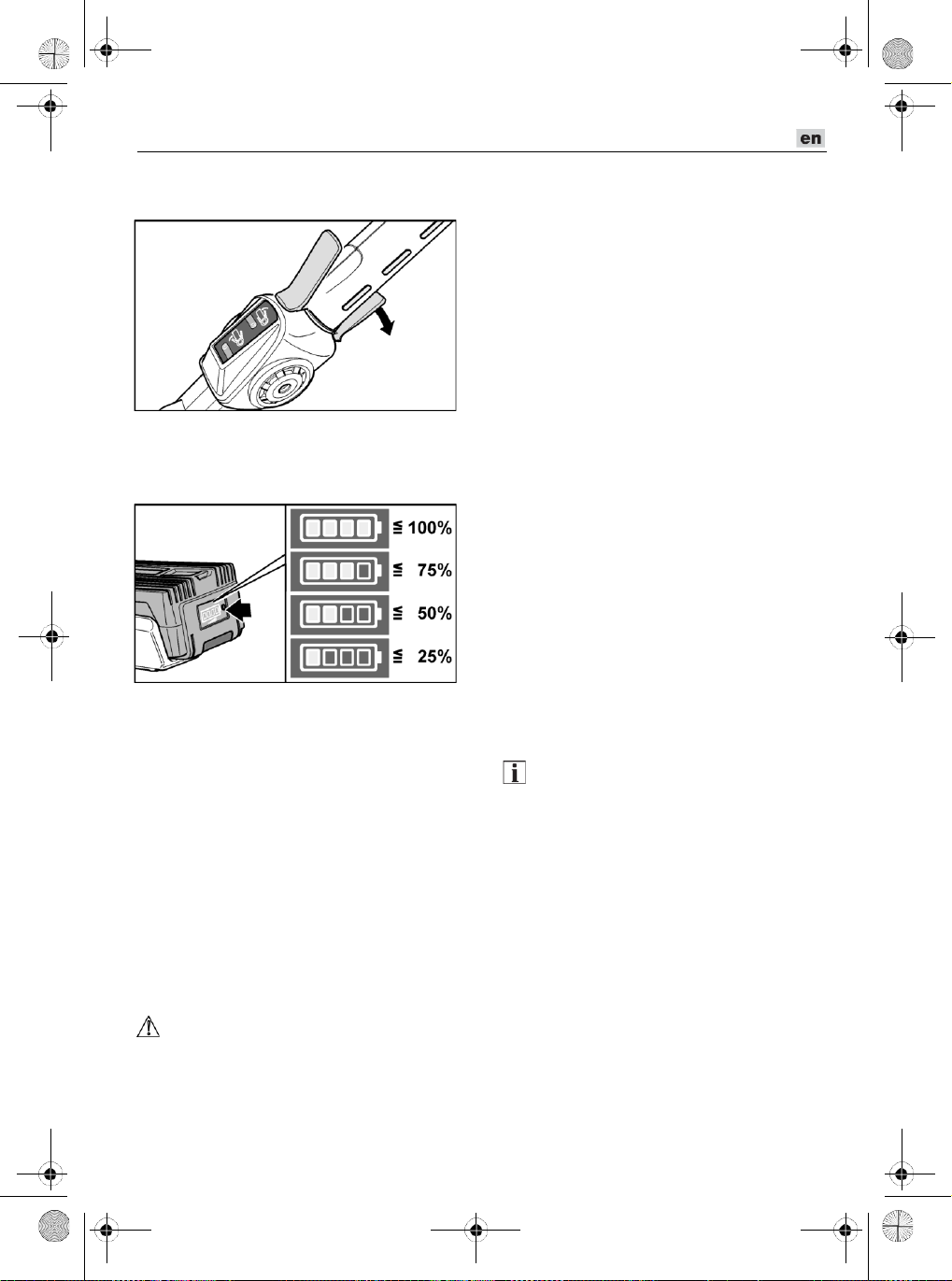Switching off
◼
Release the On/Off switch.
Battery state of charge
◼
Press the button on the battery to check
the state of charge at the state of charge
indicator LEDs.
The indicator goes out after 5 seconds.
If one of the LEDs flashes, the battery must
be recharged. If none of the LEDs light up
after the button is pressed, the battery is
faulty and must be replaced.
Cleaning the cutter bar
(after each use)
◼
Remove the battery.
◼
Clean the cutter bar after each use.
Remove contamination, remains of
blades etc.
◼
Spray the cutter bar with maintenance oil
to ensure that the hedge trimmer has
a long service life. Preferably use
environmentally friendly lubricants,
e.g. service sprays.
CAUTION!
Do not oil the hedge trimmer while it is
running.
Work instructions
◼
Check that all parts are firmly attached
and obviously undamaged.
◼
Look over the working area and remove
any obstructions.
◼
Remove all foreign objects from the
hedge, such as wire or other parts, as
these may block or damage the cutting
mechanism.
◼
Cut out thick branches beforehand using
pruning shears.
◼
Pick up the power tool in both hands as
specified.
◼
Always cut at full engine speed.
◼
Start cutting only with the cutting
mechanism running.
◼
Never touch wire fences or the ground
with the running cutting mechanism.
◼
If cutting hedges over a prolonged
period, interrupt your work more
frequently and oil the cutter bar.
◼
Switch the engine off and remove the
battery:
–
to remove blockages (jammed
clippings) from the cutting bar;
–
if the unit behaviour changes or it
vibrates unusually;
–
if you have come into contact with
foreign objects or the ground;
–
when taking breaks and leaving the
unit unattended.
NOTE
If the power tool is damaged or vibrates
unusually, it must be repaired by a service
centre before it is used again.
◼
After use, stop the motor and wait until all
rotating parts have come to a standstill.
◼
Place the protection hood on the cutter
bar.