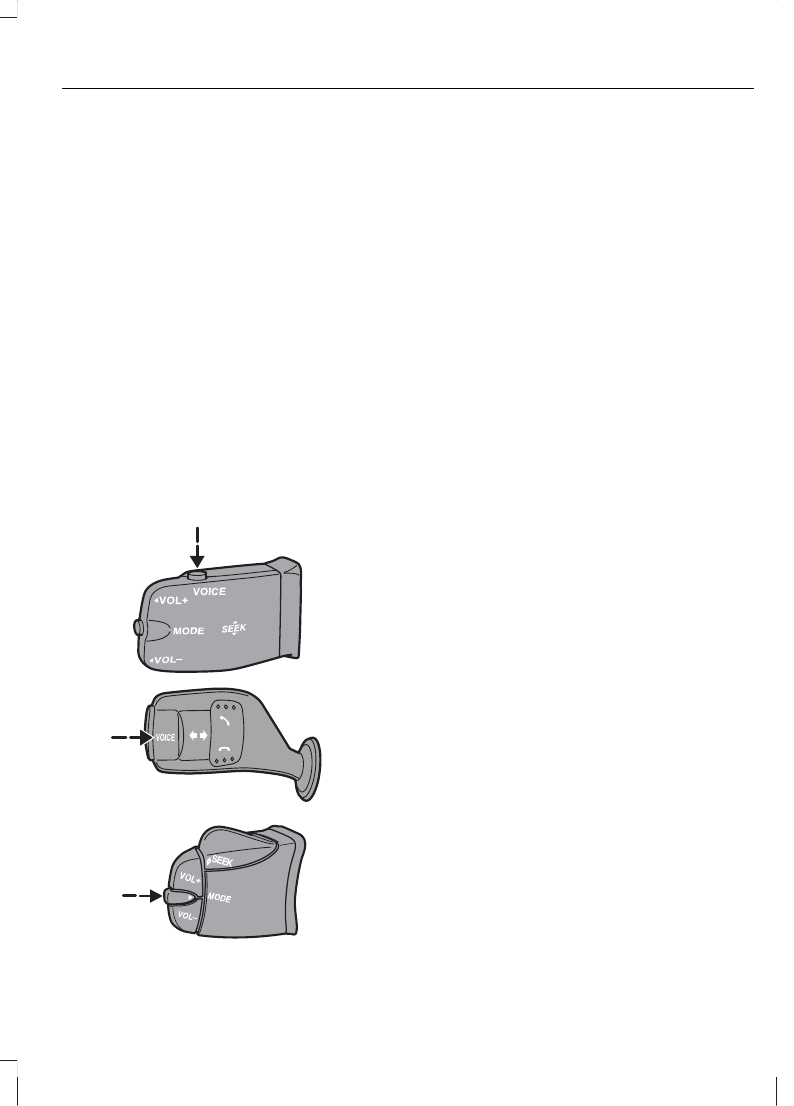VERWENDEN DER
SPRACHSTEUERUNG
Funktion
Den Inhalt der Sprachbefehle können Sie
den folgenden Auflistungen entnehmen.
In den Tabellen sind die korrekten
Sprachbefehle für die einzelnen Funktionen
aufgeführt.
Die spitzen Klammern (<>) stehen für vom
Benutzer einzusetzende Zahlen oder
gespeicherte Namenskürzel.
Vor der Kommunikation mit dem
System
Vor der Sprachkommunikation mit dem
System müssen Sie für jede Funktion die
Taste SPRACHE bzw. MODE drücken und
warten, bis das System dies mit einem
Piepton bestätigt.
Audiobestätigung
Nach einem Sprachbefehl oder nach
Drücken der Taste SPRACHE reagiert das
System ggf. durch eine
Audio-Eingabeaufforderung. Befolgen Sie
die Aufforderungen des Systems, um die
gewünschte Funktion auszuführen. Die
Vorgehensweise ist denkbar einfach; wenn
das System etwas, das Sie gesagt haben,
nicht verstanden hat, oder wenn Sie nichts
gesagt haben, nennt Ihnen das System die
verfügbaren Optionen, um fortzufahren.
Visuelle Rückmeldung über den
Navigationsbildschirm
Die Sprachsteuerung ermöglicht eine
einfache Steuerung des Systems, ohne die
Aufmerksamkeit auf das Display richten
zu müssen und ohne die Hände vom
Lenkrad zu nehmen. Das System ist so
angelegt, dass Sie nicht durch den
Navigationsbildschirm abgelenkt werden.
Dennoch werden auf dem Display einige
Informationen angezeigt, die das
Verstehen der Sprachmeldungen
unterstützen. Visuelle Rückmeldungen sind
so konzipiert, dass Sie mit wenigen kurzen
Blicken erfasst werden können.
Während der Spracherkennung wird ein
Popupfenster eingeblendet, das folgende
Informationen enthält (von oben nach
unten):
• Empfangsstatus: Ein Mikrofonsymbol
zeigt an, ob das System für den
Sprachbefehl bereit ist.
• Überschrift: Die Überschrift informiert
Sie über den Kontext des aktuellen
Diaglogs (z. B. welche Anwendung,
welche Dialogsequenz usw.).
55
Sprachsteuerung - Navigation - Fahrzeuge ausgestattet mit
Touchscreen