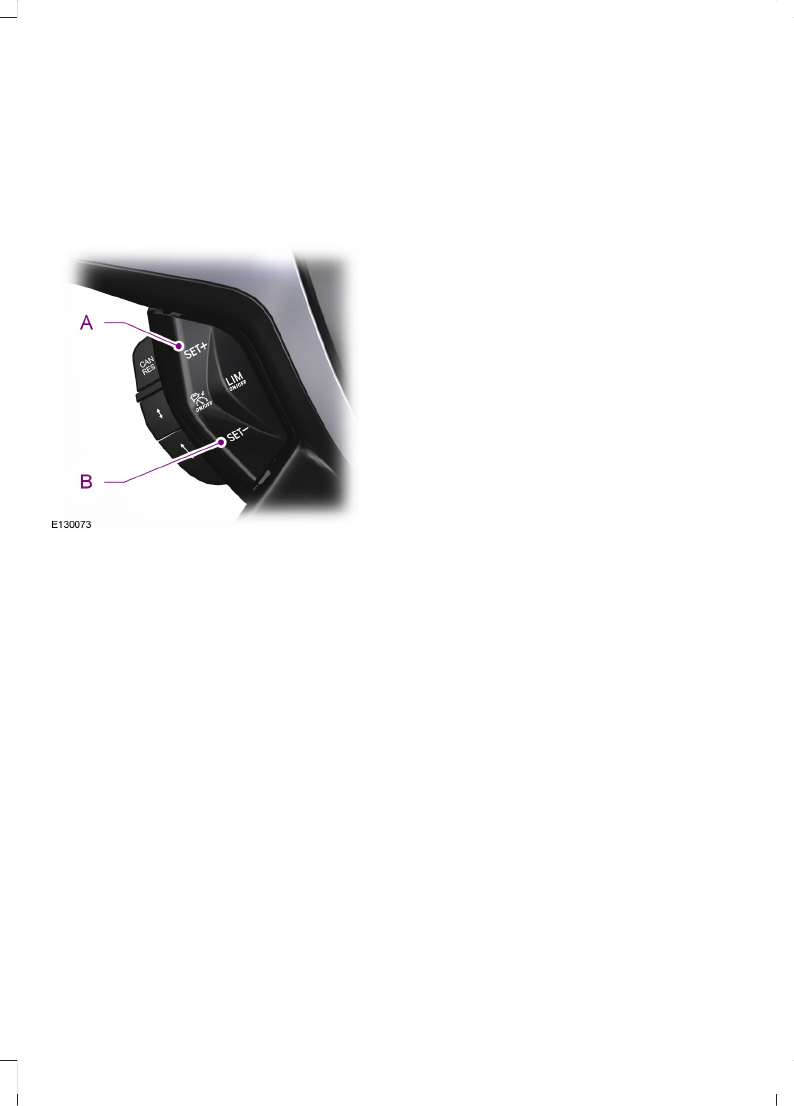Geschwindigkeit speichern
Um die aktuelle Geschwindigkeit zu
speichern und dann beizubehalten, drücken
Sie den Schalter SET+ oder SET-. Die
Anzeige der Geschwindigkeitsregelung
leuchtet auf.
Gespeicherte Geschwindigkeit
ändern
BeschleunigenA
VerzögernB
Geschwindigkeitsregelung
abschalten
Das Bremspedal betätigen oder den
Schalter CAN ziehen.
Geschwindigkeit wieder
aufnehmen
Den Schalter RES ziehen.
FAHRERWARNUNG
Es überwacht automatisch Ihr
Fahrverhalten anhand der verschiedenen
Eingangssignale vom Frontkamerasensor.
Sobald das System erkennt, dass Sie
schläfrig werden oder dass Ihr Fahrstil
beeinträchtigt ist, warnt es Sie.
FAHRERWARNUNG -
VERWENDUNG
Ein- und Ausschalten des Systems
Beachte: Der Systemstatus ändert sich
zwischen Zündzyklen nicht.
Aktivieren Sie das System über das
Informationsdisplay.
Sobald das System aktiviert ist, berechnet
es Ihren Aufmerksamkeitspegel anhand
Ihrer Reaktionen auf Fahrbahnmarkierungen
sowie anhand anderer Faktoren.
Systemwarnungen
Beachte: Das System gibt bei
Geschwindigkeiten unter 65 km/h keine
Warnungen aus.
Das Warnsystem arbeitet in zwei Stufen. In
der ersten Stufe gibt das System eine
vorübergehende Warnung aus, dass eine
Rast eingelegt werden sollte. Diese
Meldung erscheint nur kurze Zeit. Falls dann
keine Pause eingelegt wird, kann eine
weitere Warnung ausgegeben werden, die
bis zum Löschen auf dem
Informationsdisplay verbleibt.
Systemdisplay
Nach dem Aktivieren arbeitet das System
automatisch im Hintergrund und gibt nur
Warnungen aus, falls erforderlich. Sie
können den Status jederzeit über das
Informationsdisplay überprüfen.
Der Statusbalken bewegt sich
entsprechend der berechneten
Aufmerksamkeitsverminderung von links
nach rechts. Bei Erreichen des
Pausesymbols verfärbt er sich von grün zu
gelb und schließlich rot, wenn eine Rast
eingelegt werden muss.
14
Focus (CB8) Vehicles Built From: 04-10-2012, Vehicles Built Up To: 31-12-2013