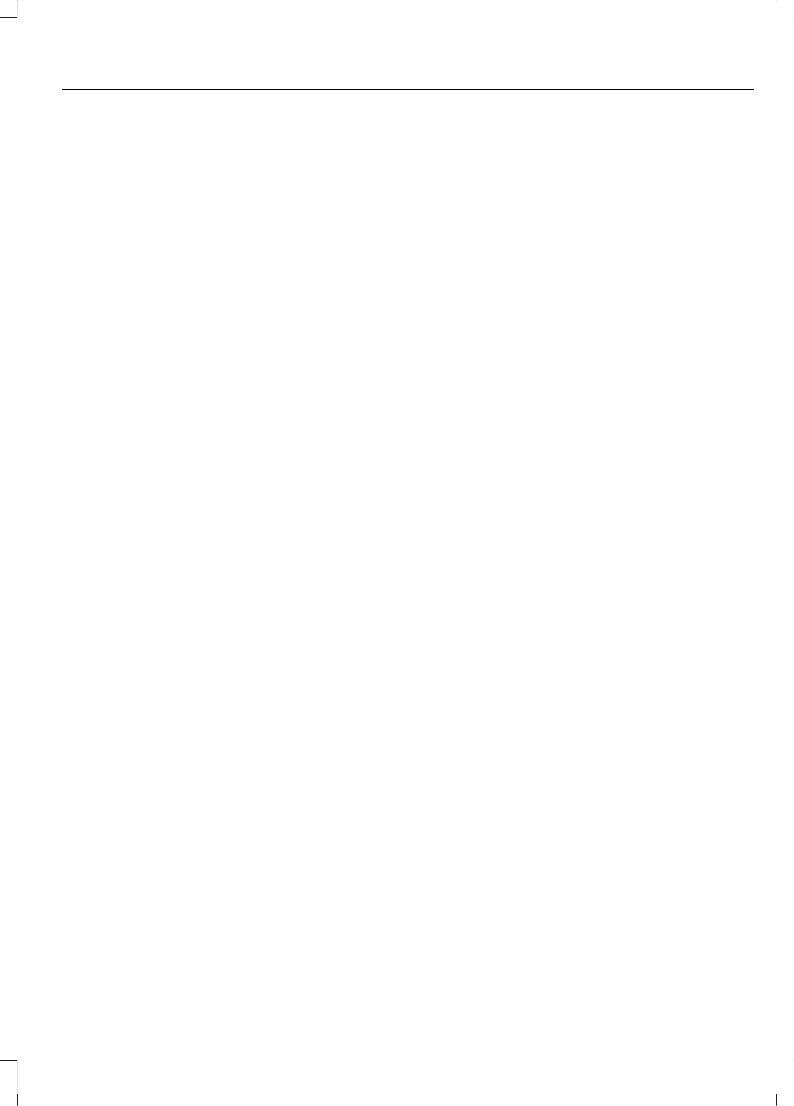Datenschutzhinweise zu Notruf
Assistent
Wenn der Notruf-Assistent aktiviert ist,
kann dieser der Notrufzentrale übermitteln,
dass das Fahrzeug an einem Unfall
beteiligt war, bei dem der Airbag ausgelöst
oder die Kraftstoffpumpenabschaltung
aktiviert wurde. Diese Funktion kann der
Notrufzentrale Ihren Standort oder andere
Einzelheiten über Ihr Fahrzeug oder die
Kollision mitteilen, um die geeignetsten
Rettungsmaßnahmen einzuleiten.
Wenn Sie diese Information nicht
weitergeben wollen, schalten Sie diese
Funktion nicht ein.
SYNC AppLink
Das System ermöglicht die
sprachgesteuerte und manuelle Steuerung
von SYNC AppLink-fähigen
Smartphone-Apps. Wenn eine App über
AppLink ausgeführt wird, können die
Hauptfunktionen der App über
Sprachbefehle und manuelle
Bedienelemente gesteuert werden.
Beachte: Für den Zugriff auf AppLink
müssen Sie Ihr Smartphone mit SYNC
koppeln und verbinden.
Beachte: iPhone-Geräte müssen an den
USB-Anschluss angeschlossen werden.
Beachte: Android-Geräte müssen über
Bluetooth mit SYNC verbunden werden.
Beachte: Informationen zu den verfügbaren
Apps und unterstützten Smartphones sowie
Tipps zur Fehlersuche finden Sie auf der
Ford-Website.
Beachte: Vergewissern Sie sich, dass Sie
über ein aktives Konto für die
heruntergeladene App verfügen. Einige Apps
funktionieren automatisch ohne weitere
Einrichtung. Bei anderen Apps müssen Sie
Ihre persönlichen Daten konfigurieren und
die App personalisieren, indem Sie Stationen
oder Favoriten erstellen. Wir empfehlen,
dass Sie dies zu Hause oder außerhalb des
Fahrzeugs erledigen.
Zugriff über das Menü "SYNC"
1. Drücken Sie die Taste MENU, um das
Bildschirmmenü aufzurufen.
2. Wählen Sie SYNC-Anwend. aus.
3. Wählen Sie Mobile Apps aus.
4. Blättern Sie durch die Liste der
verfügbaren Apps, und drücken Sie OK,
um eine bestimmte App auszuwählen,
oder wählen Sie Neue App finden aus.
Beachte: Wenn eine SYNC AppLink-fähige
App nicht gefunden werden kann,
vergewissern Sie sich, dass die gewünschte
App auf dem Mobilgerät ausgeführt wird.
5. Wenn eine App über SYNC ausgeführt
wird, drücken Sie die rechte Pfeiltaste,
um das Menü der App zu öffnen.
6. Hier können Sie auf verschiedene
Funktionen der App zugreifen, z. B.
Daumen nach oben und Daumen nach
unten.
7. Drücken Sie die linke Pfeiltaste, um das
App-Menü zu verlassen.
Zugriff mit Hilfe von Sprachbefehlen
1. Drücken Sie die Sprechtaste.
2. Sagen Sie nach der Aufforderung
"Mobile Apps".
3. Sagen Sie nach dem Ton den Namen
der App.
215
Ecosport (CBW)
SYNC™