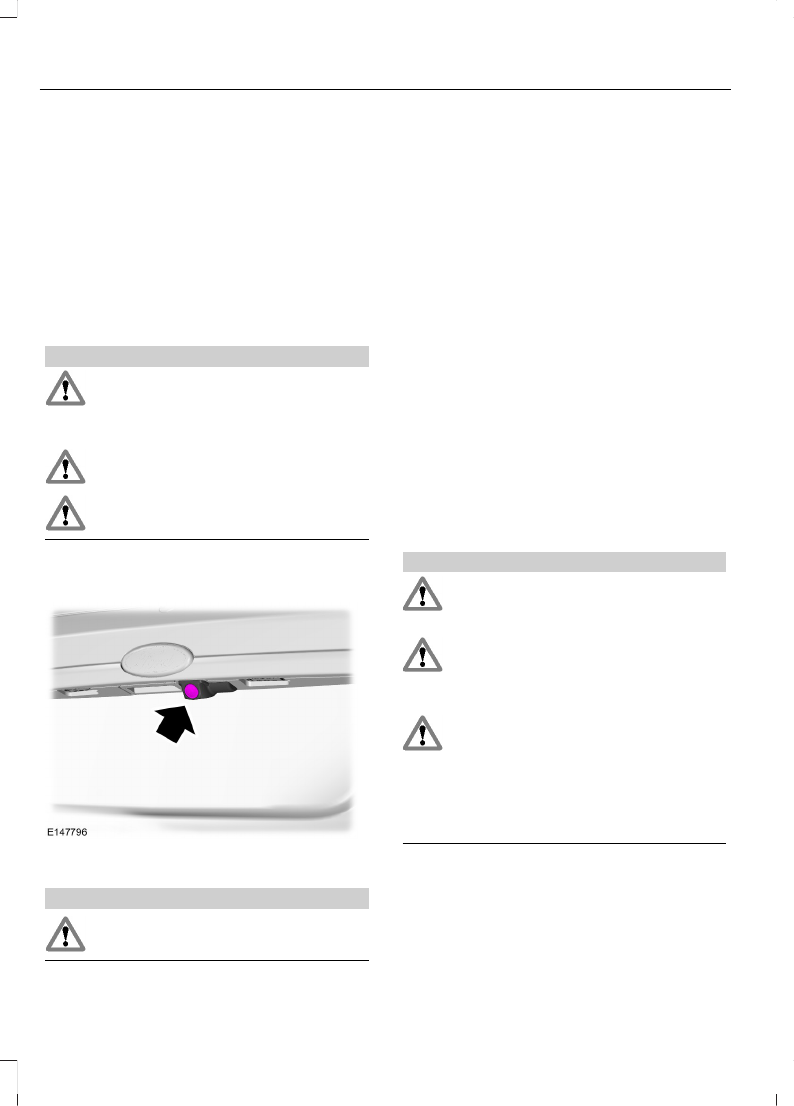Move the transmission selector lever from
R (reverse), D (drive), L (low) or move
away from large objects as you drive off,
or press the parking aid button to switch
the system off. For item location: See At
a Glance (page 9). If a fault is present in
the system, a warning message appears
in the information display and does not
allow you to switch the system on.
REAR VIEW CAMERA
WARNINGS
The operation of the camera may
vary depending on the ambient
temperature, vehicle and road
conditions.
The distances shown in the display
may differ from the actual distance.
Do not place objects in front of the
camera.
The camera is on the liftgate or luggage
compartment lid.
Turning the Rear View Camera On
WARNING
The camera may not detect objects
that are very close to your vehicle.
Switch the ignition and the audio unit on.
Press the parking aid switch in the
instrument panel or move the transmission
selector lever to position reverse (R). For
switch location: See At a Glance (page
9).
The image is displayed on the screen.
The lamp in the switch illuminates when
the system is switched on.
The camera may not operate correctly in
the following conditions:
• Dark areas.
• Intense light.
• If there is a sudden change to the
ambient temperature.
• If the camera is wet.
• If the camera is dirty.
• If the camera is obstructed.
Using the Display
WARNINGS
Obstacles above the camera position
will not be shown. Inspect the area
behind your vehicle if necessary.
Marks are for general guidance only,
and are calculated for vehicles in
maximum load conditions on an
even road surface.
If the vehicle battery is disconnected
the guidelines are not fully functional
directly after the battery is
reconnected. The guidelines become fully
functional after you drive your vehicle as
straight as possible for five minutes at a
minimum speed of 31 mph (50 km/h).
The lines show the distance from the outer
edge of the front tire plus 2 in (51 mm) and
the rear bumper.
114
B-MAX (CB2) Vehicles Built From: 10-03-2014 Vehicles Built Up To: 03-05-2015, CG3573en enGBR, Edition date: 02/2014, Third Printing
Parking Aids