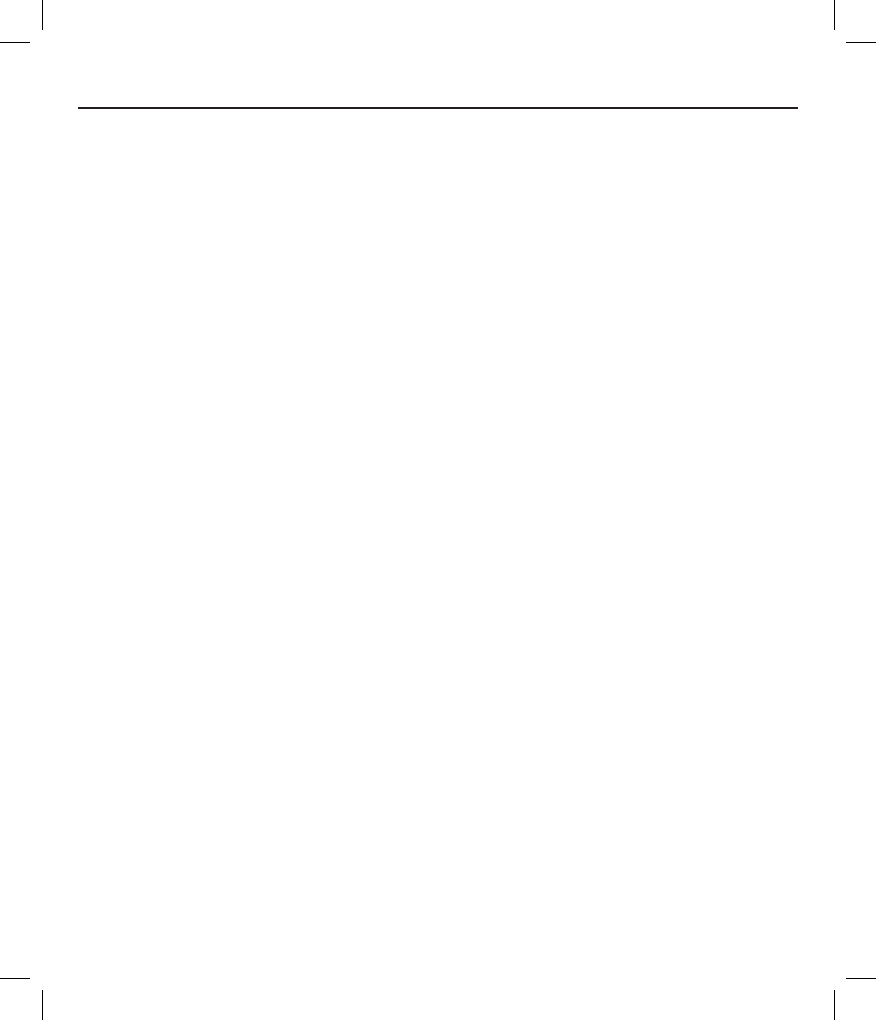Note: FoodSaver Bottle Stoppers can only be used with a FoodSaver
®
appliance that has an Accessory Port.
Please check your QuickStart Guide to see if your appliance has one.
1. Place the FoodSaver
®
appliance on a flat, dry surface and plug the power cord into a standard
electrical outlet.
2. Wipe the bottle rim to ensure it is clean and dry.
3. Insert the Bottle Stopper into the neck of the bottle. Leave at least one inch (1”) between the contents
and the bottom of the Bottle Stopper.
4. Insert one end of the Accessory Hose into the Accessory Port on the FoodSaver
®
appliance.
5. Insert the other end of the Accessory Hose into the top of the Bottle Stopper. Twist the gray tip of the
hose while inserting to ensure a tight fit.
6. Follow the steps for vacuum packaging as outlined in your QuickStart Guide.
7. Store bottle upright. If stored on its side the vacuum may be lost.
Remember to remove the Accessory Hose from the Accessory Port on the appliance before vacuum
packaging in FoodSaver
®
Bags. Remove the hose by gently twisting the gray fitting while pulling it out.
How to Remove the FoodSaver Bottle Stopper
To remove the FoodSaver
®
Bottle Stopper, simply twist and pull up on the Bottle Stopper to release the Vacuum.
Care and Cleaning Instructions
1. FoodSaver
®
Bottle Stoppers should be washed in warm water using a mild dishwashing soap. Avoid
getting water inside the Bottle Stopper. Bottle Stoppers are not dishwasher safe.
2. Dry thoroughly before using.
3. FoodSaver
®
Bottle Stoppers should not be washed in the dishwasher.
Troubleshooting
If the FoodSaver
®
Bottle Stopper will not vacuum:
1. Make sure the Bottle Stopper is fitting snugly inside the bottle. If it is loose, air may leak in and prevent
a vacuum from forming.
2. Make sure the neck of the bottle and tip of the hose attachment are free from food materials, crumbs,
etc. Any gaps can prevent a vacuum from forming.
3. Make sure the bottle is not too full for vacuum packaging. Always leave at least one inch (1”) between
the contents and the Bottle Stopper.
4. Make sure the Accessory Hose is securely inserted into the Accessory Port on the appliance and in the
hole on the Bottle Stopper.
Note: FoodSaver
®
Bottle Stoppers are not to be used with plastic bottles. Also, do not use any carbonated
or sparkling beverages. Carbonation happens under pressure. A vacuum removes this pressure, releasing
the bubbles and causing the beverages to become flat.
If you need assistance:
In the U.S., call Consumer Services at 1-877-777-8042 or email customerservice@foodsaver.com.
In Canada, call 1-877-804-5383.
How to Vacuum Package Using the FoodSaver
®
Bottle Stoppers
Printed in China www.foodsaver.com P.N. 143706
SPR-052110
© 2010 Sunbeam Products, Inc. doing business as Jarden Consumer Solutions. All rights reserved. Distributed by
Sunbeam Products, Inc. doing business as Jarden Consumer Solutions, Boca Raton, Florida 33431.