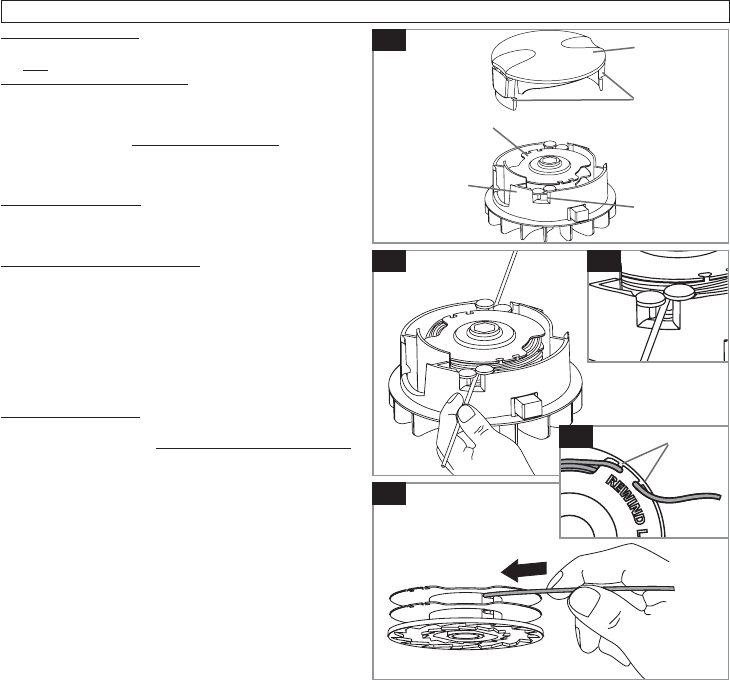Cutting Head
To remove spool cap
1. Press and hold in the two cap release latches. (P).
2. Pull cap away from the spoolholder. (P).
When refitting the spool cap
1. Keep all areas of the cap and spoolholder clean.
Failure to do so may prevent the cap being securely
located in the spoolholder.
2. Replace the cap, pressing firmly DOWN towards
the spoolholder to ensure cap is fully located.
3. Check that the cap is correctly fitted by trying to re-
move it without depressing the two latches.
To replace nylon line.
For your convenience it is recommended you buy spool
and line complete. Nylon line only is also available. Both
are available from Husqvarna Outdoor Products stockists.
To fit spool and line complete:
1. Remove the cap.
2. Remove old spool.
3. Place spool into spoolholder.
4. Release one line from cleat (R1).
5. Secure line into slot (Q1).
6. Repeat for second line.
• Ensure spool is fully located by gently rotating it during
fitment, whilst keeping the spoolholder steady.
7. Refit the cap.
To fit nylon line only:
• Remember! Your Flymo Trimmer is designed to use
only nylon line with a maximum diameter of 1.5mm.
Use only genuine Flymo nylon line.
1. IMPORTANT - Always wind the line onto the upper
section of the spool first.
Take approximately 5 metres of line. Insert 15mm of
line into one of the holes in the upper section of the
spool (R) and wind line in the direction of the arrows
on the top of the spool. Leave approximately 100mm
of line unwound and place into cleat as illustrated in
figure R1. Repeat on lower section of spool.
2. Care should be taken to ensure that the line is neatly
coiled on the spool. Failure to do so will impair the ef-
ficiency of the automatic line feed.
3. Then fit spool as described in ‘To fit spool and line
complete’, section above.
Cap
Cap release
latch
Spool
Spoolholder
Slot
P
Q
R
Cleat
R1
Q1