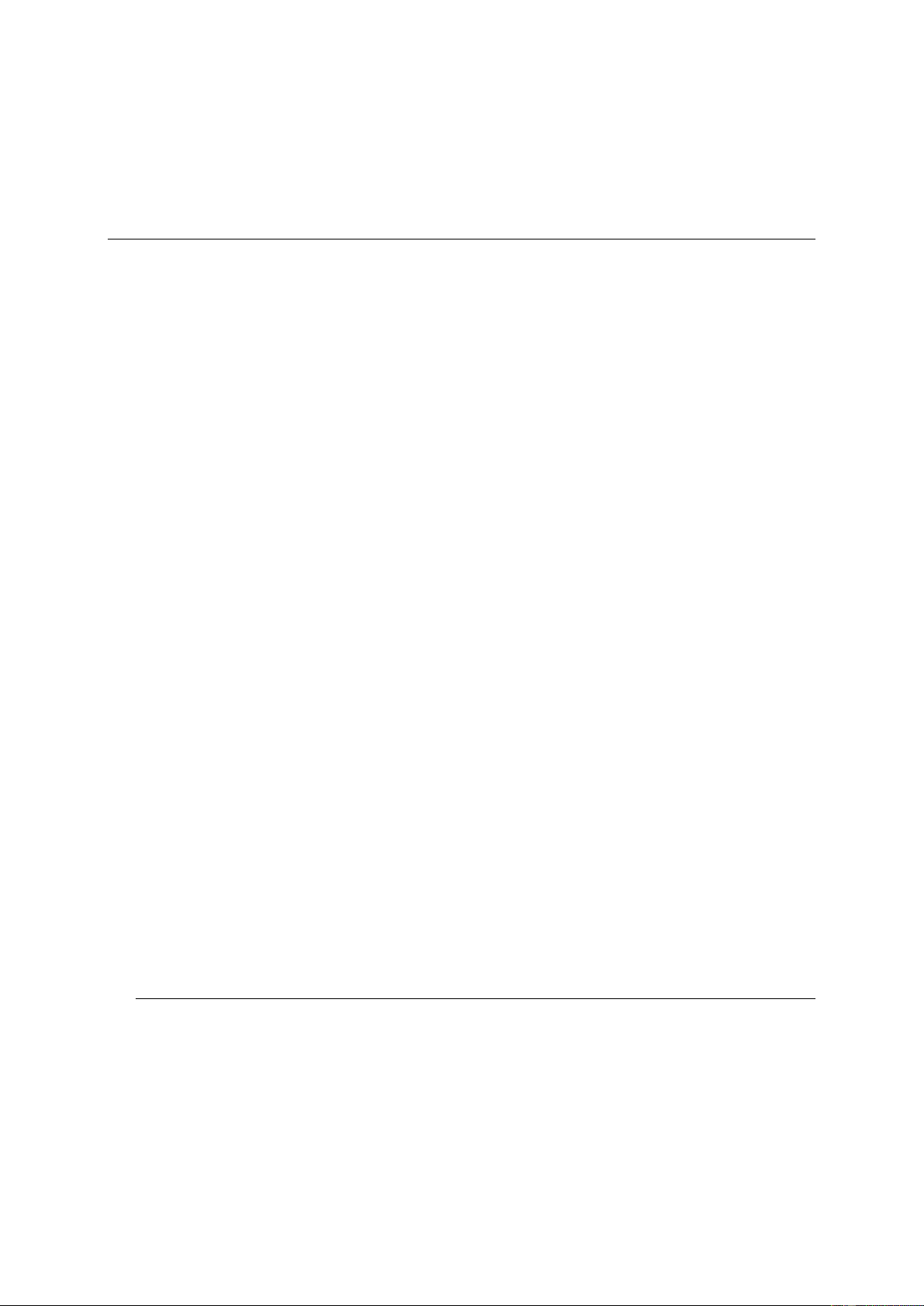Setting
Split scherm
Roteer
Reset Hoek
Troubleshooting
Geen beeld of defecten, geluid in het beeld
1. Check de WiFi-instellingen op je smartphone, zorg dat deze in verbinding staat met het
apparaat.
2. Ontbind en verbind de smartphone opnieuw met de Endoscoop Camera.
3. Sluit de APP en open deze opnieuw.
4. Controleer het batterijniveau. Laad de batterij op als het blauwe LED-licht knippert.
Waarschuwing:
1. Houd het apparaat droog, schoon, weg van olie, water, gas of andere materialen die corrosie
kunnen veroorzaken. Dit apparaat is niet bedoeld voor gebruik door personen met
gelimiteerde fysieke of mentale mogelijkheden. Houd omstanders en kinderen weg wanneer
het apparaat in gebruik is.
2. Voorkom het binnendringen van objecten en vochtigheden. Laat de videodisplay nooit in
aanraking komen met vocht. Vocht vergroot de kans op elektrische schok en schade aan het
product.
3. Het apparaat is niet schok-weerhoudend. Gebruik het apparaat niet als een hamer en
voorkom hoge impact op het apparaat. Laat het product niet van hoogte vallen bijvoorbeeld.
4. Installeer het waterdichte hoedje (nr.14) als u de camera in water gebruikt. Voorkom
nattigheid en bewaar het apparaat op een droge plek. Daarmee verkleint u de kans op
schade. De lens en het snoer zijn waterdicht, de wireless transmitter niet.
5. Installeer het waterdichte hoedje (nr.14) om de IP68 waterdichte camera en kabel goed te
laten functioneren in diverse omstandigheden.
6. Gebruik de camera niet als condensatie zich vormt aan de binnenkant van de lens. Verwijder
het water voordat u de camera opnieuw gebruikt.
7. Sluit het systeem af als u het niet gebruikt.
8. Let op de milieuaspecten voor het weggooien van de batterij.
9. Laad alleen op met 5V!
10. Gebruik de batterijen juist. Blootstelling aan hoge temperaturen kan de batterijen doen
exploderen, dus stel deze niet bloot aan vuur.
11. Dat het apparaat warmer wordt tijdens het gebruik is gebruikelijk.
12. Als u het wachtwoord vergeet, houd de reset-knop lang ingedrukt om terug te keren naar de
originele status.