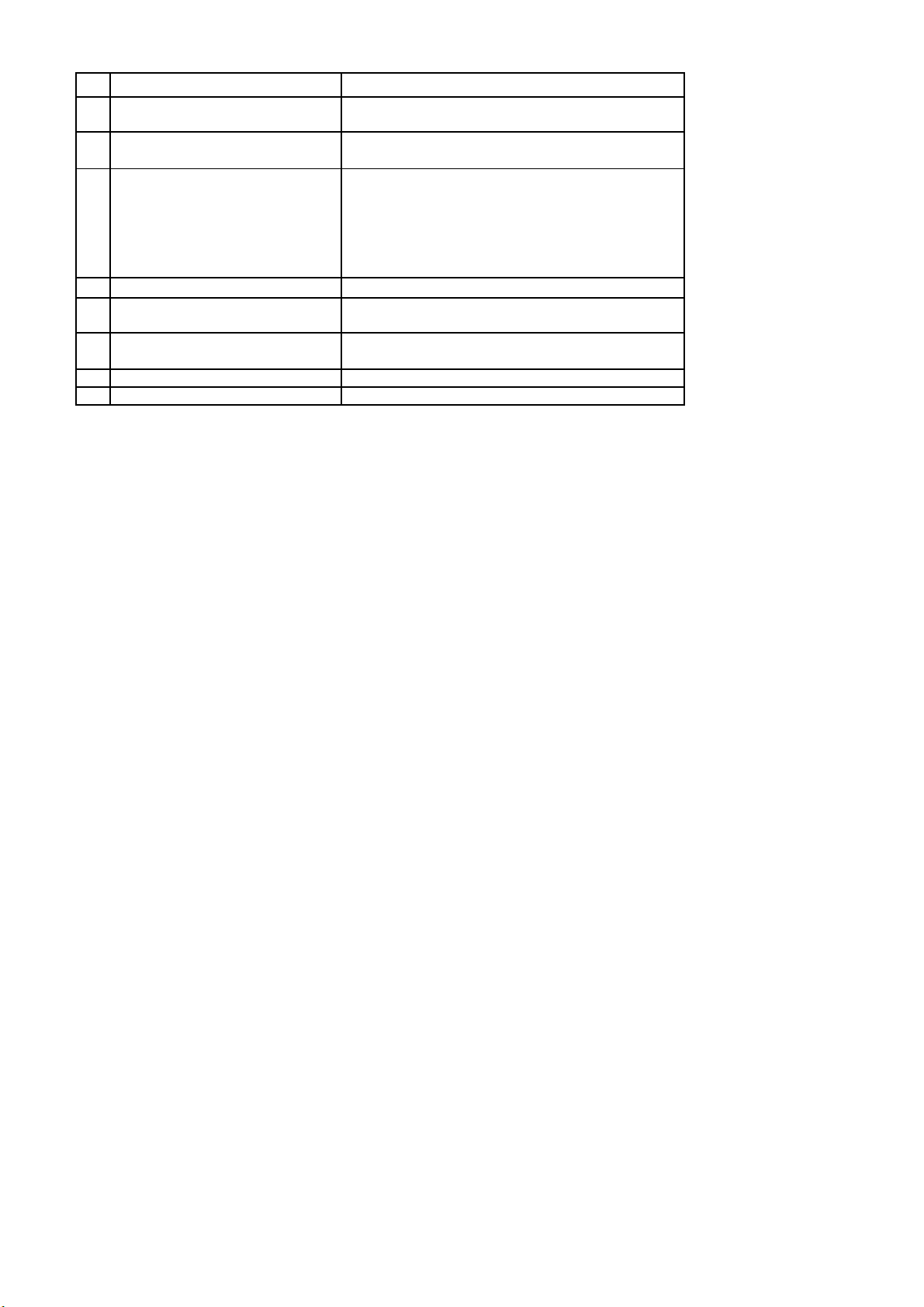Safety Instructions:
CAUTIONS:
1.
Please don’t use this product before reading the instructions.
2.
Please don’t disassemble or repair this product.
3.
Only use this product indoor not outdoor!
4.
Clean the bin with a wet microfiber cloth only, do not use special cleaning products other than normal
soap (only if really needed).
5.
May not be washed by water because of the electric and electronic components in the product.
6.
Avoid direct sunshine on the induction receiver window on top of the bin opening.
7.
During the open-up process of the cover, don’t press the cover with force
8.
When the battery is going to be replaced, please change with 6 new batteries at the same time.
9.
Don’t put anything on the dustbin top cover.
10.
Use this product for the intended use only.
USER INSTRUCTIONS:
1. Remove the protection parts and outer bag’s (if applicable)
2. Remove all the protective transparent protection foils (if applicable). Clean before use if needed.
3. Open up the battery cover at the bottom of the top lid cover and insert 6 batteries (AA-size) according to
the correct polarities + and -, then close the battery cover.
4. Insert the bin liner (trash bag/garbage bag) into the bin liner ring firstly and make it around and inside the
ring and place it back into its original position inside the bin compartment and push it down correctly with 2
hands so it is fixed well.
5. Replace the top lid cover back into the bin housing original position.
6. Turn on the power switch ON at the inside of the cover lid.
7. When you need to throw trash inside the bin simply hover your hand or object above the cover lid sensor
within 15 – 20cm cm and it will open automatically. The lid will soft-close after 5 seconds of no detection of
movements from hand or objects. The cover will stay open, if your hand or object stays in the induction area
of the sensor location.
8. To keep the lid always open, press the « open » button at the induction sensor window to keep the lid open.
Press the « close » button to close the lid and then the sensor resumes to its automatic open/close function.