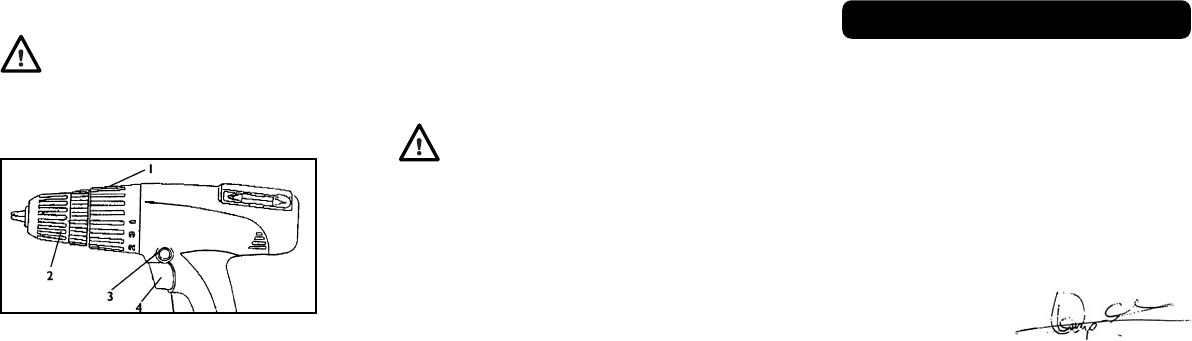ELECTRICAL INFORMATION
This product is complete with a pre-wired mains plug
unit. If the plug unit, charger or battery needs replacing
contact the Helpline or your local Ferm Dealer.
ENVIRONMENT
At the end of this products or its accessories life please
recycle where facilities exist Caution batteries contain
substances that are harmful to your health or the envi-
ronment. Do not open or incinerate them.
Please dispose of them safely - phone the Helpline for
current advice on recycling and disposal.
Helpline
For any questions relating to operational or safety
matters contact:
Ferm Customer Helpline on: 0115 966 1199
Monday-Friday 8am – 6pm
Saturday 9am – 1 pm
GUARANTEE
The guarantee conditions can be found on the separately
enclosed guarantee card.
We declare under our sole responsibility that this
product is in conformity with the following
standards or standardized documents
prEN50260-1, prEN50260-2-1, prEN50260-2-2,
EN55014-1, EN55014-2,EN60335-1,
EN60335-2-29, EN61000-3-2, EN61000-3-3.
in accordance with the regulations.
98/37EEC,
73/23/EEC,
89/336EEC
from 01-09-2001
GENEMUIDEN NL
W. Kamphof
Quality department
CE
ı
DECLARATION OF CONFORMITY
(
UK
)
Ferm 5
OPERATION
To switch ON/OFF
Press the trigger switch 4.
To lock trigger switch
Put the left-right switch 3 in the central position.
Speed control
Adjust the drills speed by more or less pressure on the
trigger-switch 4.
Direction of rotation
Change the direction by pushing switch 3 to left or right,
this must be done when the drill is not rotating.
Inserting bits into chuck
Put the bit into chuck and tighten the chuck 2 firmly anti-
clockwise by hand only. Remove bits by turning chuck 2
clockwise. Keep your finger off the trigger-switch during
these operations
Use as a screwdriver
Insert a suitable screwdriver bit into the chuck and set
the torque ring 1 to desired setting (1 is low and 8 is high)
Start at low setting and increase setting until the correct
setting for the job is found.
Do not use as a screwdriver with the torque ring set
in drill position, this will damage the drill
Use as a drill
Insert a drill bit into chuck and set the torque ring to drill
setting.
MAINTENCE, CARE AND
REPAIR
FAULTS
Excessive parking
Indicates dirt in the motor or worn bushes. Take the drill
to your Ferm dealer
Overheating
- The ventilation slots are blocked with dirt. Clean
with dry cloth.
- The drill is overloaded. Apply less load. Use sharp
drills.
- The motor is defective. Take to your Ferm Dealer
Battery does not charge or hold charge
- The battery was not properly charged/discharged.
Try recharging and discharging it several times.
- The battery charger is defective. Contact your Ferm
dealer to have it replaced.
MAINTAIN TOOLS WITH CARE
Keep tools/bits sharp and clean for better and safer per-
formance.
Use only sharp drills of the following types:
For Concrete/Masonry
- Tungsten Tipped twist drills
For Metal:
- HSS Twist drills
For wood:
- HSS twist drills or CS flat wood bits
In every case use speed and feed rates recommen-
ded by the drill manufacturer/ supplier,
Follow instructions for changing accessories. Inspect
tool and extension cables periodically and if damaged,
have them repaired by a qualified person or authorised
service body. Keep handles free from oil or grease. Keep
the ventilation slots clean to prevent motor overheating.
Check for damaged parts
Do not use a tool with damaged parts, before further use
a damaged tool must be carefully checked by a qualified
person to determine that it will operate properly. Check
for alignment of moving parts, binding or breakage of
parts, mounting and other conditions that may affect its
operation.
A damaged part or guard should be properly repaired by
an authorised service centre, unless indicated otherwise
in the instruction manual. Have defective switches repla-
ced by an authorised service centre. Do not use a tool if
the switch does not turn on and off.
Have your tool repaired by an expert
This appliance is manufactured in accordance with rele-
vant safety standards. Only experts must carry out repai-
ring of electrical appliances, otherwise considerable dan-
ger for the user may result.
Storing tools
When not in use tools should be stored in the dry, out of
reach of children.
4 Ferm