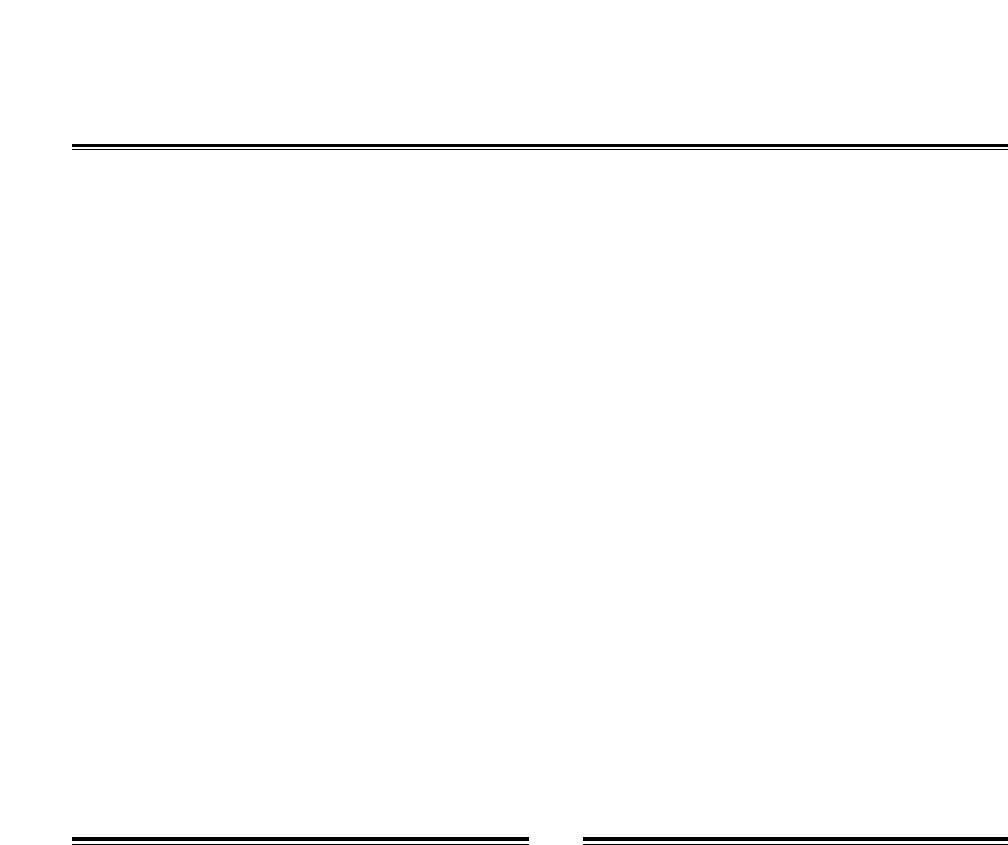PRINCETON™ 65 OWNER'S MANUAL
Your new Princeton™ 65 is designed by the same
Fender
®
Tone-team that created many other classic
Fender amps like the ToneMaster
®
, Prosonic
™
,
Princeton
®
Chorus and Twin Reverb
®
to name a few.
Moreover, it's built by the same craftspeople that build
our popular line of Standard Series guitars and
basses.
Your Princeton 65 amp features include Normal and
Drive Channels with independent tone and volume
controls plus spring reverb. The convenient front
panel input / output jacks allow for the addition of
external signal processing devices. The footswitch
jack offers the flexibility of using the optional
footswitch for the remote selection of the drive and
normal channels. The Normal and Drive Channels
also feature individual volume controls allowing for
matched level settings when switching between
either channel. Moreover, the Drive channel
incorporates Fender’s “touch-sensitive” circuit
designed to simulate the feel of tube distortion.
Solidly built and affordably priced, the Princeton 65
is a great amp by any measure. Because of its
illustrious family tree, your new amp is capable of a
lot more than meets the eye. Please read through
your owner’s manual in order to more thoroughly
understand the operation of your Princeton 65.
Take the time to get to know each other... Tune-up,
Plug-in and Play-on.
IMPORTANT SAFETY INSTRUCTIONS
1. Read these instructions
2. Keep these instructions
3. Follow all instructions
4. Do not clean this apparatus near water
5. Clean only with damp cloth
6. Refer all servicing to qualified personnel. Servicing is
required when the apparatus has been damaged in any
way, such as power-supply cord is damaged, liquid
has been spilled or objects have fallen into the
apparatus, the apparatus has been exposed to rain or
moisture, does not operate normally, or has been
dropped.
If your Princeton 65 is set up but does not
function, check the following items:
• Is the amp power cord properly plugged into
an electrical outlet?
• Is there power to the outlet?
• Is the fuse blown?
• Is the speaker(s) properly connected to the
amplifier?
• Are the amplifier VOLUME, TREBLE, MID and
BASS controls above 1?
• Is the instrument volume control turned up?
• Is the instrument plugged into the amplifier?
(Eliminate any effects pedals, disconnect any
effect devices and try another guitar cord.)
If, after checking all of the above, your amplifier is
not performing correctly, consult your nearest
authorized Fender service center.
The exclusive covering on your Fender Princeton
65 cabinet has been especially designed for years
of lasting beauty. A very light soapy solution on a
sponge may be used to remove dirt and residue
that may accumulate in the fabric. Be careful not
to let any liquid come in contact with operating
surfaces.
REMEMBER TO UNPLUG THE POWER CORD
BEFORE CLEANING AND WAIT UNTIL THE
UNIT IS COMPLETELY DRY BEFORE
PLUGGING IT IN.
TROUBLESHOOTING COVERING CARE