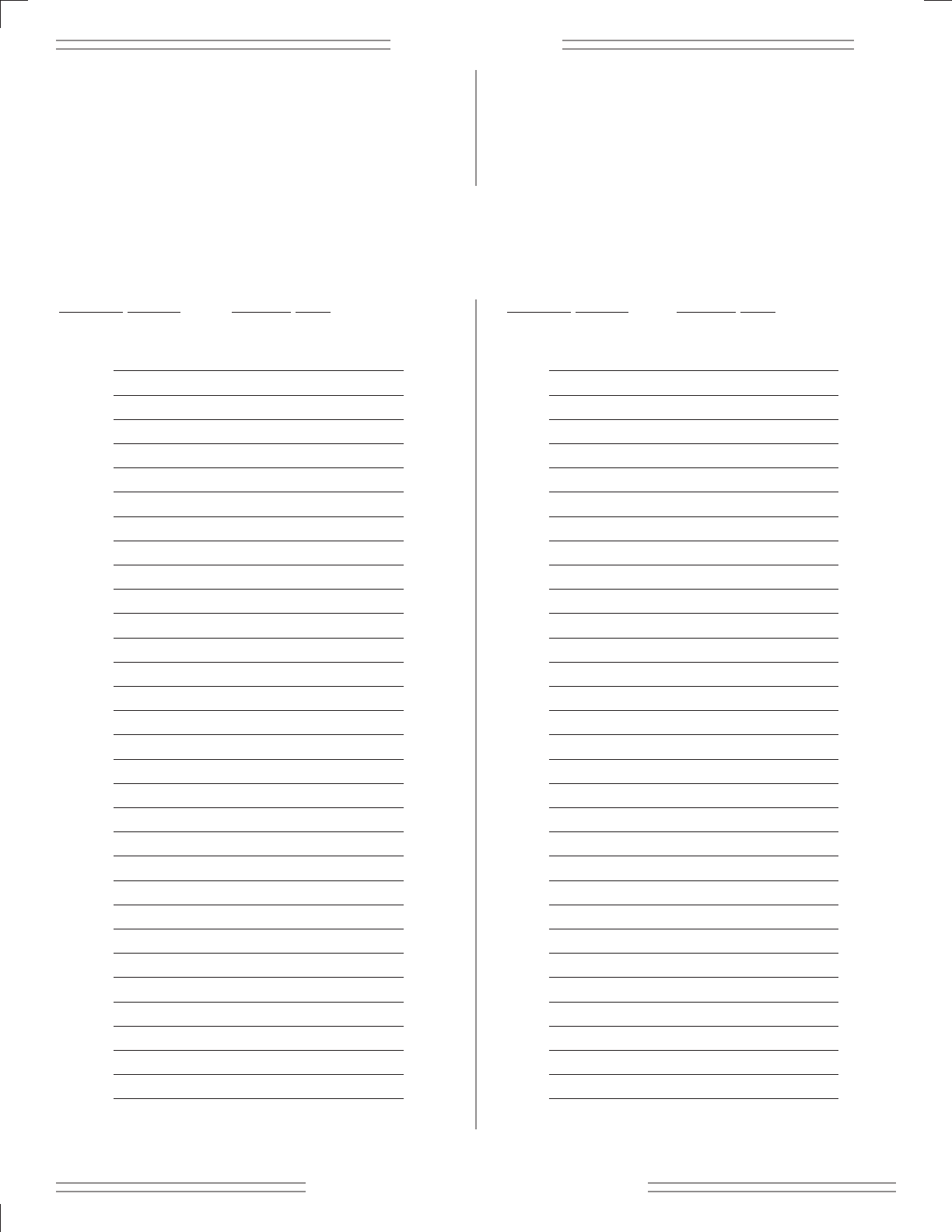11
✧
GG
GG
--
--
DD
DD
EE
EE
CC
CC
✧
✧ ff ee nn dd ee rr .. cc oo mm ✧
Another fun thing to try with two G–DECs is to connect
them with a MIDI cable as described above for a
synchronized jam session or lesson! On the G–DEC with
the MIDI Out port connected, select a desired preset to
jam along with. On the other G–DEC select any guitar
tone desired. Then press Start/Stop on the first G–DEC to
start the drum pattern. The MIDI data is then sent from
the first G–DEC to the second and is synchronized. Now
you are both able to jam along to the same synchronized
drum pattern with two different guitar tones!
1 (Grand) Piano 1
2 (Bright) Piano 2
3 (Electric Grand) Piano 3
4 Honky-Tonk Piano
5 Electric Piano 1
6 Electric Piano 2
7 Harpsichord
8 Clavi
9 Celesta
10 Glockenspiel
11 Music Box
12 Vibraphone
13 Marimba
14 Xylophone
15 Tubular Bells
16 Santur
17 Drawbar Organ
18 Percussive Organ
19 Rock Organ
20 Church Organ
21 Reed Organ
22 Accordian (French)
23 Harmonica
24 Tango Accordian
25 Acoustic Guitar (Nylon)
26 Acoustic Guitar (Steel)
27 Electric Guitar (Jazz)
28 Electric Guitar (Clean)
29 Electric Guitar (Muted)
30 Overdriven Guitar
31 Distortion Guitar
32 Guitar Harmonics
33 Acoustic Bass
34 Finger Bass
35 Picked Bass
36 Fretless Bass
37 Slap Bass 1
38 Slap Bass 2
39 Synth Bass 1
40 Synth Bass 2
41 Violin
42 Viola
43 Cello
44 Contrabass
45 Tremolo Strings
46 Pizzicato Strings
47 Orchestral Harp
48 Timpani
49 String Ensemble 1
50 String Ensemble 2
51 Synth Strings 1
52 Synth Strings 2
53 Choir Aahs
54 Voice Oohs
55 Synth Voice
56 Orchestra Hit
57 Trumpet
58 Trombone
59 Tuba
60 Muted Trumpet
61 French Horn
62 Brass Section
63 Synth Brass 1
64 Synth Brass 2
APPENDIX: MIDI CHANNEL – (Any except Channel 10)
P
ROGRAM CHANGE GENERAL MIDI PROGRAM
CHANGE GENERAL MIDI
(continued on next page)