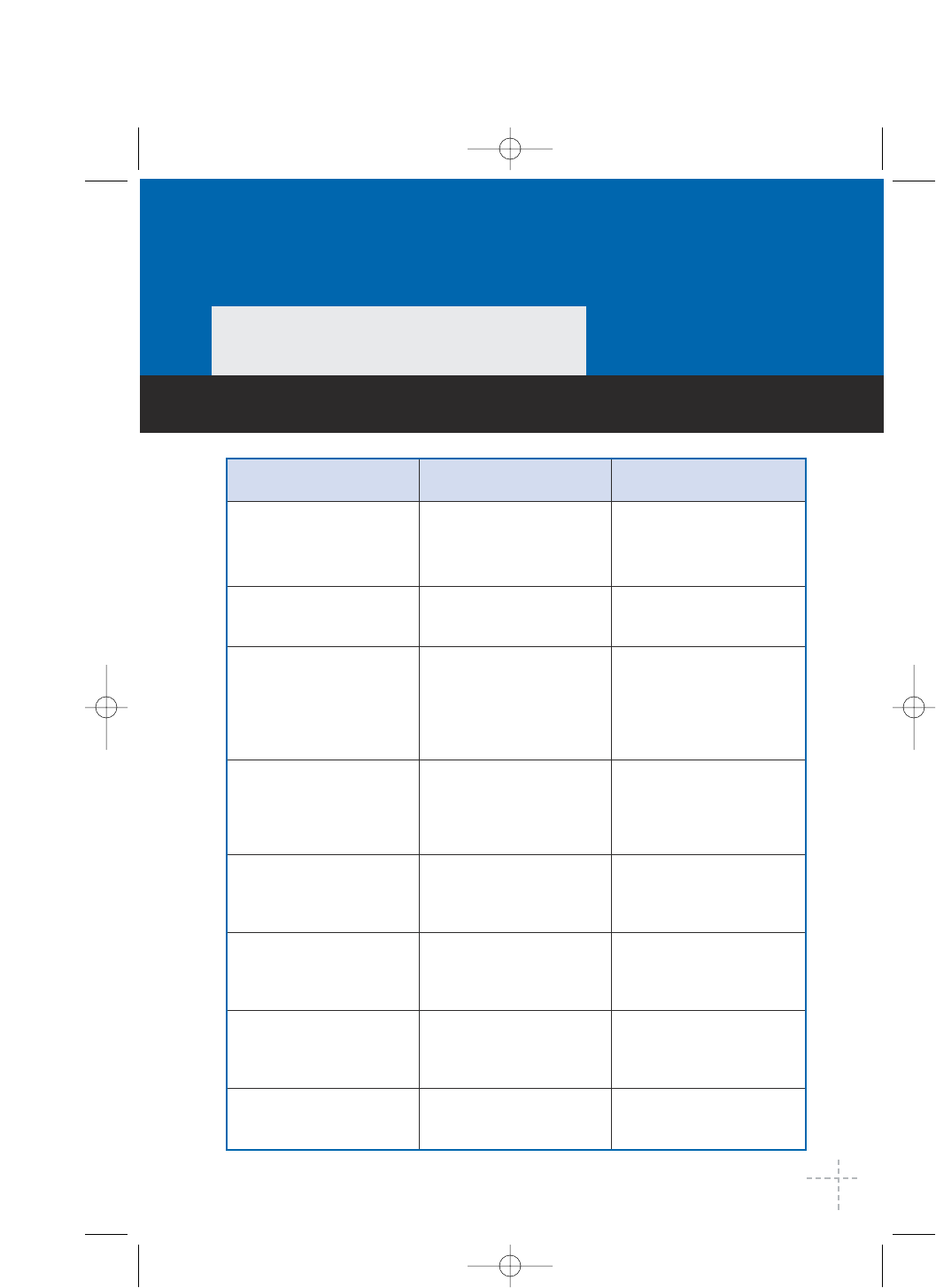21
MULTIFUNCTIONELE KOOKPLATEN
4 INDUCTIE EN COMBI
WAT TE DOEN WANNEER...
U WAARNEEMT DAT...
De inductiekookplaat
werkt niet. De displays van
het toetsenbord staan uit.
De differentiëlen van uw
installatie slaan door
wanneer u die aanzet.
De inductiekookplaat is
tijdens gebruikt gestopt.
Bovendien staat er “C” op
de display.
De inductiekookplaat heeft
zichzelf tijdens gebruik
uitgeschakeld en het laat
van tijd tot tijd een
pieptoon horen.
Nadat u de kookplaat
heeft aangezet, blijven de
lichtdisplays van het
toetsenbord knipperen.
Uw kookplaat brengt
zachtjes een klik-klak
geluid voort.
Het ventilatiesysteem blijft
enige minuten nadat de
kookplaat werd uitgezet
doorwerken.
De kookplaat doet het niet,
en er verschijnt een
andere foutmelding.
MOGELIJKE OORZAKEN
Het apparaat ontvangt
geen stroom. De voeding
of de verbinding is slecht.
De verbinding van uw
kookplaat is kapot.
De elektronische circuits
zijn warm geworden.
Een van de pannen is
overgekookt op de
bedieningsknoppen.
De door u gebruikte pan is
niet geschikt voor het
koken op inductie.
Dit wordt voortgebracht
door de verdeling van het
vermogen over twee
kookzones.
De elektronische circuit
koelen af.
Het elektronisch circuit
werkt niet correct.
OPLOSSINGEN
Controleer de toestand de
elektrische installatie en kijk
of de zekeringen en
differentiëlen nog goed zijn.
Kijk of de verbinding juist is.
Controleer of de installatie
correct is, let vooral op de
lucht in- en uitgangen, of
alles is zoals dat in de
handleiding staat
aangegeven.
U kunt een van de
knoppen indrukken en de
Pieptoon zal ophouden.
Reinig de knoppen en ga
verder met koken.
Gebruik een compatibel
gebruiksvoorwerp, u kunt
het met een magneet
proberen.
Dat is heel normaal.
Dat is heel normaal.
Neem contact op met
klantenservice.