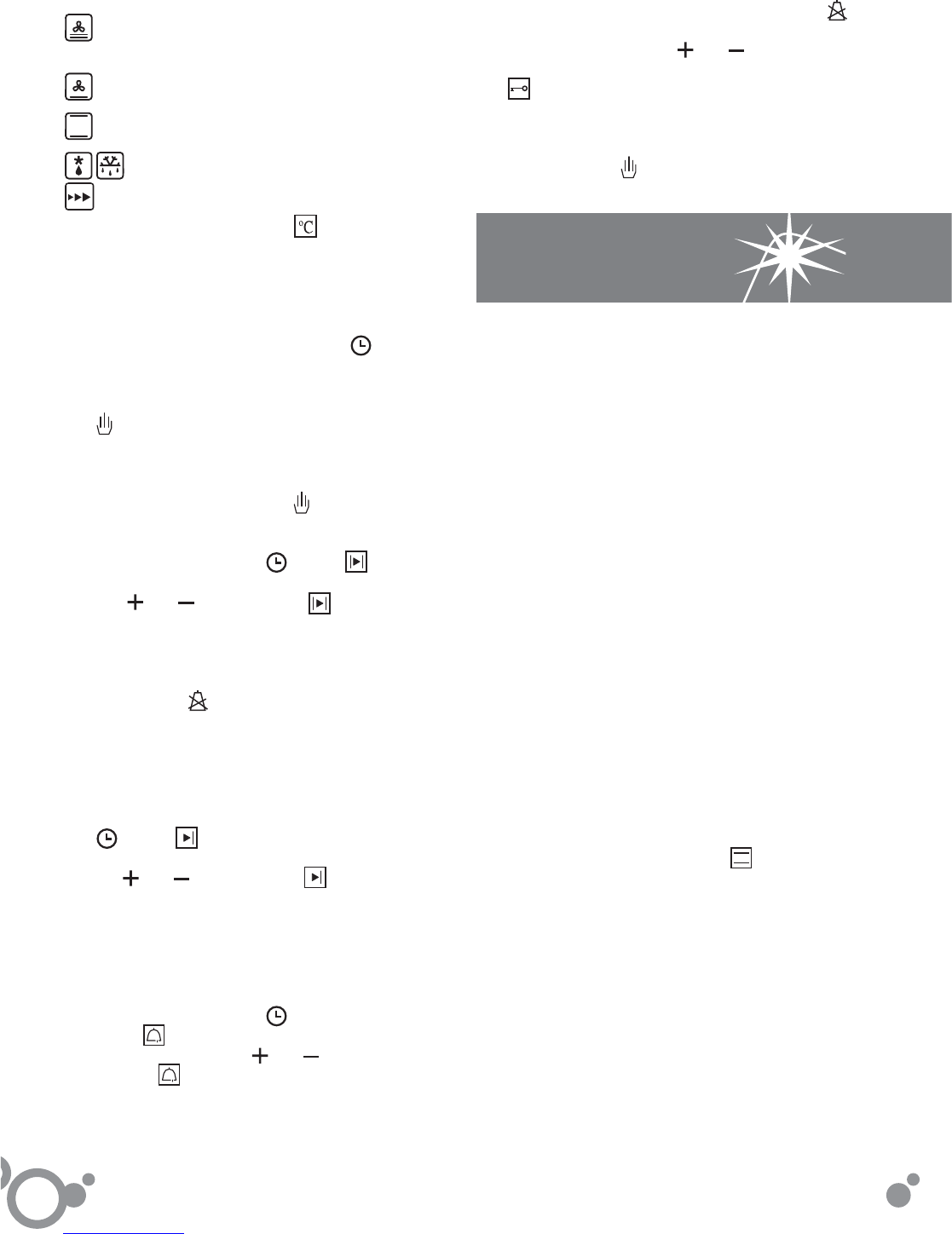english
14
with a small surface area.
High base heat. The heat from the oven
base is evenly distributed. Ideal for paellas or
pizzas.
Fanned base heat. The fan distributes the
base heat evenly. Suitable for paellas.
Traditional heat. For bread, cakes, cakes
with fi lling and lean meat.
Defrost. Rapidly thaws any kind of food.
Celeris. For pre-heating the oven.
2.6 Selecting the temperature
. Select the
temperature by turning the selector dial. The
pilot light will switch off when the selected
temperature is reached.
TIME FUNCTIONS
2.7 Selecting the cooking time. Timer
:
select the minutes by turning the selector
dial. (2.7.1). If you prefer the oven to function
without a time limit, turn it to hand position
.
Ordinary clock: Turn the upper dial to the
right and select the minutes (2.7.2). If you
prefer the oven to function without a time
limit, turn it to hand position
and line up
the red arrow with the time shown by the
hands of the clock.
Digital clock: press the
button.
will
start to fl ash (2.7.3). Adjust the duration using
the
and buttons (2.7.4).
will stop
fl ashing after a few seconds.
2.8 Selecting the start time.
Ordinary clock: When you have selected the
programme and the temperature, turn the
upper dial to
. Then pull on the upper dial
and turn it until the red arrow shows the start
time (2.8.1). Select the duration by turning
the upper dial to the right.
2.9 Selecting the end time.
Digital clock: after selecting the programme,
temperature and cooking time, press the
button.
will start to fl ash (2.9.1). Set
the desired end of cooking time by pressing
the
and buttons (2.9.2).
will stop
fl ashing after a few seconds.
2.10 Beeper function.
Ordinary clock: Select the position 0 on the
programme dial (2.10.1). Turn the upper dial
to the right and select the minutes (2.10.2).
This only works if the oven is switched off.
Digital clock: press the
button several
times.
will start to fl ash (2.10.3). Adjust
the duration using the
and buttons
(2.10.4).
will stop fl ashing after a few
seconds. This works with the oven switched
off and switched on.
2.11 Child lock. To prevent children from playing
with the oven.
Ordinary clock: Turn the upper dial to select
.(2.11.1)
Digital clock: press the
and buttons at the
same time and hold them down for 3 seconds.
will appear on the display (2.11.2). To
remove the child lock, repeat the process.
Warnings: when the cooking time has elapsed, turn
the function and temperature dials to 0 and the time
dial to hand position
. Open the oven door, taking
care as hot steam may come out.
3
Maintenance and
cleaning
3.1 Cleaning the accessories. The accessories
are dishwasher-safe. To wash them up by
hand, use normal detergent. Leave them to
soak for easier cleaning.
Cleaning the inside of the oven.
3.2 Smooth-walled models. ake out the side
runners. Depending on the models, the side
runners are fi xed in two ways, either without a
support (3.2.1, 3.2.2) or with a support (3.2.4,
3.2.5). Clean the oven while it is warm, wiping
the walls with a cloth soaked in hot soapy
water (3.2.3, 3.2.6). When you have cleaned
the oven walls, replace the runners.
3.3 Self-cleaning rough-walled models. On
these models, the rear plate and side panels
are covered with a self-cleaning enamel
that removes the grease while the oven is
functioning. The side panels are reversible,
doubling the lifetime of the coating.
To remove the self-cleaning panels, fi rstly
remove the side rails.
If the panels are not performing the self-
cleaning process suffi ciently, they will need
regenerating. To do this, remove all the
accessories and utensils from the inside of the
oven. Thoroughly clean the oven surfaces that
are not self-cleaning. Select the
function.
Set the temperature to 250ºC and set the time
between 30 and 60 minutes, depending on
how dirty the oven is.
When the cleaning programme ends and the
oven has cooled down, wipe the self-cleaning
elements with a damp sponge. They will then
be totally functional again.
Note: Do not use specifi c oven cleaning
products to clean the catalytic walls.
Do not scrape the surface with metal scouring
pads or sharp or pointed instruments.
3.4 Cleaning the oven ceiling. If your oven has a
fold-down grill, pull upwards and press to fold
it down (3.4.1) and clean the top wall with a
damp cloth (3.4.2).