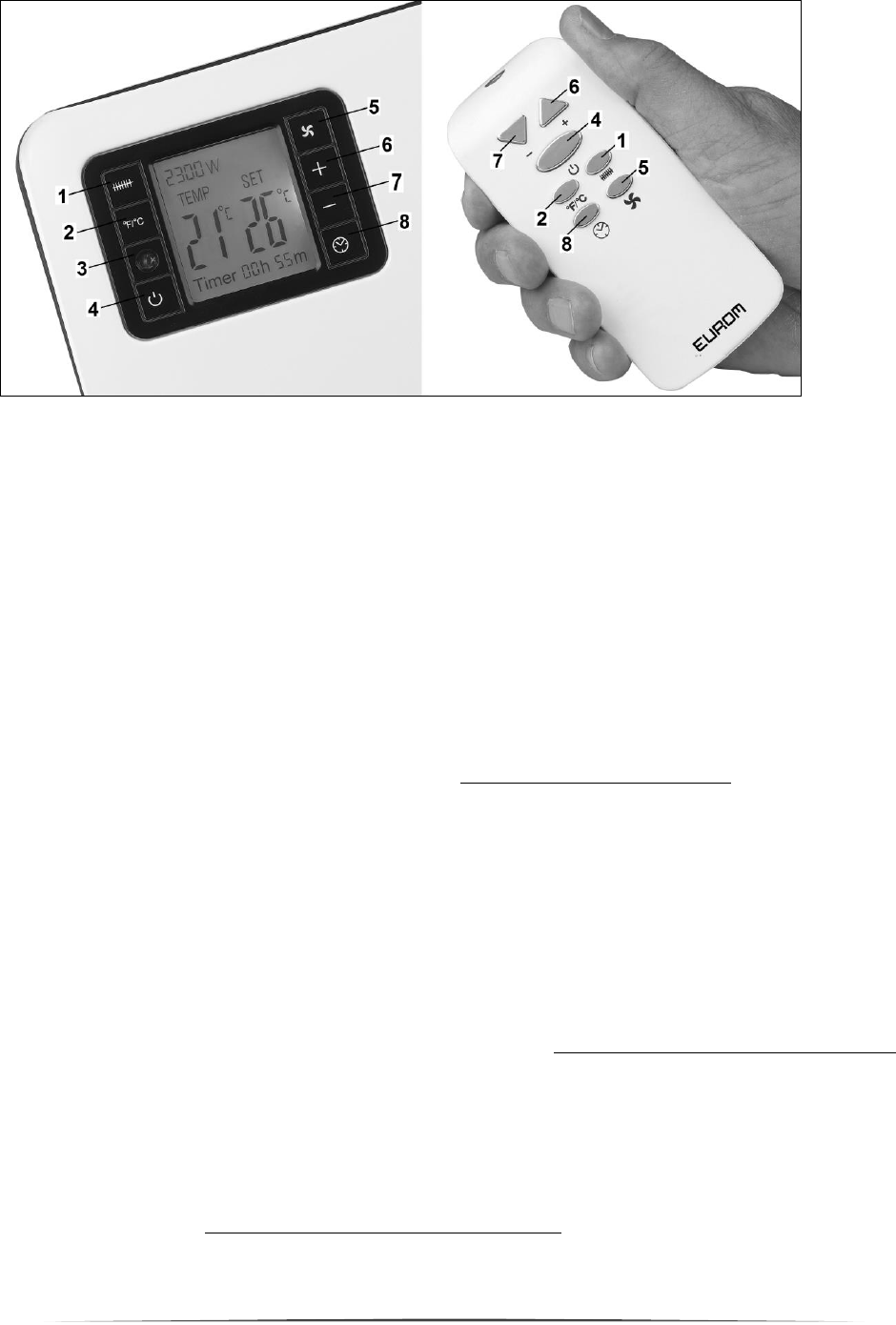74
Nastavenie a prevádzka
1. Tlačidlo výkonu
2. Tlačidlo Celsius↔Fahrenheit
3. Prijímací bod diaľkového ovládania
4. Tlačidlo pohotovostného režimu
5. Tlačidlo ventilátora
6. Tlačidlo - vyššia
7. Tlačidlo - nižšia
8. Časovač
Nastavte vypínač (N) na „zapnutý“ (I). Displej zobrazuje naľavo aktuálnu teplotu,
napravo nastavenú teplotu (štandardne 25 °C). Prístroj je teraz v pohotovostnom
režime.
Teraz môžete pokračovať v prevádzke pomocou tlačidiel na displeji alebo na
diaľkovom ovládaní. Obe majú rovnaké tlačidlá. Ak pracujete s diaľkovým
ovládaním, nasmerujte ho na prijímací bod (3) na prístroji.
Spustite prístroj tak, že stlačíte tlačidlo pohotovostný režim (4). Prístroj si
vyberie funkciu "vykurovanie na vysoký výkon":
2200W (Švajčiarsko 2000W). Keď bude nastavená teplota o 2 stupne vyššia ako
aktuálna teplota, bude prístroj zohrievať ako konvektor.
Stlačením jedenkrát alebo dvakrát na tlačidlo výkonu (1), nastavíte ďalší tepelný
výkon: 2200W→1300W→900W (Švajčiarsko: 2000W→1250W→750W)
Pri vykurovaní môžete prostredníctvom tlačidla ventilátora (5) tiež nastaviť
prúdenie vzduchu za účelom rýchlejšieho šírenia tepla. Opätovným stlačením
vypnete ventilátor.
Opätovným stlačením tlačidla výkonu nastavíte režim ochrany pred mrazom :
termostat prejde automaticky na 7 ° C, zobrazí sa ikona mrazu a keď bol
ventilátor zapnutý, tak sa vypne.
V prípade, že teplota klesne pod 5 °C, prístroj bude pracovať pri nízkom výkone.
Ak znovu stlačíte tlačidlo výkonu, prepne sa prístroj späť na 2200W
(Švajčiarsko: 2000W) bez ventilátora a proces sa opakuje.
Prostredníctvom tlačidiel vyššia a nižšia (6 a 7), môžete nastaviť vyššiu a nižšiu
požadovanú teplotu. Prístroj má termostat a bude vykurovať do dosiahnutia