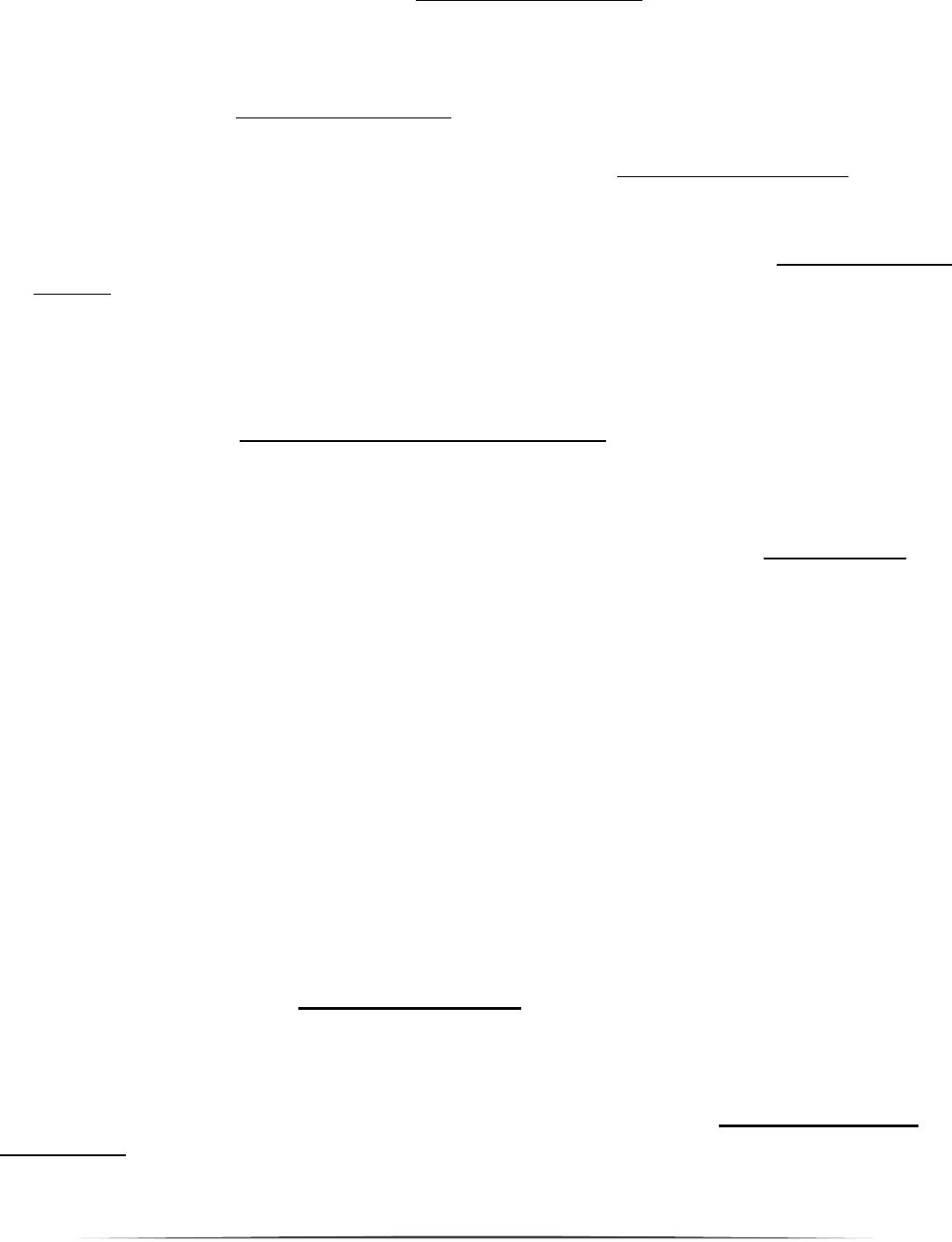33
You can now operate the device using the buttons on the display or the remote
control. Both offer the same buttons. If you are using the remote-control, point it
towards the receiving point (3) on the device.
Start the device by pressing the stand-by button (4). The device will select the
function 'heat at high power'. 2200W (Switzerland 2000W). If the set
temperature is 2 degrees higher than the current temperature, the device will
heat the space as a convector.
Pressing on the Output button (1) several times allows you to set another
output: 2200W→1300W→900W (Switzerland: 2000W→1250W→750W). When
heating, you can switch on air circulation using the ventilator button (5); this will
ensure the heat is distributed quicker. Pressing this button again will switch the
fan off.
Pressing on the output button once again will turn on the frost-protection
setting: the thermostat will set to 7°C automatically, the frost icon will appear
and if the fan was on, this will switch off. If the temperature falls under 5°C, the
device will start to work on low power.
If you press the output button again, the device will switch back to 2200W
(Switzerland: 2000W) without fan option and the process will repeat.
You can use the higher/lower buttons (6 and 7) to increase/decrease the set
temperature. The device has a thermostat and will provide heat until the set
temperature is reached. The temperature will then be maintained; the device
will switch itself back on automatically if the temperature drops by 2°.
The number of hours the device stays on can be set using the timer button. 1x
press = 1 hr, 2x presses = 2 hrs and so on until max. 15 hours. The display will
show the set number of hours. Pressing this button again will switch the timer
off.
Pressing the Celsius↔Fahrenheit button will change the display from ºC to ºF
and vice versa.
Press the stand-by button again in order to switch off. Then press the ON/OFF
switch to OFF and remove the plug from the socket.
NB: the device will only provide heat
if the set temperature (right on the display)
is at least 2° higher than the current temperature (left on the display)!
Safety features
The heater is fitted with a tipping safeguard which automatically shuts off the
appliance if it inadvertently falls over. When the heater is returned to its upright
position, it will resume functioning as normal but, before reusing, switch off, unplug
and check for damage. Do not use the heater if it is damaged or malfunctioning,
but have it inspected/repaired! In case of internal overheating, the overheating
safeguard will switch the heater off. This may occur if the heater cannot give off
enough heat or if it cannot draw in enough fresh air. As mentioned above, this is
generally caused by (partially) covering the heater, obstructing the air intake