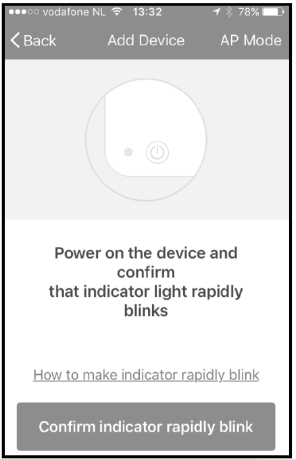2. Als het lampje op het apparaat snel knippert kiest u in
de App: confirm indicator rapidly blink
Als uw apparaat al een keer verbinding heeft gehad met
een Wi-Fi modem zal het Wi-Fi lampje niet automatisch
gaan knipperen. Om het apparaat te resetten en het
Wi-Fi lampje weer snel te laten knipperen:
- Druk 5 seconden op de SPEED knop en het Wi-Fi
lampje zal snel gaan knipperen
2. Sobald das Lämpchen am Gerät schnell blinkt,
wählen Sie in der App: Confirm Indicator rapidly blinks.
Wenn dein Gerät schon einmal Verbundung gehat
hat mit einem Wi-Fi-Modem wird die Wi-Fi-Licht nicht
automatisch blinken. Um das Gerät zurückzusetzen
und die Wi-Fi-Lampe wieder schnell blinken zu lassen:
- Drücken Sie die SPEED -Taste für 5 Sekunden und
die Wi-Fi-Lämpchen blinkt schnell
2. When the lamp on the device is blinking rapidly, select in the App: confirm
indicator rapidly blinking.
If your device already once has been connected to a Wi-Fi modem, the lamp will
not automatically start blinking. To reset the device and to start the Wi-Fi light to
blink quickly again:
- Press the SPEED button for 5 seconds and the Wi-Fi light will blink quickly
2. Lorsque le témoin sur le dispositif clignote rapidement, sélectionnez dans l’appli :
confirm indicator rapidly blink.
Si votre dispositif a déjà été connectée à un modem Wi-Fi, la lampe ne démarre
pas automatiquement en clignotant. Pour réinitialiser le dispositif et pour démarrer
le témoin Wi-Fi pour clignoter rapidement à nouveau:
- Appuyez sur le bouton SPEED pendant 5 secondes et le témoin Wi-Fi clignote
rapidement
2. Om anordnings lampa blinkar snabbt, välj följande i appen: bekräftelseindikatorn
blinkar snabbt (Confirm indicator rapidly blinks).
Om din värmare redan har anslutits till ett Wi-Fi-modem börjar inte lampan
automatiskt blinka. För att återställa anordning och för att starta Wi-Fi-lampan
blinkar snabbt igen:
- Tryck på Wi-Fi-knappen i 5 sekunder och Wi-Fi-lampan blinkar snabbt
2. Když začne indikátor na kamnech rychle blikat, zvolte v aplikaci: confirm indicator
rapidly blinks (potvrdit rychle blikající indikátor).
Je-li váš ohřívač již jednou připojen k modemu Wi-Fi, lampa nebude automaticky
blikat. Chcete-li vyměnit ohřívač a znovu spustit světlo Wi-Fi:
- Stiskněte tlačítko SPEED po dobu 5 sekund a indikátor Wi-Fi rychle bliká
2. Ak žiarovka na peci rýchlo bliká, zvoľte v aplikácii: confirm indicator rapidly blink
Ak váš ohrievač už bol raz pripojený k Wi-Fi modemu, kontrolka nebude automa-
ticky blikať. Ak chcete vykurovanie vynulovať a opäť začať blikať indikátor Wi-Fi:
- Stlačte tlačidlo SPEED na 5 sekúnd a indikátor Wi-Fi rýchlo bliká.