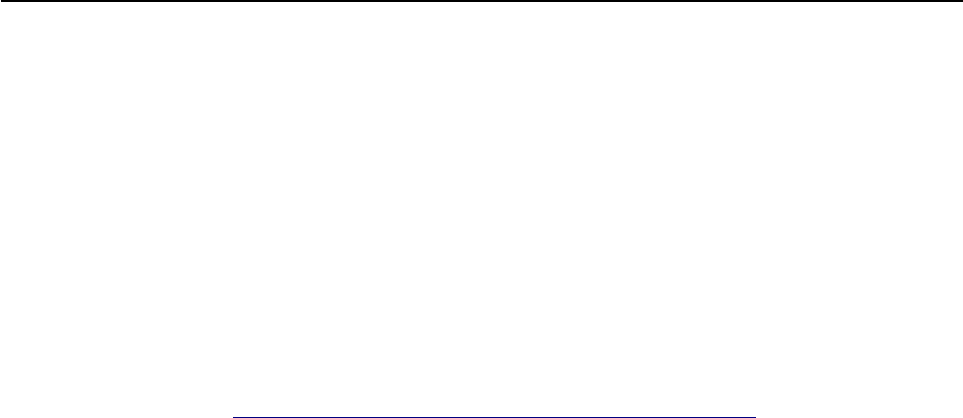Aanloggen aan Windows-7-PC met de mediaplayer over het netwerk
Hieronder wordt een workaround beschreven voor het benaderen van bestanden op een Windows 7
PC. Het aanloggen, ook met correcte inlognaam en paswoord op een Windows 7 machine mislukt,
en je krijgt geen toegang tot de bestanden.
Je kan dan een UPNP server op de Windows 7 machine installeren, waarmee je één of meerdere
directories over het netwerk kan delen. In plaats van langs buiten aan de Win7 machine aan te
kloppen, presenteert deze UPNP server van binnenuit de gedeelde bestanden aan de rest van het
netwerk. Je hoeft dan ook geen inlognaam en paswoord meer in te geven.
Er zijn kosteloze en betalende UPNP servers van het internet te downloaden. Een server die bij ons
zijn waarde reeds heeft bewezen is de PS3 server, die eigenlijk is bedoeld om de Playstation 3 te
voorzien van multimediabestanden, maar ook voor andere afnemers, zoals de mediaplayer nuttig
kan worden ingezet. Om hierover meer informatie te verzamelen, is volgende webpagina een goed
startadres (Wikipedia) : http://en.wikipedia.org/wiki/UPnP_AV_MediaServers.
Vergeet niet na de installatie, in de setup van de UPNP server, de map(pen) te delen die je openbaar
wil hebben. Deze mappen kan je dan benaderen in de mediaplayer onder Browse/UPNP server.
Mocht je hierover nog vragen hebben, kan je steeds een van onze Teknihall medewerkers vanuit
Nederland contacteren op het nummer 0900 400 2001 (0,18€/min).