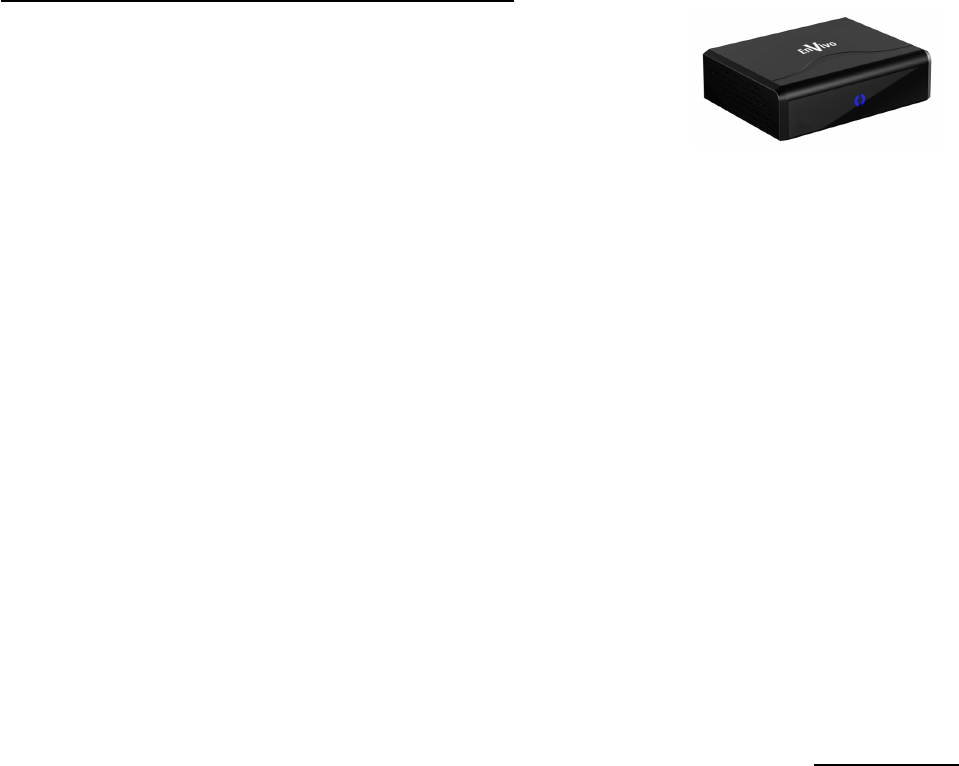PO 1036 Firmware updaten (rev5)
Firmware revisie 0420 (met WiFi mogelijkheid)
Deze revisie voegt ten opzichte van vorige versies WiFi-functionaliteit aan het toestel toe.
Ook een aantal kleine bugs werd gecorrigeerd. De geluids-incompatibiliteit met het HDMI
platform van sommige Sony televisietoestellen werd aangepakt.
Lees ook de PDF, die een korte instructie bevat hoe de WiFi-setup uit te voeren, mocht dit
voor U van belang zijn.WiFi lukt alleen met de stick die U bij ons kan bestellen, omdat
deze direct vanuit de firmware hardware-matig wordt aangesproken.
Om de update uit te voeren gaat U als volgt zorgvuldig tewerk :
1. Download de drie bestanden 'Mediabox_update_0420.part1.exe' (7,33 MB),
'Mediabox_update_0420.part2.rar (7,33 MB) en 'Mediabox_update_0420.part3.rar'
(6,69 MB) van de Teknihall website. Sla deze bij mekaar op in eenzelfde map op je
computer.
2. Start daarna het .exe bestand. Er wordt nu een bestand 'install.img' aangemaakt
met een grootte van ongeveer 85 MB.
3. Copieer dit bestand op een USB stick, zorg ervoor dat dit bestand als enig bestand
op de stick aanwezig is (ook geen lege bestandsmappen), en steek deze in één van
de USB slots achteraan op de Mediaplayer. Het is het veiligst als u vooraf de stick
formatteert. Zo vermijdt U dat er toch ongewild verborgen bestanden op de stick
achterblijven.
4. Navigeer naar het systeem-update-onderdeel van de mediaplayer via
setup/systeem/systeem bijwerken en kies systeem upgraden. Daarna wordt het
bestand op de USB-stick ingelezen. Wacht tot de procedure afgelopen is, en zorg
er voor, dat de voeding van de mediaplayer tijdens het updaten niet wordt
onderbroken, want dit geeft aanleiding tot een onherstelbaar niet-werkende
mediaplayer. De mediaplayer zal zonder tussenkomst na het updaten opnieuw
starten : wordt dus niet ongeduldig, en schakel het systeem niet voortijdig uit.
Mocht de update niet slagen, maar eindigen in een foutmelding, wacht dan een vijftal
minuten. Haal de stroom van het toestel, en trek de update-USB stick uit het toestel. Geef
de mediaplayer terug stroom, en wacht tot het zwart/wit startscherm terug zichtbaar is op
het televisiescherm. Steek dan de USB-stick terug in één van de poorten. Normaliter wordt
het updaten dan hervat.
Mocht U onverhoopt toch eindigen met een niet werkend systeem, contacteert U dan onze
helpdesk op het nummer 0900/4002001 indien U vanuit Nederland belt, of 03/4856351
indien U vanuit België belt.