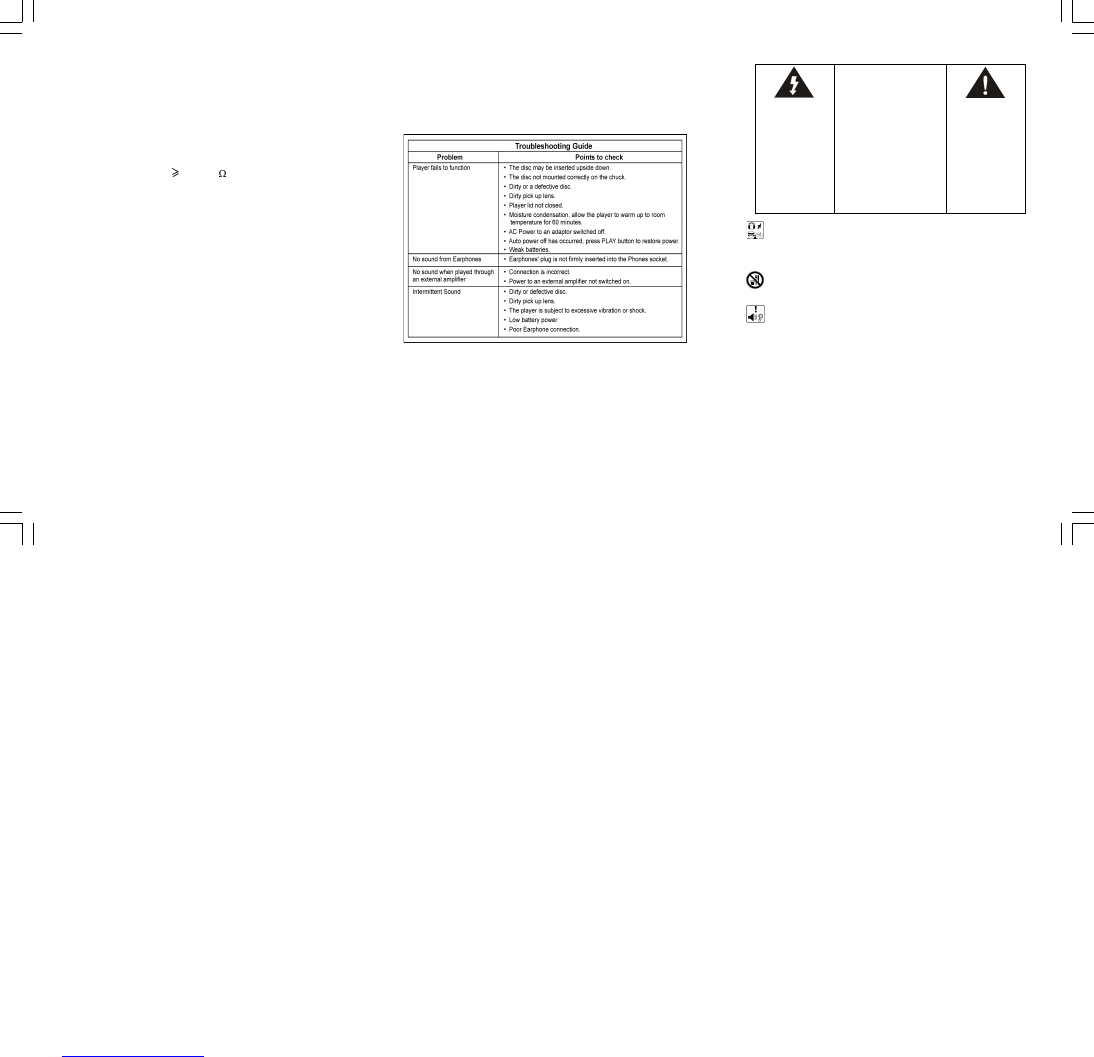TROUBLE SHOOTING GUIDE
Cleaning the Disc
When a disc becomes dirty, clean it with a cleaning cloth. Wipe the disc from the center out.
Note - Do not use solvents such as benzine, thinner, commercially available cleaners or anti-
static spray intended for analogue discs.
** Should you experience difficulties in the use of this player please refer to the
following chart before contacting your dealer or the place of purchase.
“ The product function maybe reset when it is subjected to Fast Transients like Electrostatic
Discharge Disturbance or EFT/Burst. Just follow the instruction described in this manual
to set the function again for normal operation. ”
— 6 —
MAINTENANCE
Cleaning the Lens
If the lens becomes dusty, clean it with camera lens blower. Be careful not to scratch the
surface of the lens.
Cleaning the Cabinet
From time to time, clean the cabinet with a soft dry cloth. For more stubborn stains, slightly
moisten the cloth with water or a mild detergent solution. Never use benzene, alcohol or other
solvents as they may damage the finish of the cabinet.
SPECIFICATIONS
Output Power : 20mW (32 )
Freq. Response : 100 ~ 20000 Hz
Power Source : 2 xUM-3 or “AA” size batteries
4.5V(600mA)AC-DC adaptor
Dimensions : 146mm(W) x 146mm(D) x 27mm(H)
** For improvement purposes, specification and design are subject to change without
notice. **
— 7 — — 8 —
The triangular symbol
with the lightning Bolt
warns the user to the
presence of
dangerous non-
isolated voltage on the
inside of this device
which may cause an
electric shock.
WARNING
DANGER OF A HAZARD-
OUS ELECTRIC SHOCK.
DO NOT OPEN
WARNING: TO REDUCE
THE RISK OF AN
ELECTRIC SHOCK, DO
NOT REMOVE THE FRONT
OR BACK COVER. INSIDE
THE UNIT, THERE ARE NO
PARTS THAT CAN BE
REPAIRED OR ADJUSTED
BY THE USER. PLEASE
REFER TO QUALIFIED
TECHNICIANS.
The triangular
symbol with the
exclamation
highlights important
points of which the
user should refer to
the manual
regarding
maintenance and
repair.
Do not use the appliance while driving in traffic.
Road traffic demands a higher degree of concentration.
The use of headphones and loud music may distract your attention from traffic.
You may not hear noises around you.
Accidents may happen through inattentiveness.
Beware of small pieces and batteries, do not swallow them. It may be hazardous to your
health and lead into suffocation. Please, Make sure to keep small devices and batteries
out of the reach of children.
Important advice regarding hearing protection
Caution:You care for your hearing, and so do we.
Therefore, use caution while using this appliance.
Our recommendation: Avoid high volumes.
Children should be supervised while using headphones; make sure that the appliance
is not set to high volume
Caution!
High volumes may cause irreparable damage to children’s ears.
TO SET A SAFE VOLUME LEVEL
• When a person continuously listens to loud music, his/her ears will become used to
loud sounds and give the impression that the volume is lower than it actually is.
• Sounds regarded as normal might be harmful in reality.
• To protect yourself, set the volume to a low level.
• Increase the volume only slowly, until you may listen clearly and without problems.
• Hearing damage is accumulative and cannot be reversed.
• Consult a physician if your ears are troubling you.