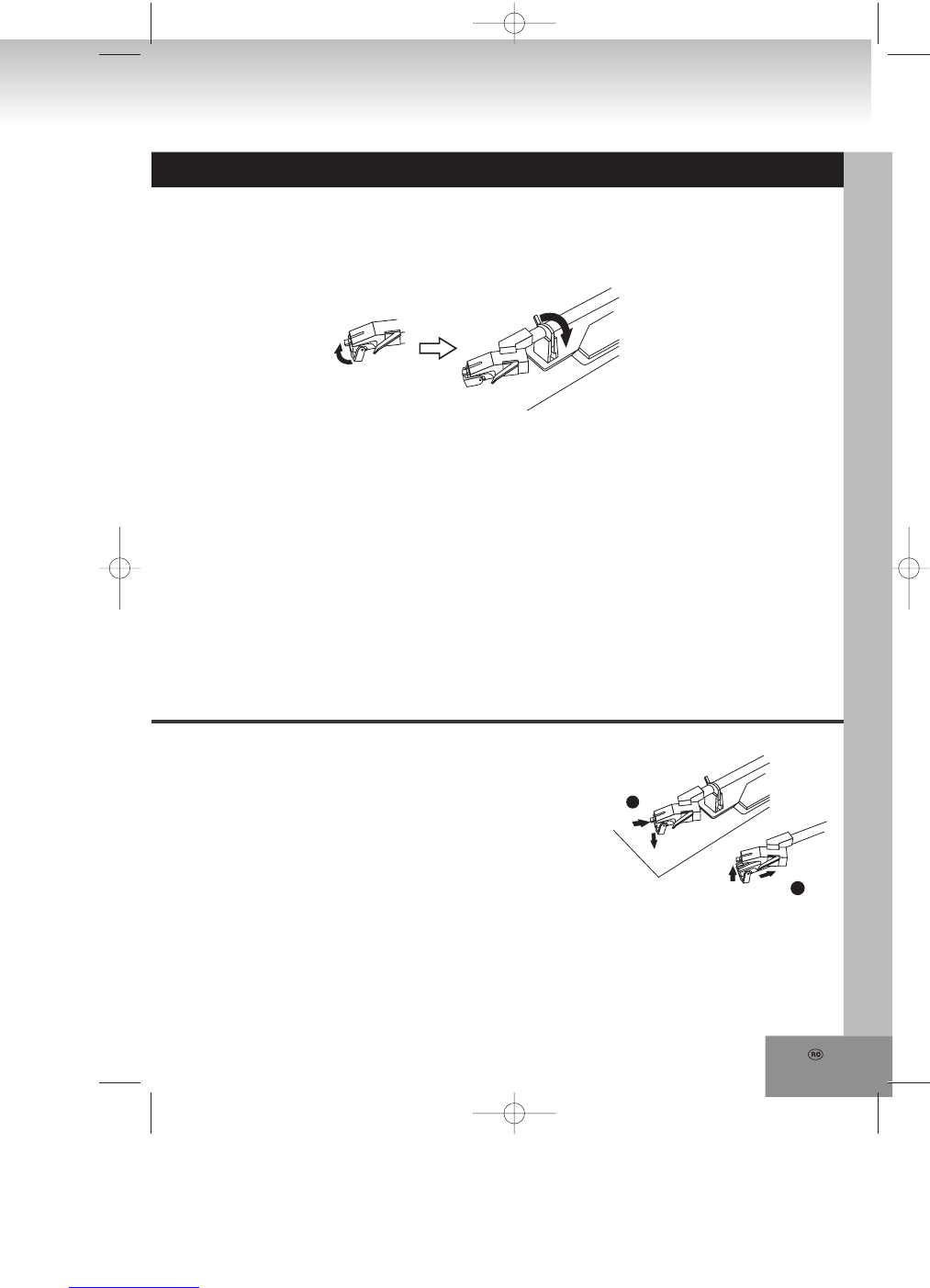84.
FUNCŢIONAREA UNITĂŢII PICK-UP
FUNCŢIONARE GENERALĂ
Înlocuirea unui stylus uzat se poate efectua cu uşurinţă, astfel:
1. Pentru a scoate stylus-ul, trageţi agregatul în direcţia indicată în
imagine, ţinând cu cealaltă mână elementul de protecţie al capului.
2. Montaţi apoi stylus-ul nou, împingându-l uşor în cartuş (ţineţi de
margine, pentru a nu-l deteriora) până se potriveşte la locul său.
Note:
Îndepărtaţi protecţia stylus-ului. Înainte de funcţionare, braţul de sunet trebuie să fie detaşat de suportul
său, iar după funcţionare trebuie fixat la loc.
1. Setaţi selectorul “FUNCTION” [FUNCŢIE] în modul “PHONO” [PICK-UP].
2. Setaţi selectorul “SPEED” [VITEZĂ] la viteza potrivită, în funcţie de discul ce urmează a fi redat.
3. Aşezaţi discul pe platan.
4. Ridicaţi braţul de sunet de pe suport şi deplasaţi-l uşor pe suprafaţa discului. Platanul va începe să se
rotească.
5. Aşezaţi braţul de sunet în poziţia dorită.
6. Stabiliţi controlul “VOLUME” [VOLUM] la nivelul dorit.
7. La sfârşitul redării, platanul se va opri automat din rotire. Ridicaţi braţul de sunet de pe disc şi aşezaţi-l
la loc, pe suport.
8. Pentru a opri manual redarea, ridicaţi braţul de sunet de pe disc şi aşezaţi-l la loc, pe suport.
Note:
Întrucât este setată implicit opţiunea de redare automată, discul se va opri înainte de terminarea ultimei
melodii. În acest caz, setaţi selectorul “AUTO - STOP” [OPRIRE AUTOMATĂ] în poziţia “OFF” [OPRIT] şi
discul se va reda până la capăt, dar nu se va opri automat. (Setaţi selectorul “FUNCTION” [FUNCŢIE] în
poziţia “OFF” [OPRIT] sau setaţi selectorul “AUTO - STOP” [OPRIRE AUTOMATĂ] în poziţia “ON”
[PORNIT], pentru a opri redarea.) Aşezaţi braţul de sunet pe suport.
ÎNLOCUIREA STYLUS-ULUI
1
2