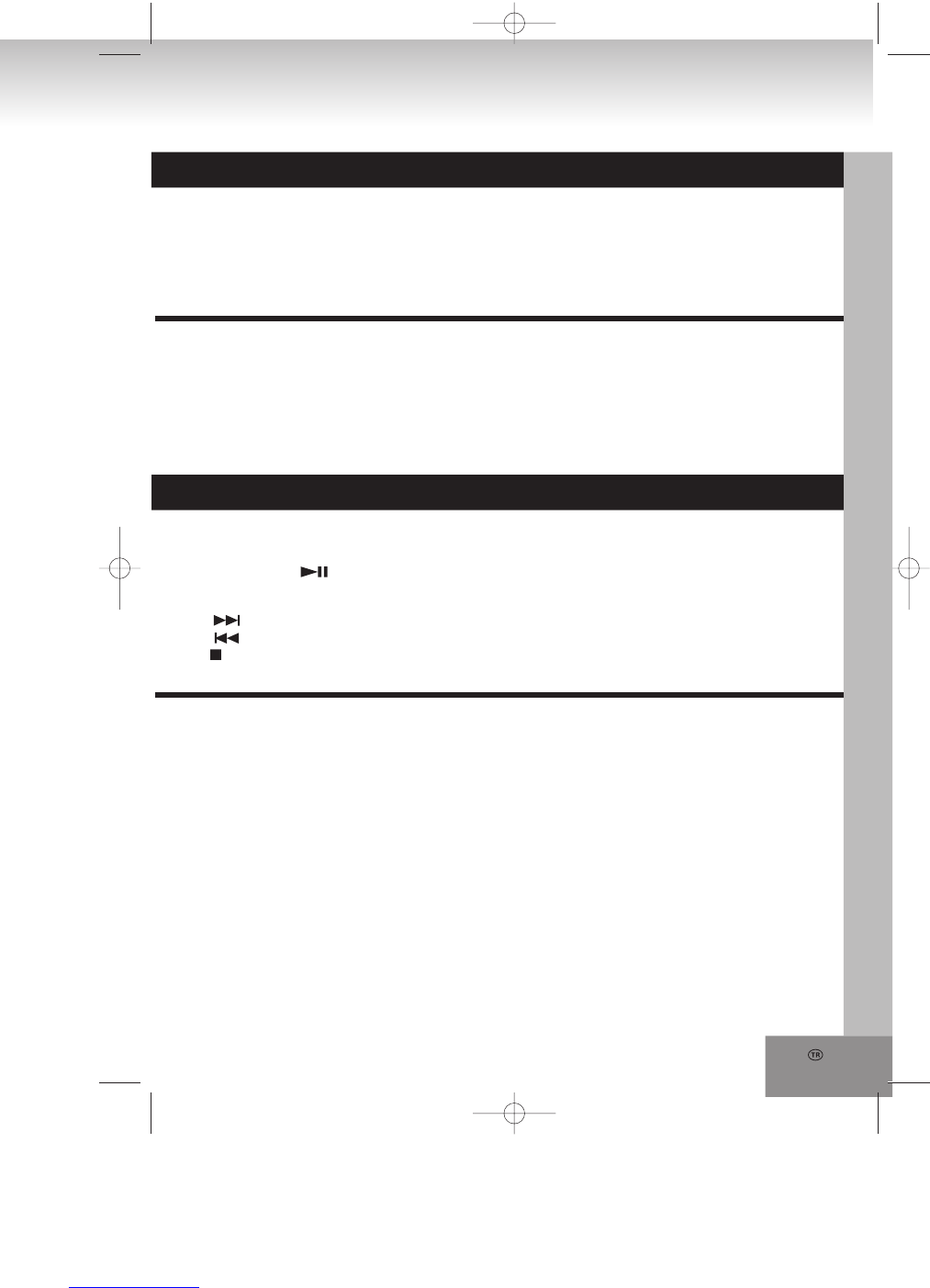70.
AM / FM / FM-STEREO ALIMI
- AM yayınları için Bant “BAND” seçisicisini for AM konumuna alınız.
- MONO alımı için “BAND” seçicisini FM konumuna alınız.
- FM STEREO alımı için “BAND” seçicisini FM ST. konumuna alınız. FM ST. Konumunu belirten bir stereo
simgesi yanacaktır.
CD / MP3 / WMA ÇALIŞTIRMA
GENEL ÇALIŞTIRMA
PLAY / PAUSE / USB
SKIP + &
SKIP -
STOP
CD / MP3 / WMA diski çalmaya başlamak için bu tuşa basınız.
CD / MP3 / WMA çalışmasını geçici olarak durdurmak için tekrar basınız
Tekrar bastığınza çalma devam edecektir.
Sonraki veya önceki parçaya gitmek için bu tuşa basınız.
Çalma esnasında istediğiniz yere gelinceye kadar basılı tutunuz.
Tüm CD / MP3 / WMA çalma işlemlerini durdurmak için basınız.
ÇALMA
1. “FUNCTION” seçicisini “CD / MP3 / WMA” konumuna alınız.
2. CD kapağını açınız ve bir CD / MP3 / WMA diski etiketli kısmı üsete gelecek şekilde CD bölmesine takınız.
3. CD kapağını kapatınız.
4. Bölmede disk varsa okuma başlayacaktır.
CD diskleri - Toplam parça sayısı okunacak ve ekranda gösterilecektir.
MP3 diskleri - “MP3” simgesi ekranda belirecektir.
WMA diskleri - “WMA” simgesi ekranda belirecektir.
5. CD / MP3 / WMA disklerini çalmaya başlamak için “PLAY / PAUSE” tuşuna basınız.
6. Sesi istediğiniz seviyeye ayarlamak için “VOLUME” düğmesine basınız.
7. Çalmayı geçici olarak durdurmak için “PLAY / PAUSE” tuşuna tekrar basınız.
8. Dinlemeyi bitirdiğinizde “STOP” tuşuna basınız.
RADYONUN ÇALIŞTIRILMASI
DAHA İYİ ALIM İÇİN
FM
– Bu cihaz arkaında bulunan bir FM antenine sahiptir. Bu anten teli daha iyi alım için uzatılabilmektedir.
AM – bu cihaz aynı zamanda dahili bir sabit metal bir AM antenine de sahiptir. Daha iyi alım için cihazı kendi
etrafında döndürünüz.