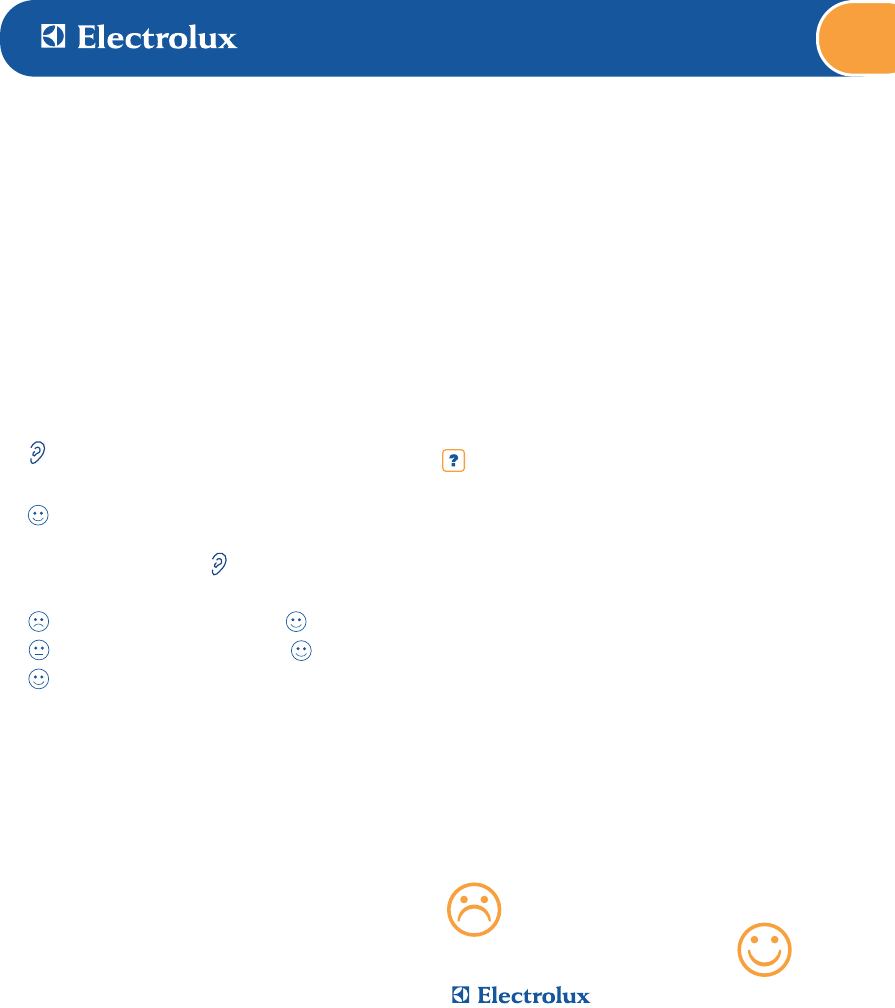Operating Instructions
1 Fan Speed 7 Pre-filter door
2 Display Z7030/40 8 Carrying handle
3 Sound Sensor Z7030/40 9a Power cord
4 Reset button for filter b Compartment for unused cord
replacement Z7030/40 10 Top cover release button
5 Air inlet grills 11 Rating plate
6 Air outlet grille 12 Indicator lamp Z7010
13 Spare wire
Usage
All models are designed to run continuously with the fan speed set to
(1). When required, they can be run at higher speeds (2) and (3).
The best results are achieved by leaving the air cleaner on around the
clock. (It uses less power than most light bulbs.)
Models Z7030/40
These models are fitted with manual and automatic fan speed modes.
A This position adjusts the fan speed to the noise level in the
room. The Air cleaner operates at the highest possible speed
without adding any noise to the room.
B This position adjusts the fan speed to the degree of air
contamination in the room.
C Room noise level indicator (when in position).
D Fan speed indicator.
E High level of contamination. Set to (3) or auto
F Medium level contamination. Set to (2) or auto
G Lower level of contamination. Set to (1) and leave at this
setting.
H Indicates time to clean filters according to schedule.
I Indicates filter must be changed.
Cleaning and maintenance
Always disconnect the power supply prior to cleaning the unit.
Stage 1 filters
(a) Open the access door (7). (b) As you remove filters one at a time,
clean each one as you remove it with a vacuum cleaner, preferably
fitted with an S-class, micro or HEPA filter. (See your Electrolux agent
if you don’t have one.)
Use the brush nozzle to avoid damaging the filters. After cleaning
filters insert and close the door. The pre-filters do not need to be
replaced. Follow this procedure every two months or more often for
sensitive people, e.g. when vacuuming your home.
Stage 2 filter
(c) Press the cover release button (10) and lift off cover. (d) Remove
and clean the main filter with a vacuum cleaner fitted with a brush
nozzle. (e) Vacuum the grille inside the filter housing.(f) Lift the grille
using the handle. (g) Remove the wire holder carefully with both
hands keeping it level and upright. (h) Clean the inside of the Air
cleaner with a brush or a crevice nozzle. If necessary, use a damp
cloth with mild detergent. (i) Replace the wire holder carefullly with
both hands and close the grille. (If the wire is broken please refer to
the troubleshooting section.) (j) Replace the main filter. Make sure the
guides are properly set in the grooves when you put the filter back.
(k) Replace the cover.
For healthier homes
9
Z7030/40 press the reset button (4) after cleaning or replacement.
(A click indicates that it is reset.)
Be sure to replace the main filter if it is damaged.
Filter cleaning intervals
Depending on the level of ambient contamination, we recommend that
you follow the above procedure every two months or Z7030/40 when
the indicator on the display lights up.
The main filter may need cleaning more frequently if dust is visible on
the upper filter surface.
Replace the main filter once a year or more frequently if necessary or
Z7030/40 when the indicator on the display lights up.
When using the carbon filter, replace every three to six months or
sooner if you are no longer able to detect a reduction in gases and
smells.
Reference No. for main filter EF100.
Troubleshooting
• Changing the wire - Remove the broken wire. Carefully replace the
new wire as follows: Secure one end of the wire into the groove. Bend
the wire holder slightly and attach the other end.
• If the fan does not operate, (ie. if you cannot sense a weak air
current), check that the power cable is undamaged and that it is
connected to the power supply. Check that the cover and filters are
correctly set. If the fan still does not operate, take the unit to an
authorised service station.
• If the Stage 2 filter does not get dirty or if the light indicator flashes
check if the wire in the wire holder is broken. If the wire is not broken
and the light is still flashing, take the unit for service.
• A continuous crackling noise from the Stage 2 filter indicates the
need for replacement. If this does not remedy the problem, take the
unit for service. (A slight hissing noise from the filter is normal,
especially when it is new.)
• Z7010 If the indicator lamp does not light up though the fan is
operating, take the unit for service.
See additional Electrolux information towards the back of this booklet.