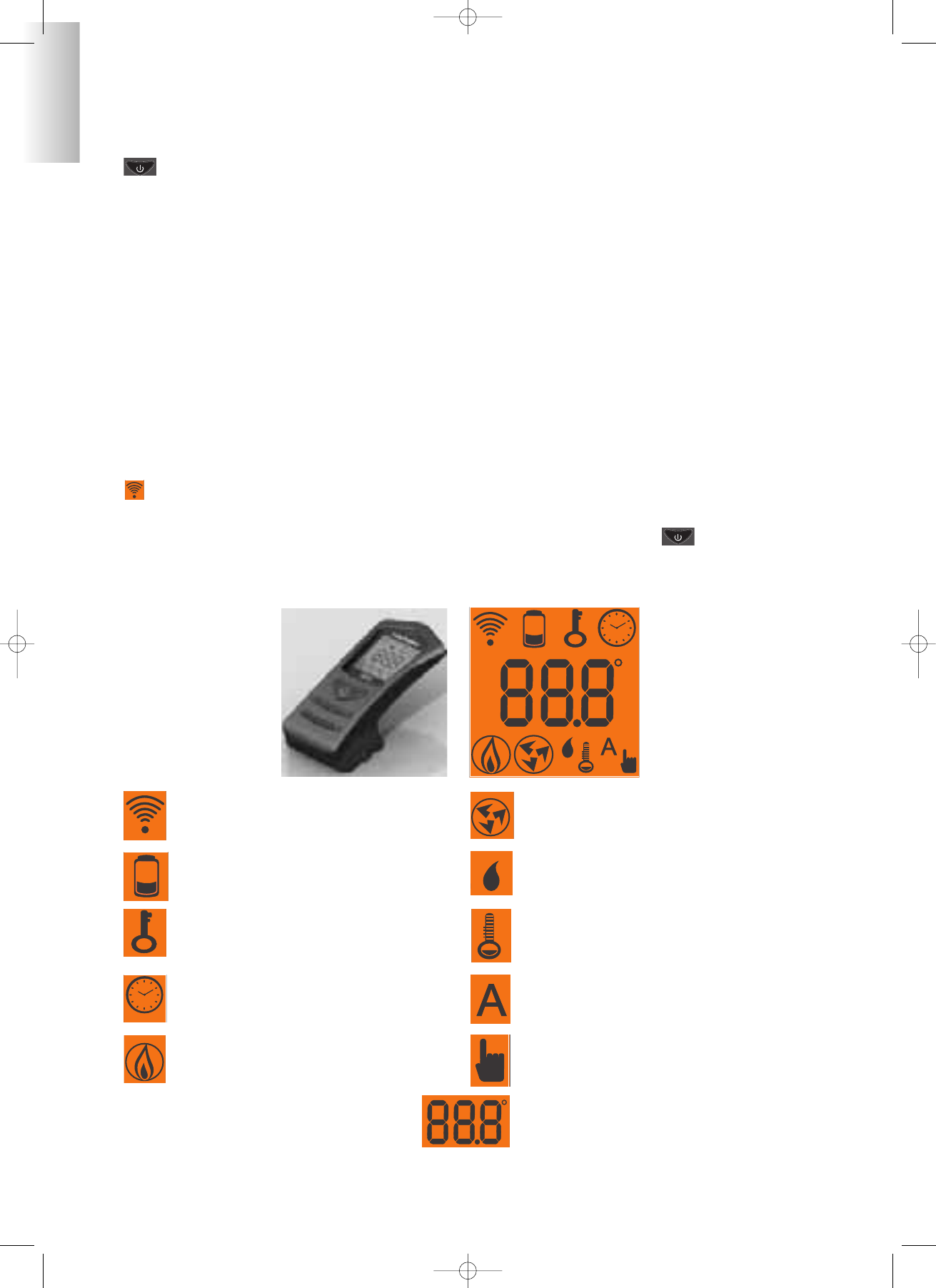ISTRUZIONI GENERALI DI UTILIZZO
:
tasto accensione/spegnimento (premere per circa 1 secondo)
questo tasto è utilizzabile anche per uscire dal menù di programmazione
+ : tasto per incrementare la potenza/temperatura di lavoro (all'interno di un menù incrementa la variabile
visualizzata)
- : tasto per decrementare la potenza/temperatura di lavoro (all'interno di un menù decrementa la variabile
visualizzata)
A : tasto per passare alla programmazione “EASY TIMER ”
M : tasto per passare alternativamente dalla funzione automatica a quella manuale e viceversa
PROGRAMMAZIONE (VALIDASOLO PER PELLBOX SCF)
Per entrare nei menù di programmazione oraria, riserva pellet, test I/O, parametri, ADJ pellet ecc. procedere
come segue:
- Premere brevemente un qualsiasi tasto del telecomando per farlo uscire dallo stato di basso consumo
(stand-by), l’attivazione del telecomando viene evidenziata dall’accensione della retroilluminazione dei tasti.
- Premere mantenendolo premuto per circa 5 secondi il tasto “M”, quando si accende l’icona di trasmissione
lasciare il tasto, il display visualizzerà tre linee (- - -), questo significherà l’avvenuta entrata nella moda-
lità di navigazione menù.
- Per uscire dalla modalità di navigazione menù premere per circa 1 secondo il tasto
DESCRIZIONE DEI SIMBOLI DISPLAYDELTELECOMANDO
2
Indica una trasmissione di dati dal
telecomando alla scheda.
batteria scarica, sostituirle avendo cura di
riporle negli appositi contenitori.
tastiera bloccata, evita attivazioni indesiderate
(premere “A”e“M” in contemporanea per qual-
che secondo per bloccare/sbloccare la tastiera)
Indica che si sta impostando un accensione/spe-
gnimento con il programma “EASY TIMER”
indicatore livello di velocità dei ventilatori
Indica che è stato trasmesso un ordine di
accensione dell’inserto/stufa.
funzione automatica
(appare sul display il valore della temperatura)
Indica la temperatura ambiente rilevata dal
telecomando (durante la configurazione tec-
nica del telecomando indica i valori dei para-
metri settati).
funzione di regolazione manuale
(appare sul display il valore della potenza di lavoro)
indicatore settaggio telecomando per una
stufa a pellet/aria
indicatore settaggio telecomando per termo
stufa a pellet/acqua
ITALIANO
sk tecnica TELECOMANDO multilingua cod. 633310.qxp 19/02/2010 11.28 Pagina 3