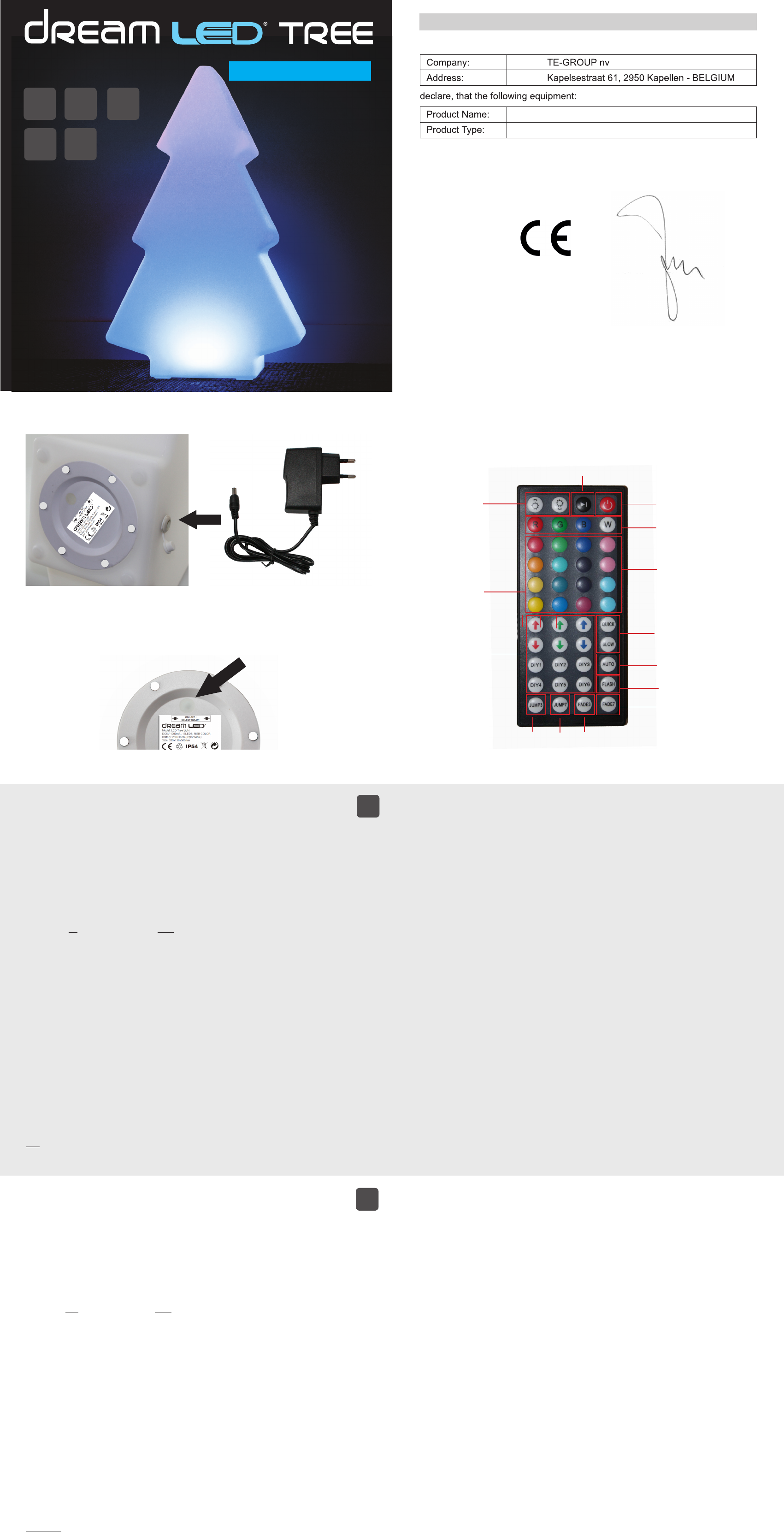ILLUSTRA
ILLUSTRA
DECLARA
Hereby
,
----------------------- Manual/DreamLED T
Copyright © DreamLED
®
The above
in the directive 2014/30/EU and 2014/35/EU on the approximation of the laws on the Member
States relating to electromagnetic compatibility
This product has been tested against following
standards and specications, applying versions
valid on October 2015:
EN55015: 2013
EN61547: 2009
EN61000-3-2: 2014
EN61000-3-3: 2013
EN61347-1: 2008+A1:201
Joseph V
DreamLED T
RGB LED Tree
ILLUSTRA
GB
P
The DreamLED LED T
* LED light
* RGB Infrared advanced remote control
* 230V DC adapter
FEA
• Can be used indoor and outdoor
• Low carbon, energy-saving, and environmental production
• Safe and reliable with aluminum coating battery
• Long life span, with high brightness RGB LED
• High degree of protection, IP54, waterproof
• High-tenacity
• The way to extend the battery life is charging promptly when power is low
• The remote control and the adapter are NOT waterproof. Please keep away from water
CHARGING INSTRUCTIONS
See illustration 1
Connect the adapter to the LED T
adapter will be red . The indicator light will turn green when fully charged.
Note: When the lamp is fully charged but not in use (standby mode), it will still use power
will go
needed.
DESCRIPTION OF THE REMOTE CONTROL
See illustration 2
1. ON/OFF: T
2. Play/Pause: Play/Pause the chosen light effect
3. DIM-buttons: Brighten or darken the chosen color
4. Main colors: Red, green, blue and white
5. Predened colors: Change the main colors
6. QUICK/SLOW:
7. AUTO:
8. FLASH: The LED
9. F
ADE 7: 7
10. F
ADE 3:
1 7: 7 colors of the LED T
12. 3:
(#) The speed of all these light effects can be adjusted using the Quick/Slow buttons (6).
(*) The brightness of all these light effects can be adjusted using the DIM buttons (3).
13. DIY buttons and
color setting buttons. The DIY
for example DIY 1, to enter the DIY
6 arrow buttons until you have created your desired light effect. Press the DIY1 button again to store the selected light
effect.
so you can save your favorite 6 colors/brightnesses.
Note:
• If another button is pressed during the color setting process, the selected light effect will not be saved!
• All DIY
be invalid until DIY 2 button will be pressed again and the current color will be saved.
ON / OFF / SELECT BUTTON
See Illustration 3
Y
1.
2. the lamp is ON, short press to select a color and/or setting. Each short press leads you to the next setting (settings
as described for the remote control).
SAFETY INSTRUCTIONS
• Never open the LED T
• Never touch the plug contacts with sharp or metal objects.
• Make sure that cables cannot cause a trip hazard.
• Use only the original power supply and original accessories.
• Never place the device in the vicinity of heat sources.
• Never place the unit on surfaces that are heat sensitive.
• Protect the device from special liquids and vapors.
• Unplug the unit at the main power socket before cleaning. Do not use any solvent based cleaning agents, only a soft, dry
anti-static cloth.
• Do not attempt repairs yourself.
• If the unit is not properly installed or operated DreamLED
®
cannot accept liability
TECHNICAL DA
- Operating voltage: 1
- Power supply: Euro
- Power consumption: max 8 watts
-
- Humidity: 10% - 85% (none condensing)
- Storage temperature: -20 ~60 °C
- Storage humidity: 5% - 90% (none condensing)
- Protection class: LED T
LED T
LED RGB IP54
2600mAh Li-Ion battery inside
DC 5V
16x EPIST
Max. 120 lumen
120° light angle
Dimensions (L*W*H): 500 x 280 x 150 mm
Remote:
20 color buttons + 6 different color-light programs + DIM/faster/slower function + Pause +
+ 6 “mix” buttons (arrow buttons).
Battery: CR 2025
Adapter: Input: 100-240V * Output: 5V / 1A
SUPPORT
For more information, technical questions and return requests concerning this product, you should contact support@dream-led.eu.
GUARANTEE
Copyright © DreamLED
®
. DreamLED
®
is a registered trademark of TE-Group NV
®
brand stands for superior
product quality and outstanding customer service. That is why DreamLED
®
warrants this product against all defects in
material and workmanship for a period of two (2) years from the date of original purchase of the product.
The terms of this guarantee and the extent of responsibility of DreamLED under this warranty can be downloaded from the
website: www
NL
INHOUD
De DreamLED LED T
* LED Light
* Geavanceerde RGB infraroodafstandsbediening
* 230V DC adapter
KENMERKEN & INST
• Kan binnen en buiten worden gebruikt, als decoratie in huis of tuin
• Energiebesparende en milieuvriendelijke productie met weinig koolstofuitstoot
• Veilig en betrouwbaar dankzij batterij met aluminium behuizing, bestand tegen hoge temperaturen en ontplofngen
• Lange levensduur
• Hoge beschermingsgraad, IP54, waterdicht
• Sterk, bestand tegen vervorming, breekt niet gemakkelijk
• V
• De afstandsbediening en de adapter zijn NIET waterdicht. Uit de buurt van water houden.
LAADINSTRUCTIES
Zie afbeelding 1
Sluit de adapter aan op de LED T
adapter is nu rood. Het controlelampje wordt groen als de LED T
Opmerking: W
Dit betekent dat de batterijcapaciteit zal afnemen van 100% tot 0% binnen max. 45 dagen. Exacte tijd is afhankelijk van de
laatst gebruikte instellingen. Laad eerst indien nodig!
BESCHRIJVING V
Zie afbeelding 2
1. ON/OFF: LED T
2. Play/Pause: Het gekozen lichteffect afspelen/pauzeren
3. DIM-toetsen: Gekozen kleur helderder of donkerder maken
4. Hoofdkleuren: rood, groen, blauw en wit
5. V
6. Quick/Slow: De snelheid van het gekozen lichteffect aanpassen
7. Auto:
8. FLASH: De LED T
9. Fade 7: Laat 7
10. Fade 3: Laat 3 RGB kleuren van de LED T
knipperen (#)
1Jump 7: Laat 7 kleuren snel veranderen (#)(*)
12. Jump 3: Laat 3 RGB kleuren snel veranderen (#)(*)
(#)V
(*) V
13. DIY toetsen (“doe-het-zelf”) en Pijl-toetsen: Er zijn 3 groepen van “op” en “neer” pijltoetsen voor Rood/Groen/ Blauw en 6
DIY (“doe-het-zelf”) toetsen om kleuren in te stellen. De DIY
kleureffecten in te stellen. Druk op een DIY
helderheid van de Rode/Groene/Blauwe kleur aanpassen door gebruik te maken van de 6 pijltoetsen tot u uw eigen
gewenste lichteffect heeft gecreëerd. Druk nogmaals op de DIY1 toets om het geselecteerde lichteffect op te slaan. De
volgende keer dat u op deze toets drukt, zal deze het effect afspelen dat u heeft opgeslagen. Er zijn 6 DIY toetsen, dus u
kunt 6 favoriete kleuren/helderheidopties opslaan.
Opmerking:
• Als u op een andere toets drukt tijdens het instellen van het gewenste kleureffect, zal het geselecteerde effect niet worden
opgeslagen!
• Alle DIY toetsen zijn onafhankelijk. Bijvoorbeeld: als u eerst op de DIY1 toets drukt en vervolgens op de DIY2 toets, zal
de DIY1 toets nietig worden tot de DIY2 toets nogmaals wordt ingedrukt en de huidige kleurinstelling opgeslagen is.
AAN / UIT / SELECTIE-KNOP
Zie afbeelding 3
U kunt deze knop gebruiken om het apparaat te bedienen zonder afstandsbediening.
1.
2. Als de lamp
volgende instelling (instellingen zoals beschreven voor de afstandsbediening).
VEILIGHEIDSINSTRUCTIES
• Open nooit de LED T
• Raak nooit de stekkercontacten met scherpe en metalen voorwerpen aan.
• Zorg ervoor dat leidingen dusdanig gelegd worden dat niemand erover kan struikelen of erop kan trappen.
• Gebruik enkel origineel toebehoren.
• Zet het apparaat nooit in de nabijheid van warmtebronnen.
• Zet het apparaat nooit op oppervlakken die gevoelig voor warmte zijn.
• Bescherm het apparaat tegen speciale vloeistoffen en wasems.
• Gebruik voor het reinigen geen schoonmaakmiddelen met oplosmiddel, maar uitsluitend een zachte, droge en
antistatische doek. T
• Een reparatie mag enkel door geschoold, geautoriseerd personeel uitgevoerd worden.
• Bij ongeëigend gebruik aanvaardt DreamLED
®
geen enkele aansprakelijkheid.
TECHNISCHE GEGEVENS
- Bedrijfsspanning: 1
- V
- Stroomverbruik: tot 8 watt
- Omgevingstemperatuur voor gebruik: -10 ~ 40 °C
- Luchtvochtigheid: 10% - 85% (niet condenserend)
- T
- Luchtvochtigheid voor opberging: 5% - 90% (niet condenserend)
- V
binnenshuis
LED T
LED RGB lP54
2600mAh Li-Ion batterij binnenin
DC 5V
16x EPIST
Max. 120 lumen
120° uitvalshoek
Afmetingen (L*B*H): 500 x 280 x 150 mm
Afstandsbediening:
20 verschillende kleurtoetsen + 6 lichtprogramma’s + DIM / sneller / trager functie + Pauze + auto + 6 programmeerbare DIY
toetsen + 6 “mix” toetsen (pijltoetsen)
Batterij: CR2025
Adapter: Ingang: 100-240V * Uitgang: 5V / 1A
KLANTENONDERSTEUNING
V
nemen met support@dream-led.eu.
GARANTIE
Copyright © DreamLED
®
. DreamLED
®
is een gedeponeerd handelsmerk van TE-Group NV
®
staat voor
producten van superieure kwaliteit en een uitstekende klantenservice. Daarom garandeert DreamLED
®
dat dit product vrij is van
materiaal- en fabricagefouten gedurende een periode van twee (2) jaar na de oorspronkelijke aankoopdatum van het product.
De voorwaarden van deze garantie en de omvang van de verantwoordelijkheid van DreamLED onder deze garantie kunt u
downloaden vanaf de website: www
2
1
3
4
4
5
6
8
7
9
10 11
13
User
GB
NL FR
D
PL
50 CM HEIGHT