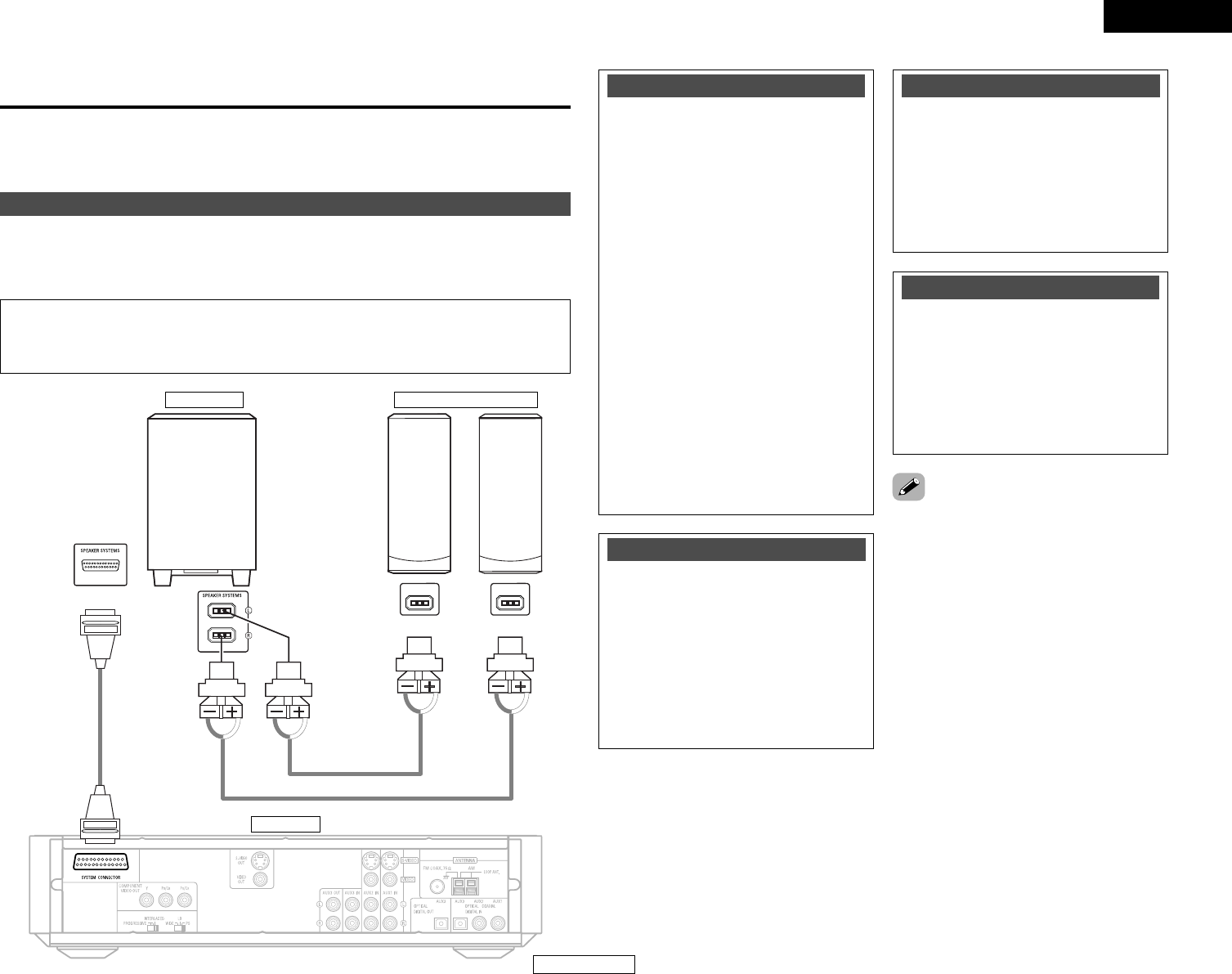Connecting the system
NOTE:
• Do not plug the power supply cord into the power outlet until all connections are completed.
Be sure to interconnect the channels (L to L (white) and R to R (red)) properly, as shown on
the diagram.
ADV-S101
SC-S101
System cable
Speaker cable
DSW-S101
Connect the speaker system for the left channel (the left side as seen from the front) to the L
terminals, the speaker system for the right channel to the R terminals. Be sure to use speaker
systems with an impedance of 4 Ω/ohms.
Speaker cable
White Red
2
1
there is a hole
there is a bump
With the S-101 it is possible to enjoy a home theater easily, simply by using the included cables to
connect a subwoofer, speakers and your TV. “Easy setup and operation” offers an easy guide for
the series of procedures from making connections to playing a DVD.
• Insert the plugs securely. Incomplete
connections may result in noise.
• Noise or humming may be generated if a
connected audio equipment is used
independently without turning the power of
this unit on. If this happens, turn on the power
of the this unit.
• This system includes digital circuitry which
may cause interference such as color
blotching or changes in the color on TVs. If
this happens, move the system and the TV as
far apart as possible.
• Whenever the power operation switch is in
the STANDBY position, the unit is still
connected to AC line voltage.
• Please be sure to unplug the power supply
cord when you leave home for, e.g.,a
vacation, etc.
• After unplugging the power supply cord, wait
about 5 seconds before plugging it back in.
• Note that setting the connection cords (pin-
plug cords etc.) next to the power supply
cords may result in humming or other noise.
MEMO
White
Red
Cautions on connecting
With this unit’s speaker outputs, signals
with the reverse phase of the “+” side
output terminal’s signals are also output
from the “–” side output terminal.
Do not connect to a device for switching
between multiple speakers (a speaker
selector or audio channel selector) or
connect in ways other than described in this
manual. Doing so will result in damage.
Speaker system connections
Be sure to turn the amplifier’s power off
when connecting the speaker systems.
Use the included speaker cables to connect
the input terminals on the back of the
speaker systems to the amplifier’s speaker
output terminals. Connect the speaker
system for the left channel to the amplifier’s
“L” terminals, the one for the right channel
to the amplifier’s “R” terminals.
Protector circuit
This unit is equipped with a high-speed
protection circuit. The purpose of this circuit
is to protect the speakers under
circumstances such as when the output of
the power amplifier is inadvertently short-
circuited and a large current flows, when the
temperature surrounding the unit becomes
unusually high, or when the unit is used at
high output over a long period which results
in an extreme temperature rise.
When the protection circuit is activated, the
speaker output is cut off and the power
supply indicator LED flashes. Should this
occur, please follow these steps: be sure to
switch off the power of this unit, check
whether there are any faults with the wiring
of the speaker cables or input cables, and
wait for the unit to cool down if it is very hot.
Improve the ventilation condition around the
unit and switch the power back on.
If the protection circuit is activated again
even though there are no problems with the
wiring or the ventilation around the unit,
switch off the power and contact a DENON
service center.
The protector circuit may be activated if the
set is played for long periods of time at high
volumes when speakers with an impedance
lower than the specified impedance (for
example speakers with an impedance of
lower than 4 Ω/ohms) are connected. If the
protector circuit is activated, the speaker
output is cut off. Turn off the set’s power,
wait for the set to cool down, improve the
ventilation around the set, then turn the
power back on.
Note on speaker impedance
Easy Setup and Operation