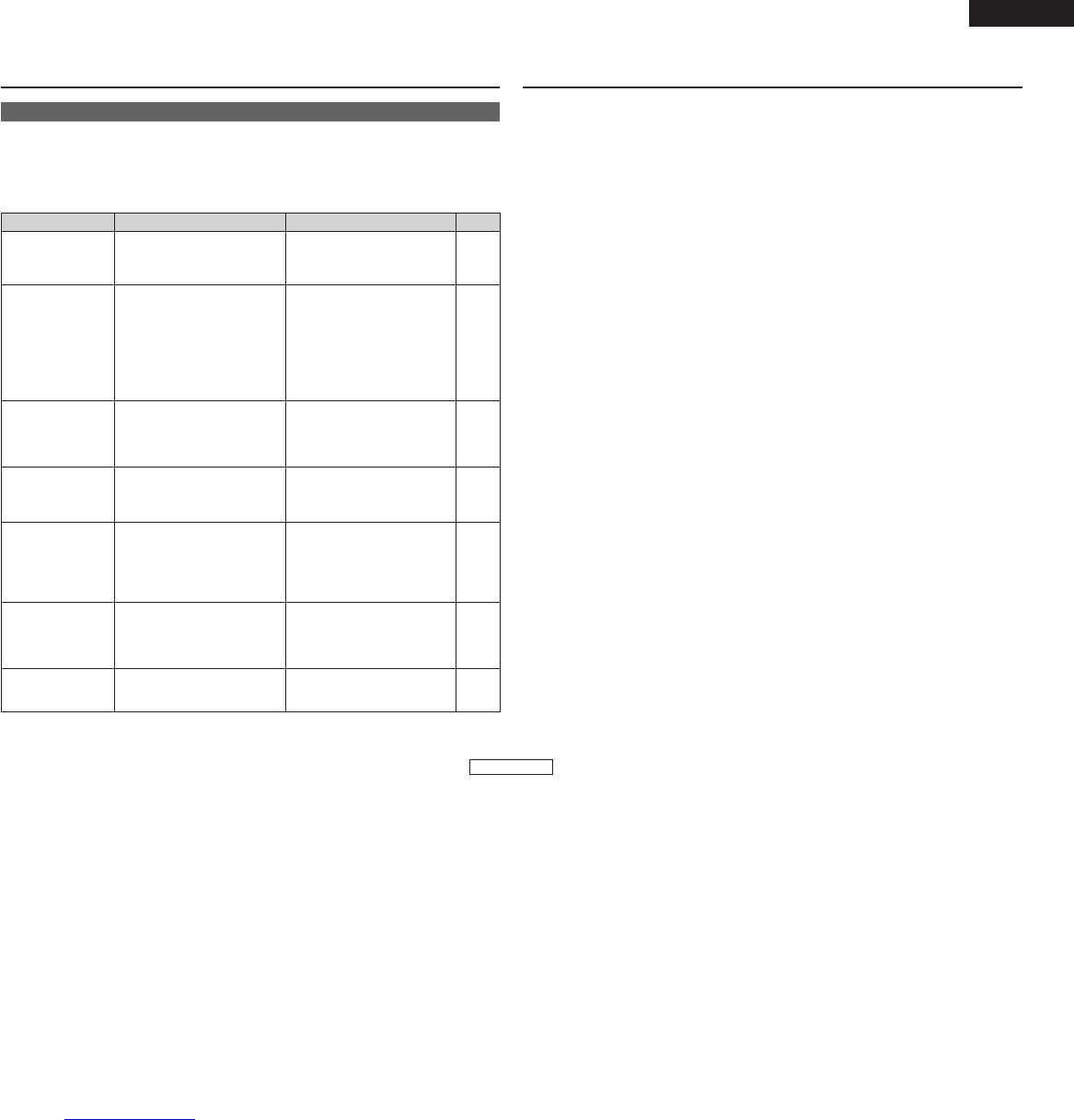ENGLISH
ENGLISH
Symptom Cause Measures Page
7
1. Are all connections proper ?
2. Is the set being operated as described in the operating instructions ?
3. Are the speakers and input components being operated properly ?
If the set does not seem to be operating properly, check the points listed below. If these points do not
apply, the set may be damaged. Turn off the power immediately and contact your store of purchase.
When the power is turned
on, the power indicator
does not light and no
sound is produced.
• The power supply cord’s plug is not
fully plugged in.
• Make sure the unit is correctly
plugged in and switched on at the
mains socket.
5
The power indicator
lights but no sound is
produced.
• The speaker cables are not fully
connected.
• The device you want to listen to has
not been selected.
• The volume control is set to
minimum.
• The input cable is not fully connected.
• The speaker selector button is set to
“OFF”.
• Connect securely.
• Insure the correct input is selected.
• Set to an appropriate level.
• Connect securely.
• Ensure the SPEAKER A or B buttons
are set to “ON” as appropriate.
4, 5
2, 6
2, 6
5
2, 6
Sound is only produced
from the left or right
speaker(s).
• The speaker cables are not fully
connected.
• The input cable is not fully connected.
• The left/right balance is off.
• Connect securely.
• Connect securely.
• Adjust to a proper balance using the
balance control knob.
4, 5
5
2
When playing a record,
the sound is distorted.
• The needle pressure is not proper.
• There is dirt on the tip of the needle.
• The cartridge is defective.
• Adjust to a proper needle pressure.
• Check the tip of the needle.
• Replace the cartridge.
–
–
–
For stereo sound, the
positions of the
instruments are inverted
left/right.
• The connections of the speakers or
input cables are inverted.
• Check the connections to be sure
that left is connected to left, right to
right.
4, 5
Check the following before assuming there is a problem with the set
Troubleshooting
Humming sound is heard
in the music when
playing records.
• The player’s ground wire is not
connected.
• The cables are not fully connected to
the PHONO terminals.
• Influence from a TV or VCR near the
player.
• Connect securely.
• Connect securely.
•Try changing the positions in which
the devices are installed.
3, 5
3, 5
–
Howling is produced
along with the music if
the volume is too high
when playing records.
• The player and speakers are too close
together.
• The vibrations from the speakers are
being transmitted to the player
through the floor.
• Install the player and speakers as far
from each other as possible.
• Use cushions, etc., to absorb the
speakers’ vibrations.
–
–
Specifications
¢ Power amplifier section
Rated Output Power:
2-channel driving (CD / SP OUT)
45 W + 45 W (8 Ω/ohms, 20 Hz ~ 20 kHz, T.H.D. 0.07 %)
Dynamic power: 70 W + 70 W (4 Ω/ohms, DIN, 1 kHz, T.H.D. 0.7 %)
High frequency distortion: 0.02 % (Rated output: –3 dB), 8 Ω/ohms, 1 kHz
Output terminals: Speaker A or B: 4 ~ 16 Ω/ohms
A + B: 8 ~ 16 Ω/ohms
Suited for headphones/stereo headphones
¢ Pre amplifier section
Equalizer amplifier output: 150 mV
(REC OUT terminals)
Input Sensitivity/Input Impedance: PHONO (MM): 2.5 mV/47 kΩ/kohms
CD, TUNER, DVD/AUX,TAPE-1/CD-R, TAPE-2/MD:
100 mV/47 kΩ/kohms (SOURCE DIRECT OFF)
100 mV/16 kΩ/kohms (SOURCE DIRECT ON)
RIAA Deviation: PHONO (MM): 20 Hz ~ 20 kHz±0.5 dB
¢ Overall performance
SN Ratio (A network): PHONO (MM): 84 dB
(With input terminals short-circuited, 5 mV input signal)
CD, TUNER, DVD/AUX,TAPE-1/CD-R, TAPE-2/MD:
105 dB (input terminals short-circuited)
Tone control (bass): BASS: 100 Hz±8 dB
TREBLE: 10 kHz±8 dB
LOUDNESS: 100 Hz: +6 dB, 10 kHz: +6 dB
¢ General
Power outlet: 1 switched outlet, total capacity 100 W (0.43 A)
Power Supply: AC 230 V, 50 Hz
Power Consumption: 185 W (IEC)
Dimensions: 434 (W) x 121 (H) x 307 (D) mm (including protruding parts)
Net Mass: 6.5 kg
¢ Remote control unit (RC-1022)
Remote control type: Infrared pulse
Power supply: R03/AAA Type (2 batteries)
External dimensions: 49 (W) x 220 (H) x 21 (D) mm
Mass: 120 g (including batteries)
* For improvement purposes, specifications and functions are subject to change without advanced notice.