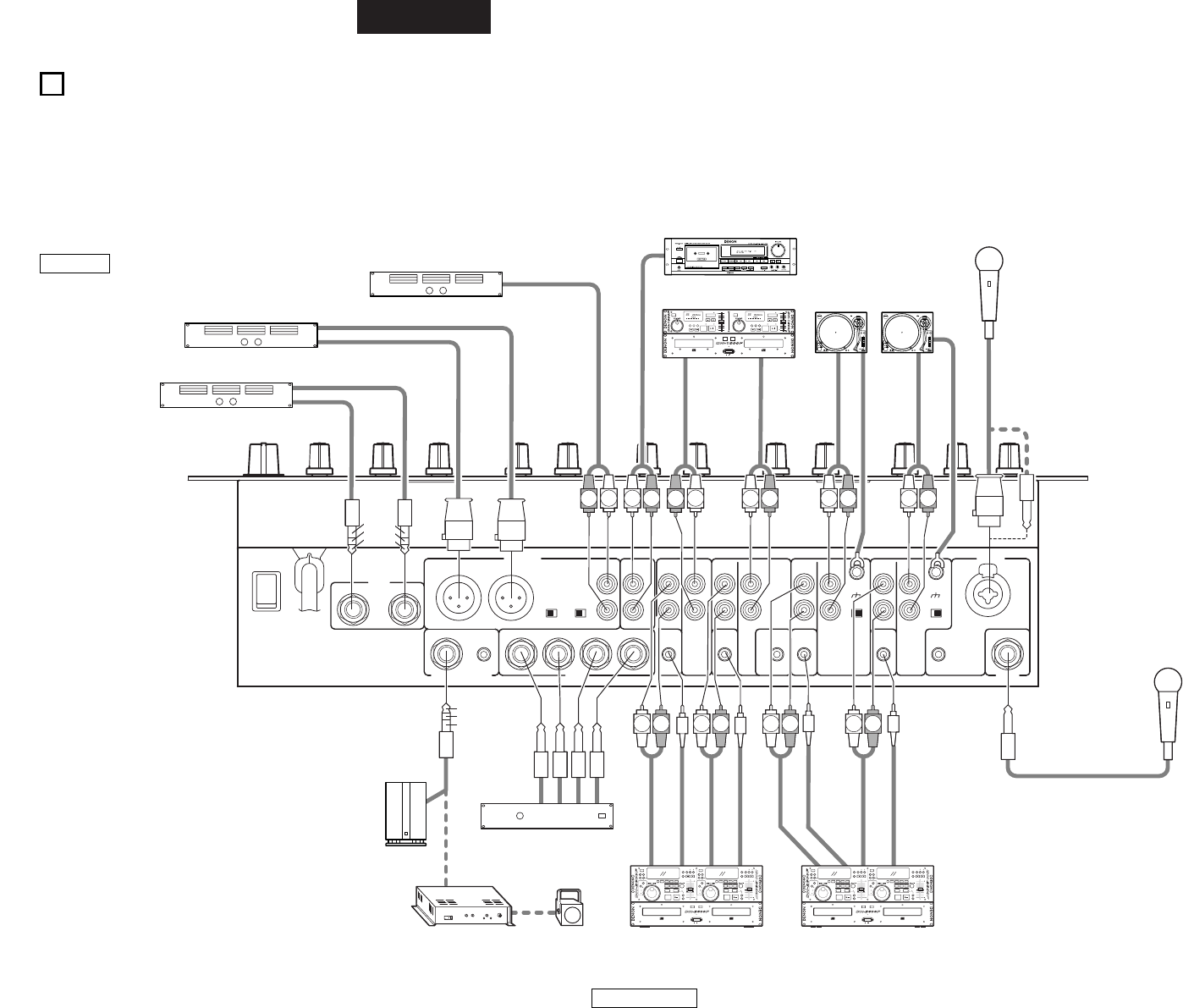4
CONEXIONES
Consulte el siguiente diagrama de conexiones.
1. Asegúrese de que la potencia CA esté apagada mientras
realice las conexiones.
2. Los cables de calidad marcan una gran diferencia en la
fidelidad y potencia.Utilice cables de audio de alta calidad.
3. No utilice cables excesivamente largos. Asegúrese de que
los conectores y enchufes estén firmemente acoplados.
Las conexiones flojas provocan zumbidos, ruidos o
intermitencias que podrían dañar sus altavoces.
4. Conecte todas las fuentes de entrada estéreo. Conecte
cualquier efecto en el Efecto estéreo, si se utiliza.Conecte
sus micrófonos y los auriculares del monitor.Compruebe
que todos los faders estén a “cero” y que la unidad esté
apagada. Asegúrese de conectar únicamente un cable a la
vez. Preste atención a las posiciones izquierda y derecha (L
y R) de las conexiones, tanto en el DN-X500/DN-X900 como
en el mecanismo exterior.
5. Conecte las salidas estéreo a los amplificadores de potencia
y/o a las unidades de cinta y/o grabadores de MD y/o
grabadores de CD. Conecte el DN-X500/DN-X900 a la salida
de potencia de CA.
Unidad de cinta
Tocadiscos 2 Tocadiscos 1
Amplificador de potencia desequilibrada principal
Amplificador de potencia equilibrada principal
Cabina/ amplificador de potencia
Reproductor de CD
Procesador de efectos
Reproductor de CD
Micrófonos
Micrófonos equilibrados
o desequilibrados
Subwoofer con
amplificador integrado
NOTA:
Encienda siempre sus fuentes de entrada de audio como
reproductores de CD primero, a continuación su mezclador, y
finalmente todos los amplificadores. Al apagarlos, hágalo
siempre en orden inverso; apague primero los amplificadores,
después el mezclador, y finalmente las unidades de entrada.
Reproductor de CD
Conexión de 1/4”Conexiónde 1/4”
Conexión
mono de 1/4”
Sistema de iluminación
o Iluminación
o conexión de 1/4”
DN-X500
GND
Frío
Caliente
Caliente
Frío
GND