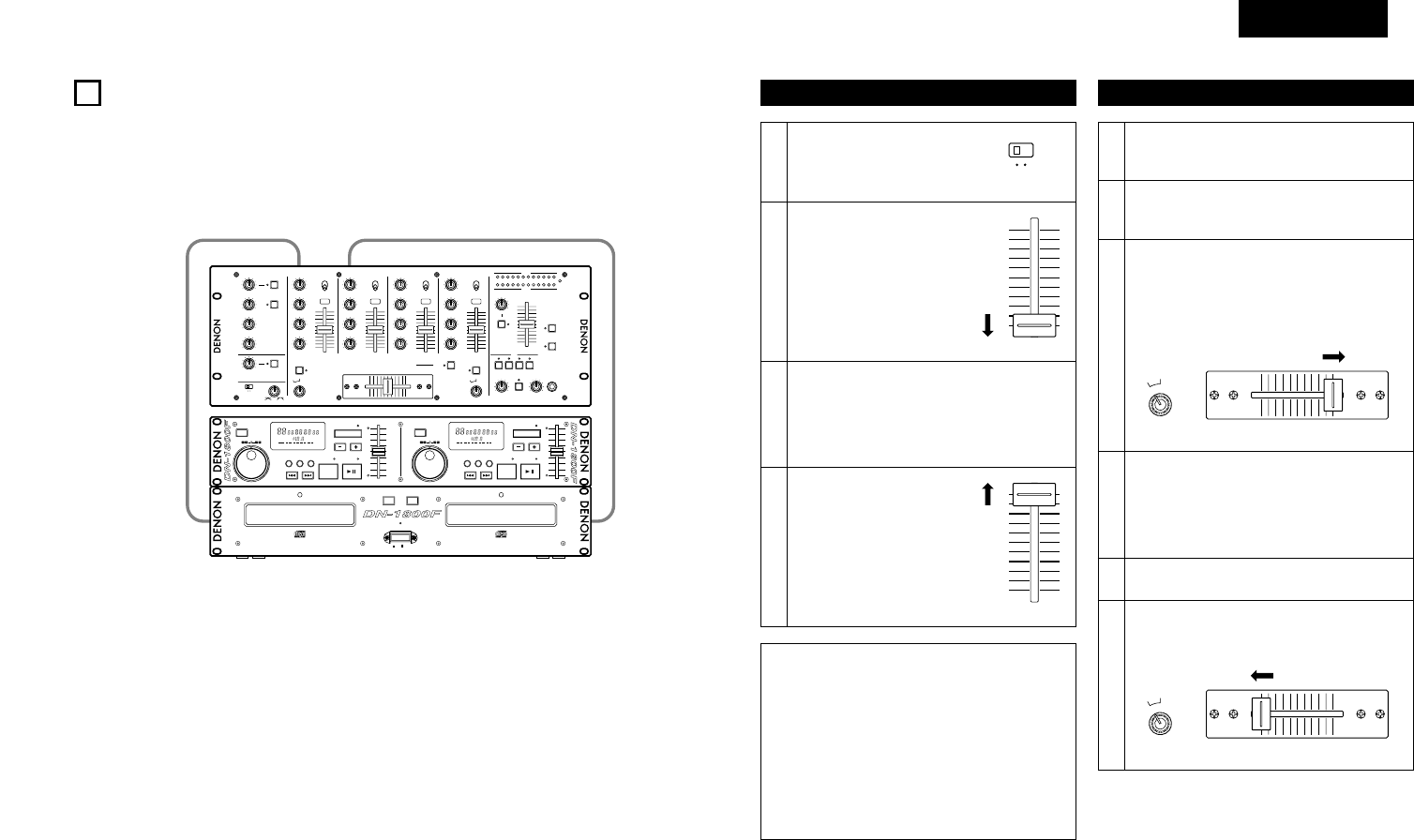5
FADER -START
Wenn ein separat gekaufter DN-1800F-, DN-2100F- und DN-2600F-Player an CH-1 oder CH-2 angeschlossen
wird, können diese mit dem Quellen-Eingangsfader (Ch.-Fader) oder dem Crossfader gestartet werden, solange
die 3,5 mm Stereo-Minikabel angeschlossen sind.
Channel-Fader-Start
Schalten Sie Schalter für den
Ch.-Fader-Start ein.
Stellen Sie sicher, dass die
Eingangsfader (Ch.-Fader)
der CH-3- oder CH-4-
Regelung ganz nach unten
geschoben sind.
DN-1800F
Stellen Sie den Cue-Punkt an jedem Laufwerk
ein.
DN-2100F und DN-2600F
Stellen Sie den A-1- oder A-2-Punkt an jedem
Laufwerk ein.
Wenn Sie den Player starten
wollen, schieben Sie den
Quellen-Eingangsfader (Ch.-
Fader) nach oben und der
Player beginnt abzuspielen.
HINWEISE:
• Kanäle, die mit den Crossfaderr-
Zuordnungsschaltern A und B und mit dem
Crossfader-Startschaltern A und B ausgewählt
wurden, können mit den Quellen-Eingangsfader
(Ch.-Fader) nicht gestartet werden.
• CH.-Faderr-Start und Crossfader-Start für
dieselbe Quelle funktionieren nicht gleichzeitig.
Sie müssen einen davon auswählen. Wenn
sowphl, der Ch.-Fader als auch der Crossfader-
Schalter eingeschaltet sind, hat der Crossfader
Priorität.
1
2
3
4
Wählen Sie bei Verwendung der Crossfader-
Zuordnungsschalter A und B den Kanal (CH-3
oder CH-4) zum Anschluss des CD-Players.
Drücken Sie die Crossfader-Starttasten A
oder B des Kanals, an dem der zu steuernde
CD-Player angeschlossenen ist.
Schieben Sie den Crossfader vollständig in
die entgegengesetzte Richtung der Quelle,
die Sie starten wollen. (Im folgenden Beispiel
wird der Start mit dem am CH-3
angeschlossenen CD-Player durchgeführt,
der A zugeordnet wurde.)
DN-1800F
Stellen Sie den Cue-Punkt am linken Laufwerk
ein.
DN-2100F und DN-2600F
Srellen Sie den A-1- oder A-2-Punkt am linken
Laufwerk ein.
1
2
3
4
Crossfader-Start
Verwenden Sie die Crossfader-Startkontur-
Regelung für die Steuerung der Startkurve.
5