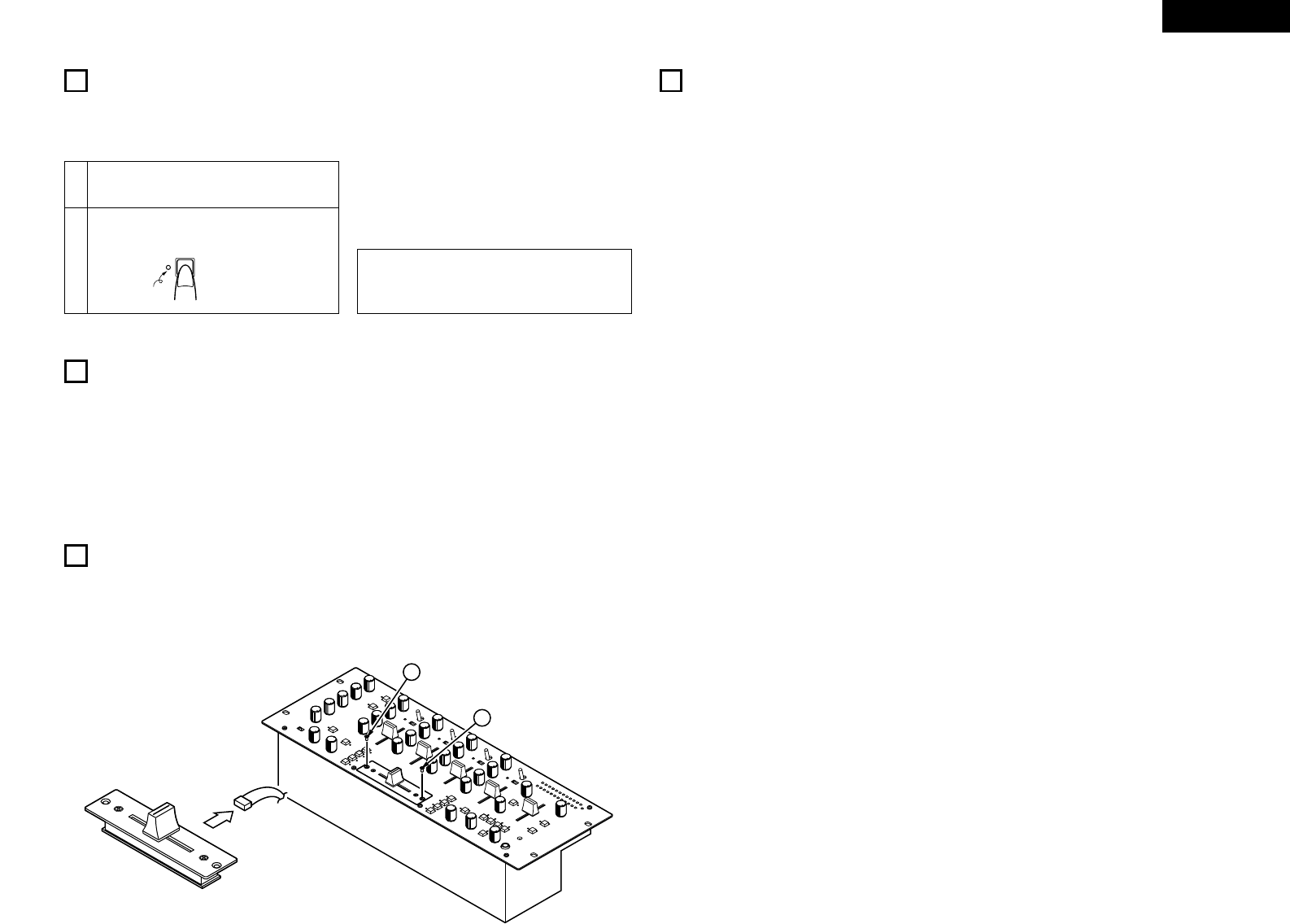lit
NOTE:
During the 4 seconds in which the track number
is being changed, the track number cannot be
changed again.
8
REPLACING THE CROSSFADER
The Crossfader may be removed without any disassembly of the DN-X400 itself.
1. Remove the two A outer screws attaching the crossfader assembly to the front panel.
2. Pull the Crossfader Assembly forward and unplug the ribbon from the connector on the panel board.
3. Install the replacement assembly by reversing the above instructions.
9
SPECIFICATIONS
■ GENERAL
Dimensions: 482 (W) x 105 (H) x 177 (D) mm (without feet)
Installation: 19-inch rack mountable 4U
Mass: 5.5 kg
Power supply: 120 V AC ±10%, 60 Hz (U. S. A. and Canada models)
230 V AC ±10%, 50 Hz (European models)
Power consumption: 26 W
Environmental conditions: Operational temperature: 5 to 35°C (41 to 95°F)
Operational humidity: 25 to 85% (no condensation)
Storage temperature: -20 to 60°C (4 to 140°F)
■ AUDIO SECTION
Input Sensitivity & Impedance:
Main Mic -54 dBV (2.0 mV) 10 kΩ/kohms
Aux Mic -60 dBV (1.0 mV) 10 kΩ/kohms
Effect (Return) -10 dBV (316 mV) 50 kΩ/kohms
2-Phono -50 dBV (3.0 mV) 50 kΩ/kohms
8-Line -14 dBV (200 mV) 50 kΩ/kohms
Output level & Impedance:
Main (Balanced) 4 dBm (1.23 V) 600 Ω/ohms load
Main (Unbalanced) 0 dBV (1.0V) 1 kΩ/kohms
Booth/Zone (Balanced) 4 dBm (1.23 V) 600 Ω/ohms load
Rec (RCA) -10 dBV (316 mV) 1 kΩ/kohms
Effect (Send) -10 dBV (316 mV) 1 kΩ/kohms
Subwoofer -2 dBV (800 mV) 1 kΩ/kohms
Headphone -4 dBV (631 mV) 150 Ω/ohms (33 Ω/ohms load)
Frequency Response:
Line 20 to 20 kHz ±2 dB
Phono 20 to 20 kHz RIAA ±2 dB
Mic 20 to 20 kHz ±2 dB
Signal to Noise ratio:
Line 80 dB 0 dBm, 1 kHz, EQ flat
Phono 75 dB 0 dBm, 1 kHz, EQ flat
Main Mic 65 dB 0 dBm, 1 kHz, EQ flat
Total harmonic distortion rate:
Line Below 0.05%
Phono Below 0.05%
Cross talk: Over 70 dB
Channel equalizer:
Hi +10 dB, -26 dB (13 kHz)
Mid +10 dB, -26 dB (1 kHz)
Low +10 dB, -26 dB (70 Hz)
Microphone equalizer:
Hi +12 dB, -12 dB (10 kHz)
Mid +12 dB, -12 dB (1 kHz)
Low +12 dB, -12 dB (100 Hz)
Digital output (COAXIAL):
Signal format IEC958 Type
II
Output level 0.5 Vp-p 75 Ω/ohms
Output signal level -6 dB
Digital output (OPTICAL):
Signal format IEC958 Type
II
✽ Specifications and design are subject to change without notice for purpose of improvement.