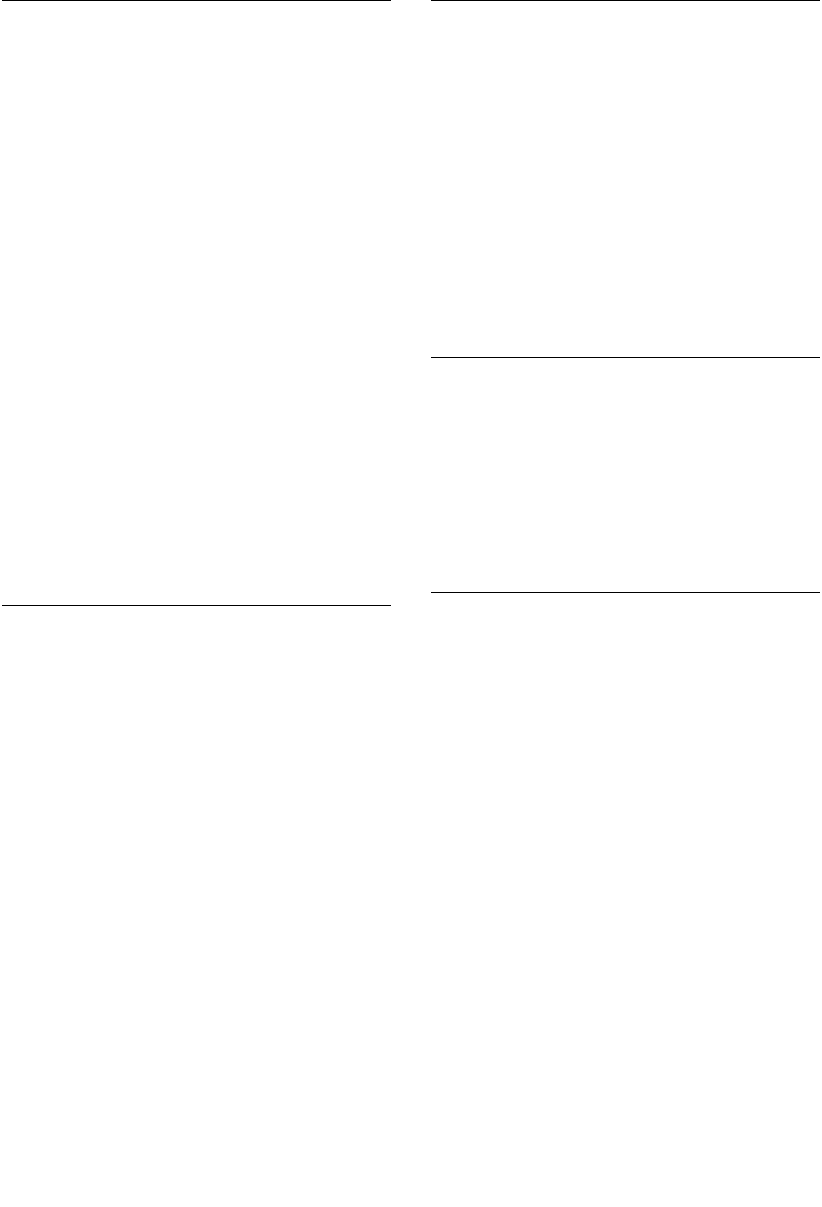9
DESCRIPTION
A Flexible hose with handgrip and steam regula-
tion
B "Steam ready" light
C "No water" light
D ON/OFF switch and light
E Tank cap
F Cable tidies
G Tool holder
H Water level indicator
Accessories
I Extension tubes
L Triangular brush
M Carpet/floor brush
N Cloth for carpet/floor brush and triangular
brush
O Crevice tool
P Round brushes for crevice tool
Q In-line brush for crevice tool
R Squeegee for crevice tool
S Clothes hook
T Clothes hook base
U Clothes freshening brush
PREPARATIONS FOR USE
Filling the tank
Before performing maintenance or cleaning the
appliance, make sure it is unplugged from the
mains.
•To open the tank, remove the cap (fig. 1).
• Pour the water into the tank, taking care not to
exceed the top notch on the water level indica-
tor (H) (fig. 2).
•Close the cap.
Preparing the cleaning tools
All tools provided can be used on either the exten-
sion tubes or the handgrip. To fit, just push on until
they click into place (fig. 3).
To remove, press the button and pull out, taking
care not to pinch the finger holding the button
down.
USING THE APPLIANCE
• Plug the appliance into the mains.
•Press the ON/OFF switch (D). The light on the
switch comes on.
•When the "steam ready" light (B) goes off, the
appliance is ready to use. To use the steam press
the button on the handgrip (fig. 4). To stop
steam delivery just release the button.
NB: When used for the first time, the appliance
may give out smoke and an odour for several
minutes. This is caused by heating and subsequent
drying of the sealers used in assembling the steam
generator. You are recommended to ventilate the
room.
STEAM REGULATION
The steam regulator is located on the hose at the
bottom of the handgrip (fig. 5). This can be used to
reduce or increase the quantity of steam according
to the type of surface to be cleaned (eg. hard floors,
tile joints - maximum steam; sofas, upholstery -
minimum steam).
When you turn the appliance on, you are recom-
mended to turn the steam regulator to maximum.
TOPPING UP THE WATER IN THE TANK
When the "no water" light (C) comes on (fig. 6), the
tank must be filled. Proceed as follows:
•Turn the appliance off using the ON/OFF switch
(D) and unplug from the mains socket.
• Remove the cap and fill the tank with cold water.
Replace the cap.
IMPORTANT: during operation, the appliance fills
the steam generator with water from the tank (con-
tinuous fill). It is normal to hear the noise caused by
filling at regular intervals to maintain constant
steam pressure.
If the water in the tank runs out completely, there is
still enough steam left for about 10 minutes opera-
tion, depending on the quantity being used. If you
do not fill the tank, the pump vibrates and no more
steam is given off.
When the water in the tank has been topped up, the
appliance operates as if it were turned on for the
first time. Before cleaning, you must therefore wait
for the steam to be ready. This takes about three
minutes, during which time the water is pumped into
the steam generator.