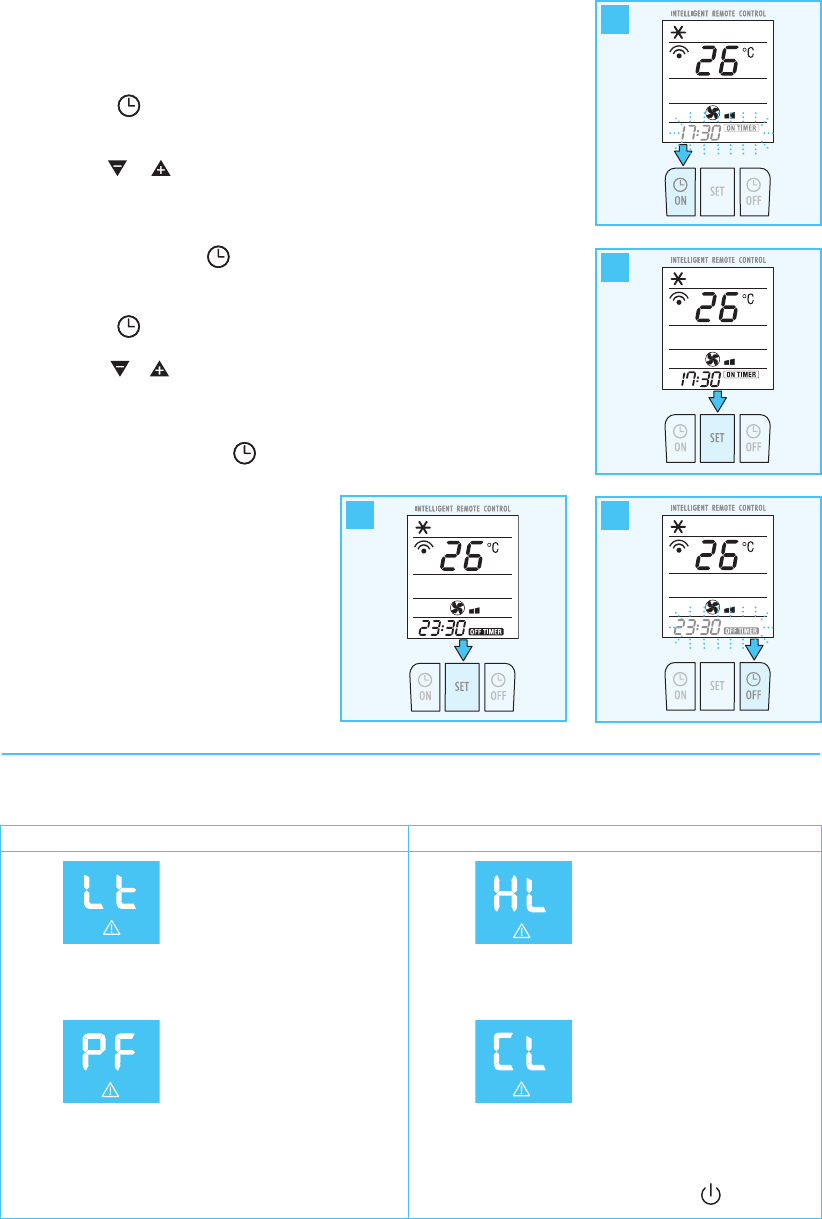35
P
ROGRAMMIN THE TIMER
The appliance can be programmed to start up and shut down
when required.
Programming start up
•Press the ON button.
The start-up time and message "ON TIMER" flash on the remo-
te control display (fig. 29).
•Press the or buttons to set the time you want the applian-
ce to start up.
• When that time is reached, press the SET button to confirm
(fig. 30). The message "ON TIMER" appears on the remote con-
trol display and the symbol is displayed on the appliance
to indicate that the timer is active.
Programming shutdown
•Press the OFF button. The shutdown time and message
"OFF TIMER" flash on the remote control display (fig. 31).
•Press the or buttons to set the time you want the applian-
ce to shut down.
• When that time is reached, press the SET button to confirm
(fig. 32). The message "OFF TIMER" appears on the remote
control display and the symbol is displayed on the applian-
ce to indicate that the timer is active.
29
30
31
32
SELF-DIAGNOSIS
The appliance has a self diagnosis system to identify a number of malfunctions.
Error messages are displayed on the appliance display.
IF…IS DISPLAYED, WHAT SHOULD I DO?
L
OW TEMPERATURE
(frost prevention)
P
ROBE FAILURE
(sensor damaged)
The appliance is fitted with
a frost protection device to
avoid excessive formation
of ice.
The appliance starts up
again automatically when
the defrosting process is
completed.
If this is displayed, contact
your local authorised servi-
ce centre.
IF…IS DISPLAYED, WHAT SHOULD I DO?
H
IGH LEVEL
(safety tank full)
C
LEAN
Empty the internal safety
tank, following the instruc-
tions in the "End of season
operations" paragraph.
If this reoccurs, contact
your local authorised servi-
ce centre.
This message appears after
about 500 hours of opera-
tion in water mode and indi-
cates that the appliance
requires descaling as descri-
bed in the "descaling" para-
graph.
After descaling or if the alarm reappears too soon after
the last descaling (carried out before the message is dis-
played), reset the alarm by holding the button down
for 10 seconds.