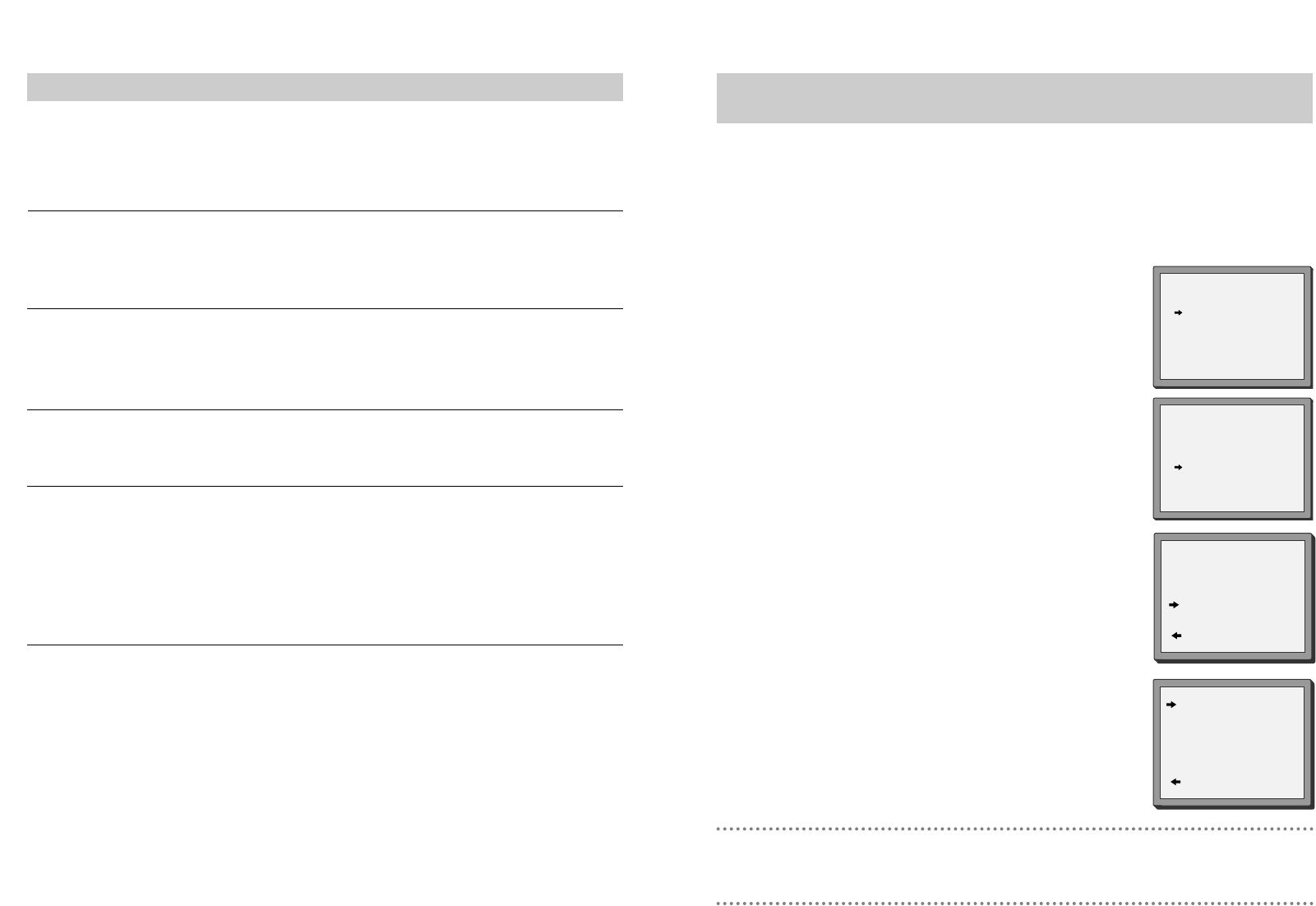29
Guida alla soluzione di eventuali problemi
Nel display del video viene visualizzata l’ora, oppure l’indicazione “- -.- -”.
Se in fase di preparazione del videoregistratore si nota che nel display viene visualizzata l’ora, oppure l’indicazione
“- -.- -”, significa che è già stata eseguita la procedura automatica di ricerca e memorizzazione delle emittenti
SELEZIONE AUTOMATICA (ovvero si è già premuto il pulsante OK). In questo caso, la ricerca e la memorizzazione
devono essere eseguite manualmente, per mezzo della procedura indicata nel paragrafo 2 a pagina 6.
Quando si accende il videoregistratore, nel televisore compare uno sfondo blu
Se quando si accende il videoregistratore, nel televisore compare uno sfondo blu, significa che è stato
azionato il pulsante AV sul telecomando. Premere di nuovo il pulsante, in modo da fare comparire
l’indicazione “P-__” nel display, oppure un’immagine nello schermo.
L’indicazione di attivazione del timer permane nel display al termine della registrazione
Il sistema VPS/PDC sincronizza l’inizio della registrazione con l’effettivo inizio del programma da
registrare. Se la mandata in onda del programma viene posticipata, sino ad un massimo di 24 ore, il
timer rimane attivato, in attesa del segnale che verrà trasmesso dall’emittente all’inizio del programma.
Quando il videoregistratore è acceso, non si riesce a cambiare canale del televisore
Se il videoregistratore è collegato al televisore per mezzo di un cavo SCART (vedere l’opzione 2 a pagina 2),
si deve innanzitutto premere il pulsante TV/VCR sul telecomando. Se nel display è visualizzata l’indicazione
“VCR”, significa che per cambiare canale si deve utilizzare i telecomando del videoregistratore.
Se l’azionamento del pulsante TV/VCR sul telecomando non produce alcun effetto, si deve consultare il
manuale di istruzioni del televisore, per sapere come deve essere effettuata la commutazione tra il TV ed il
VCR.
Nel menu del sistema SELEZIONE AUTOMATICA, viene visualizzata un’indicazione
diversa da “RF 52”
Se quando si visualizza il menu del sistema SELEZIONE AUTOMATICA viene visualizzata nel display
un’indicazione diversa da “RF 52”, significa che è stato selezionato un altro canale di trasmissione
video in radiofrequenza.
Per riprodurre il segnale di test (corrispondente ad uno sfondo blu), il televisore deve
essere sintonizzato sul canale video (vedere ulteriori istruzioni a pagina 6).
Il pulsante TV/VCR sul telecomando verrà disabilitato.
Questo pulsante risulta abilitato solo se il televisore dispone di un proprio commutatore ed è collegato
al videoregistratore per mezzo di un cavetto SCART.
28
GUIDA RAPIDA PER IL RIORDINO DEI CANALI SUL VIDEOREGISTRATORE
Una volta che la funzione ‘Auto Set’ è terminata, l’OSD mostrerà una lista non ordinata dei
canali trovati.
Difficilmente I canali trovati saranno già nell’ordine corretto, per esempio : RAI1 su PR1,
RAI2 su PR2, RAI3 su PR3, RETE4 su PR4 e Canale 5 su PR5.
Quindi è necessario riordinare I canali visualizzati.
Prego seguire le seguenti procedure.
1
Premere il tasto [MENU].
2
Selezionare la funzione ‘PR PRESET’ usando I tasti [PR+]
oppure [PR-] e poi premere il tasto [OK].
3
Selezionare la funzione ‘PR ALIGN’ usando I tasti [PR+]
oppure [PR-] e premere [OK].
4
Selezionare il canale che deve essere spostato e premere
[OK].
5
Selezionare il nuovo numero di programma usando I tasti
[PR+] oppure [PR-] (esempio : RAI1 su PR01) e premere
[OK] per confermare.
Ripetere I passi 4-5 per riordinare anche gli altri canali.
MAIN MENU
TIMER PROGRAM
PR PRESET
VCR SETUP
TAPE CONTROL
PR+/-:SELECT
OK:CONFIRM MENU:END
PR PRESET
AUTO SET
MANUAL SET
PR ERASE
PR ALIGN
PR+/-:SELECT
OK:CONFIRM MENU:END
PR ALIGN
PR+/-:ALIGN
:PR VIEW
OK:CONFIRM MENU:END
PR01 P-01 PR08 P-08
PR02 RAI2 PR09 P-09
PR03 RAI3 PR10 P-10
PR04 RETE4 PR11 P-11
PR05
Canale5
PR12 ----
PR06 RAI1 PR13 ----
PR07 P-07 PR14 ----
PR ALIGN
PR+/-:ALIGN
:PR VIEW
OK:CONFIRM MENU:END
PR01 RAI1 PR08 P-08
PR02 P-01 PR09 P-09
PR03 RAI2 PR10 P-10
PR04 RAI3 PR11 P-11
PR05 RETE4 PR12 ----
PR06
Canale5
PR13 ----
PR07 P-07 PR14 ----
Daewoo Electronics CO Ltd, con sede in Seoul – 686 Ahyeon-Dong Ma Po-Gu
Korea, dichiara che il prodotto, cui questo libretto si riferisce, risponde alle
prescrizioni dell’art. 2, comma 1, del D.M. 28 Agosto 1995, N. 548.