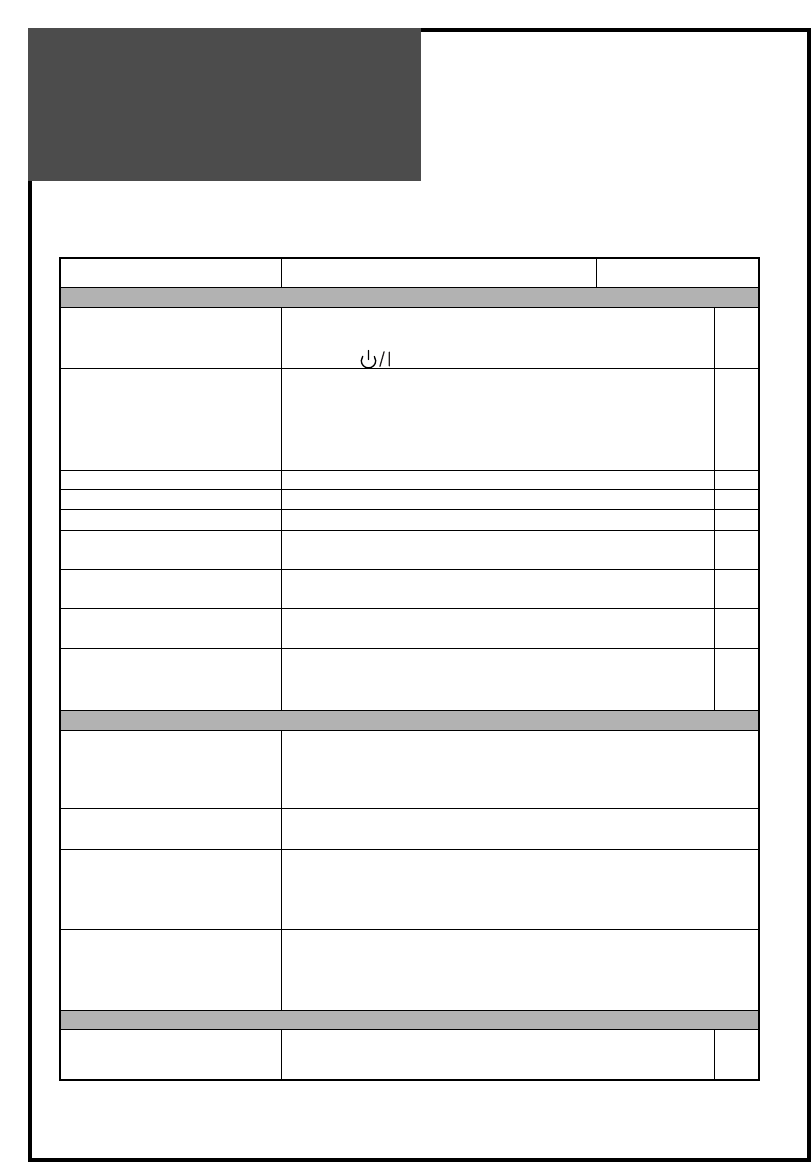Resolución de
problemas
28
Compruebe los siguientes puntos antes de llamar al servicio técnico.
Problema Comprobación Página de referencia
Televisor
Cierre del control/ sistema. · Puede que el televisor no funcione correctamente. -
· Apague y vuelva a encender el televisor con el botón 18
principal del televisor.
El mando a distancia no · Cierre el control/sistema (como en el caso anterior).
funciona. · Cambie las pilas del mando a distancia. 9
· Asegúrese que la ventana del sensor del mando a -
distancia no está expuesta a una luz potente, como, por
ejemplo, a una lámpara fluorescente.
Los botones locales no funcionan.
· ¿Ha activado el bloqueo para niños? 21
No hay imagen ni sonido. ·
Compruebe que el televisor esté encendido con el interruptor principal.
18
No hay imagen. ·
Asegúrese que el brillo y el contraste no están configurados al mínimo.
19
No hay color. · Asegúrese que el color no está configurado al mínimo. 19
· Compruebe la configuración del sistema. 16
La imagen es demasiado clara · Ajuste el brillo y el contraste. 19
o demasiado oscura.
El tono de la imagen no es el · Ajuste la temperatura del color. 21
correcto. · Compruebe el ajuste del tono (señal NTSC). 19
No hay sonido. · Asegúrese que el volumen no está ajustado al mínimo. 20
· Compruebe que no está en modo de silencio. 20
· Asegúrese que los auriculares no están conectados. 13
Antena
La imagen no es nítida. · Puede que la recepción sea débil.
La imagen tiembla. · Puede que la calidad de la emisión tampoco sea buena.
· Asegúrese que la antena está orientada en la dirección correcta.
· Compruebe que la antena exterior no está desconectada.
Hay doble imagen. · Las montañas o los edificios altos pueden provocar la doble imagen.
· Intente cambiar la dirección de la antena.
Hay manchas en la imagen (nieve).
· Puede que haya interferencias de coches, trenes, líneas de alto voltaje,
luces de neón, etc.
·
Puede que haya interferencias entre el cable de la antena y el de alimentación.
· Intente separar los cables.
La imagen tiene líneas y los · La antena de transmisión de radioaficionados y los teléfonos
colores son de poca intensidad.
móviles puede causar interferencias.
· Coloque el televisor tan lejos como sea posible de los dispositivos que
puedan causar interferencias.
PC
Imagen pobre. · Ajuste la fase y la frecuencia. 26
La imagen no está centrada en la pantalla.
· Ajuste la posición horizontal y vertical. 26