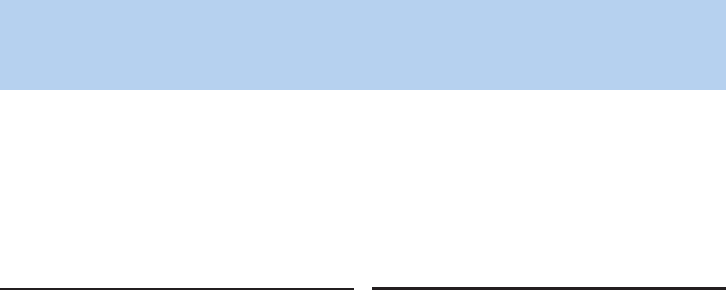저저희희 쿠쿠쿠쿠 전전기기압압력력보보온온밥밥솥솥을을 애애용용해해 주주셔셔서서 대대단단히히
감감사사 드드립립니니다다..
이 사용설명서는 잘 보관하여 주십시오.
사용 중에 모르는 사항이 있을 때나 기능이 제대로
발휘되지
않을 때 많은 도움이 될 것입니다 .
Thank you very much for purchasing
““
CUCKOO
””
Electric Rice cooker/warmer
Read the following instruction manual before use. Save this
instruction manual for future reference. This manual will be useful if
you have any questions or have problems operating the rice cooker.
목차
사용하기전에
Important safeguards
…………………………………
3
제품규격
…………………………………………………
4
안전상의 경고
………………………………………
44~47
각 부분의 이름
…………………………………………
48
제품 손질 방법
……………………………………
49~50
기능 조작부의 이름과 역할
……………………………
51
기능 표시부의 이상점검 기능
…………………………
51
사용할 때
현재시각의 설정
…………………………………………
52
음성안내 기능의 설정과 해제
…………………………
52
야간 음성볼륨 줄임 기능 / 음성 설정 기능
……………
53
취사 전 준비사항
………………………………………
54
맛있는 밥을 드시려면
……………………………………
55
취사는 이렇게 하십시오
……………………………
56~57
자동세척/간편 불림 기능은 이렇게 하십시오
…………
57
쿠쿠 맞춤밥맛 기능은 이렇게 하십시오
……………
58~59
현미발아는 이렇게 하십시오
………………………
60~61
멀티쿡은 이렇게 하십시오
………………………………
62
발효빵은 이렇게 하십시오
…………………………
63~64
예약 취사는 이렇게 하십시오
………………………
65~66
예약 재가열은 이렇게 하십시오
……………………
67~68
밥을 맛있게 보온하려면
……………………………
69~71
절전기능/에너지아이 기능은 이렇게 하십시오
…………
72
화면조명 절전기능/버튼 잠금기능/
취사 잔여시간 표시기능은 이렇게 하십시오
……………
73
NFC
사용방법
………………………………………
74~79
고장 신고 전에
고장신고 전에 확인 하십시오
………………………
80~82
CONTENTS
BEFORE USING
Important safeguards
……………………………………
3
Specifications
……………………………………………
4
Safety precautions
……………………………………
5~8
Name of each part
………………………………………
9
How to clean
…………………………………………
10~11
Function operating part
…………………………………
12
Error code and possible cause
…………………………
12
WHEN USING
How to set current time
…………………………………
13
How to set or cancel voice guide function
…………………
13
Night voice volume reduction / voice setting function
……
14
Before cooking rice
………………………………………
15
For the best taste of rice
…………………………………
16
How to cook
…………………………………………
17~18
MY MODE (Cuckoo Customized Taste Function)
…
19~20
How to use “GABA Rice (Brown rice)”
………………
21~22
How to cook the MULTI-COOK
……………………………
23
How to cook using fermentation bread baking
………
24~25
How to preset timer for cooking
……………………
26~27
How to use Preset Reheating Function
……………
28~29
To keep cooked rice warm and tasty
………………
30~32
How to use power saving screen light mode
……………
33
Display Lighting power saving mode
……………………
34
How to lock buttons
……………………………………
34
How to use Remaining Cooking Time Display Mode
………
34
How to use the NFC Function
…………………………
35~40
BEFORE ASKING FOR SERVICE
Check before asking for service
……………………
41~43
CONTENTS