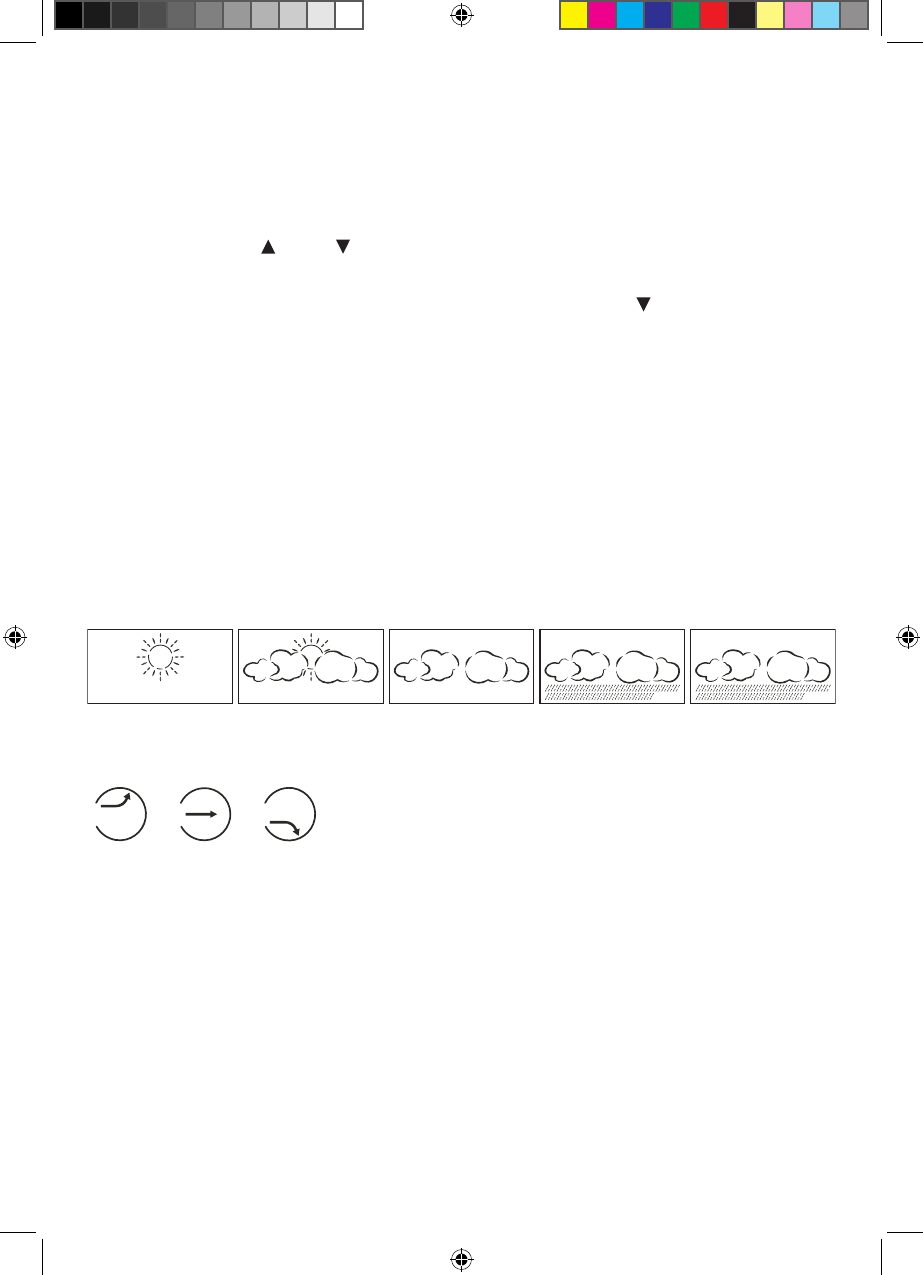28
REGOLAZIONE DEL BAROMETRO
Quanto le batterie sono state introdotte nell’unità principale, nello schermo Pressione / Altezza appare per 60
secondi l’indicazione “1013”. Poi lo schermo automaticamente indica l’altezza attuale sul livello del mare. Detto
valore (indicato in metri) può essere paragonato con il valore reale il quale vi communicheranno gli enti locali e
che troverete su Internet. Se il valore indicato non corrisponde al valore reale, potete impostare il valore corretto.
Per farlo, dovete rispettare la procedura seguente:
1. Tenete premuto il tasto HISTORY per tre secondi, poi incomincia a lampeggiare
l’indicazione “metro”.
2. Premete il tasto BARO
o BARO per impostare il valore dell’altezza.
3. Premete il tasto HISTORY per confermare quest’impostazione e chiudere il menu delle impostazioni.
Per scegliere un’indicazione in mb/hPa o in inHg, tenete premuto il tasto BARO per 3 secondi.
Per visualizzare la pressione atmosferica nelle ultime 12 ore, premete varie volte il tasto HISTORY. I valori
rispettivi possono soltanto essere consultati se il barometro ha memorizzato i dati della pressione delle
ultime 12 ore.
La grafica indica le modifiche della pressione (da –8 a +8 hPa mb) durante l’ultima ora o durante le ultime 2, 3,
6 e 12 ore.
Il microprocessore avanzato Vi comunica le condizioni meteorologiche nella Vostra regione, senza che ci sia
necessità di impostare qualcosa.
PREVISIONE METEOROLOGICA
L’unità prevede le condizioni meteorologiche per il periode delle prime 12 o 24 ore sulla base delle modifiche
della pressione atmosferica in una regione con un raggio dai 30 ai 50 km. Questa previsione meteorologica
basate sulla pressione atmosferica ha una fiabilità dal 70 al 75 %. Dato che rimane impossibile creare una
previsione meteorologica corretta al 100 %, non possiamo assumerci la responsabilità delle conseguenze di una
previsione meteorologica sbagliata.
SOLE POCO NUVOLOSO NUVULOSO PIOGGIA TEMPESTA
Trend della pressione atmosferica:
Aumenta Stabile Scende
IMPOSTAZIONE DELL’ORA E DELLA DATA MANUALE
Tenete premuto il tasto SET per 3 secondi per entrare nello schermo per l’impostazione dell’ora.
Utilizzate i tasti
+ o – che si trovano sul lato posteriore, per impostare un valore, e premete SET per confermare
quest’impostazione. L’ordine in cui vengono impostati i valori: Anno > Mese > Giorno > Lingua > Ore > Minuti >
visualizzazione nel formate 12 o 24 ore. Se durante l’impostazione non viene premuto nessun tasto per cinque
secondi, lo schermo torna nell’indicazione dell’ora.
ZONA: Introducete la differenza fra l’ora locale e l’ora nella seconda zona (da – 12 a + 12 ore). Tenete premuto
il tasto “ZONE“ per tre secondi per selezionare l’ora locale o l’ora della seconda zona (solo se l’ora esatta è stata
impostata manualmente).
L’ora manualmente impostata sarà automaticamente sostituita quando sarà ricevuto il segnale DCF77.
Se nell’impostazione nessun tasto è azionato per 5 secondi, lo schermo tornerà automaticamente nello schermo
ordinario della visualizzazione dell’ora esatta.