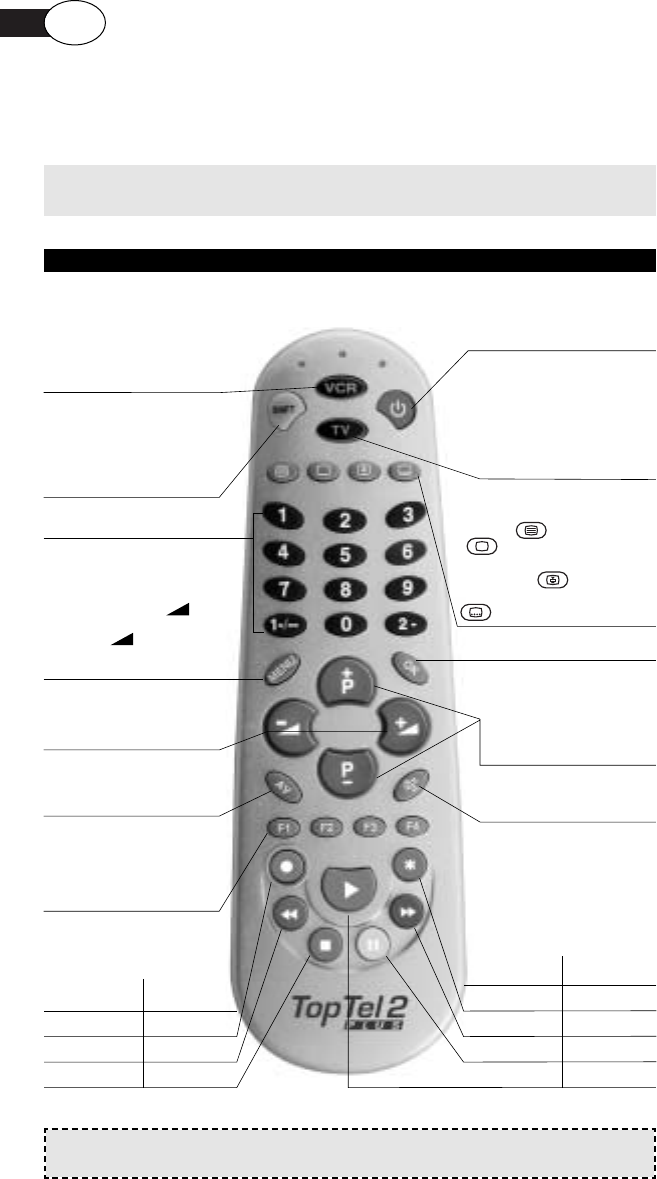Vielen Dank, dass Sie sich für unser Produkt entschieden haben.
Diese Universal-Fernbedienung ist für alle Hauptfunktionen TV und VCR
vorprogrammiert und ersetzt damit bis zu 2 Fernbedienungen der auf der
Packungsrückseite aufgeführten Marken.
Bewahren Sie die Gebrauchsanleitung und das Code-Verzeichnis
sorgfältig für künftigen Bedarf auf.
GEBRAUCH DER TASTEN UND FUNKTIONEN
Die beschriebenen Tastenfunktionen sind nur verfügbar, sofern sie an
Ihrem Gerät vorgesehen sind.
D
Gebrauchsanleitung
Diese Taste dient zur
Bedienung zusätzlicher
Funktionen und zur
Programmierung der
Fernbedienung.
EIN/AUS-Taste zum Ein- und
Ausschalten von TV und VCR.
Auswahltaste TV zur
Steuerung der
Fernsehgerät-Funktionen.
Die Taste leuchtet bei jeder
Eingabe eines TV-
Befehlssignals auf.
Zifferntasten.
Zur Bestätigung einer Auswahl.
Tasten zur Lautstärkeänderung
+/-. Sie können damit auch im
MENÜ nach rechts bzw. links
springen.
Zur Wahl einer höheren P+
bzw. niedrigeren P-
Programmnummer.
Sie können damit auch im
MENÜ nach oben bzw.
unten springen.
Zur Auswahl eines an den
externen Eingang
angeschlossenen Geräts.
Abschalten und
Wiedereinschalten des Tons.
Tasten zur
benutzerspezifischen
Einstellung für das Speichern
und den Direktzugriff auf
zusätzliche Funktionen.
Die Auswahltaste VCR
drücken, um die Funktionen
des Videorecorders zu
bedienen. Die Taste leuchtet
bei jeder Eingabe eines
Befehlssignals an den
Videorecorder auf.
Steuertasten für Videotext:
Videotext aufrufen
Videotext verlassen und zur
Normalansicht zurückkehren
automatischen
Seitenwechsel stoppen
zusätzliche Videotext-Funktion.
MENU-Taste zum Aufruf der Menü-
Anzeige Ihres Gerätes. Bewegen
Sie sich innerhalb des MENÜS mit
den Richtungstasten +/- und
P +/- oder der Tastenkombination
SHIFT und +/- P +/-
(je nach Modell Ihrer Original-
Fernbedienung).
TV VCR
Funkt. Fastext
–
Aufnahme
Rot Rücklauf
Grün Stopp
TV VCR
Funkt. Fastext
Weiß/Violett
Sonderfunktion
Blau Vorlauf
Gelb Pause
– Wiedergabe
1