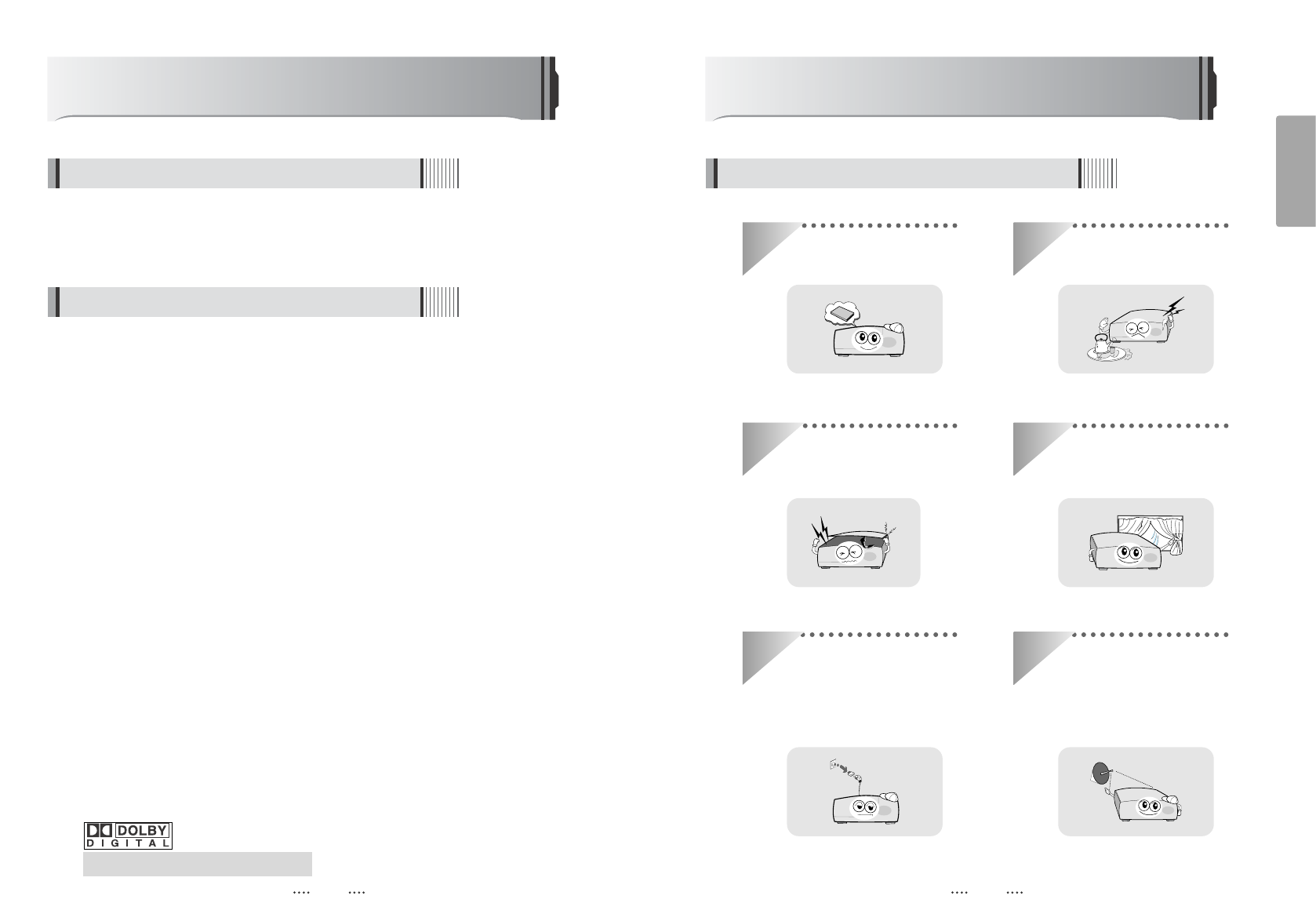2 3
English
This satellite receiver is designed for the reception of free-to-air and encrypted
channels. Depending on your location, enjoy the rich choice of up to 10,000 different
channels broadcasting a large range of programs: culture, sports, cinema, news,
events, etc. This receiver is assembled with highly qualified electronic parts.
Introduction
1.1 Overview
ᶀ
Compliant MPEG-II/ MPEG-IV/ H.264.
ᶀ
2 tuner combo (DVB-Satellite & DVB-Terrestrial)
ᶀ
Compliant DVB-S/ S2 satellite standard & DVB-T standard
ᶀ
Output resolution 576p & 576i, 720p, 1080i
ᶀ
1 HDMI output
ᶀ
Multisatellite search.
ᶀ
On-screen display with true color full resolution.
ᶀ
DiSEqC control version 1.0, 1.1, 1.2 and USALS compatible.
ᶀ
Enhanced 16 favorite channel groups.
ᶀ
Powerful channel control by favorites, lock, skip, move and delete function.
ᶀ
Channel sort by alphabet, transponder and CAS.
ᶀ
Multilingual GUI (OSG & Menu): English, Spanish, Portuguese, French, German, Italian,
Turkish, Arabic, Persian, Russian, Greek, Czech, Romanian.
ᶀ
Installation wizard
ᶀ
Extended EPG and program reservation on EPG.
ᶀ
Teletext & Subtitle by OSD and VBI
ᶀ
Last channel memory function.
ᶀ
Total 10,000 channels programmable.
ᶀ
Preprogrammed channels (Optional)
ᶀ
Dolby digital audio output (S/PDIF)
ᶀ
S-Video
ᶀ
Component output (YPbPr)
ᶀ
Various games
ᶀ
Software & channel database upgrade via RS-232C: PC to STB/ STB to PC.
ᶀ
Parental lock / Installation lock / receiver lock.
ᶀ
Zoom in function on pause/ live channel
ᶀ
Multipicture display.
ᶀ
Video color adjustment function.
ᶀ
High speed software upgrade via USB 2.0
ᶀ
MP3 play and JPEG viewer
ᶀ
Support 2 USB Port on Front Panel & Rear Panel
ᶀ
eSATA (External SATA Interface, 7200RPM support only)
ᶀ
Lan 10/100Mbps Ethernet
ᶀ
Manufactured under license from Dolby Laboratories.
“Dolby” and the double-D Symbol are trademarks of Dolby Laboratories.
1.2 Main Features